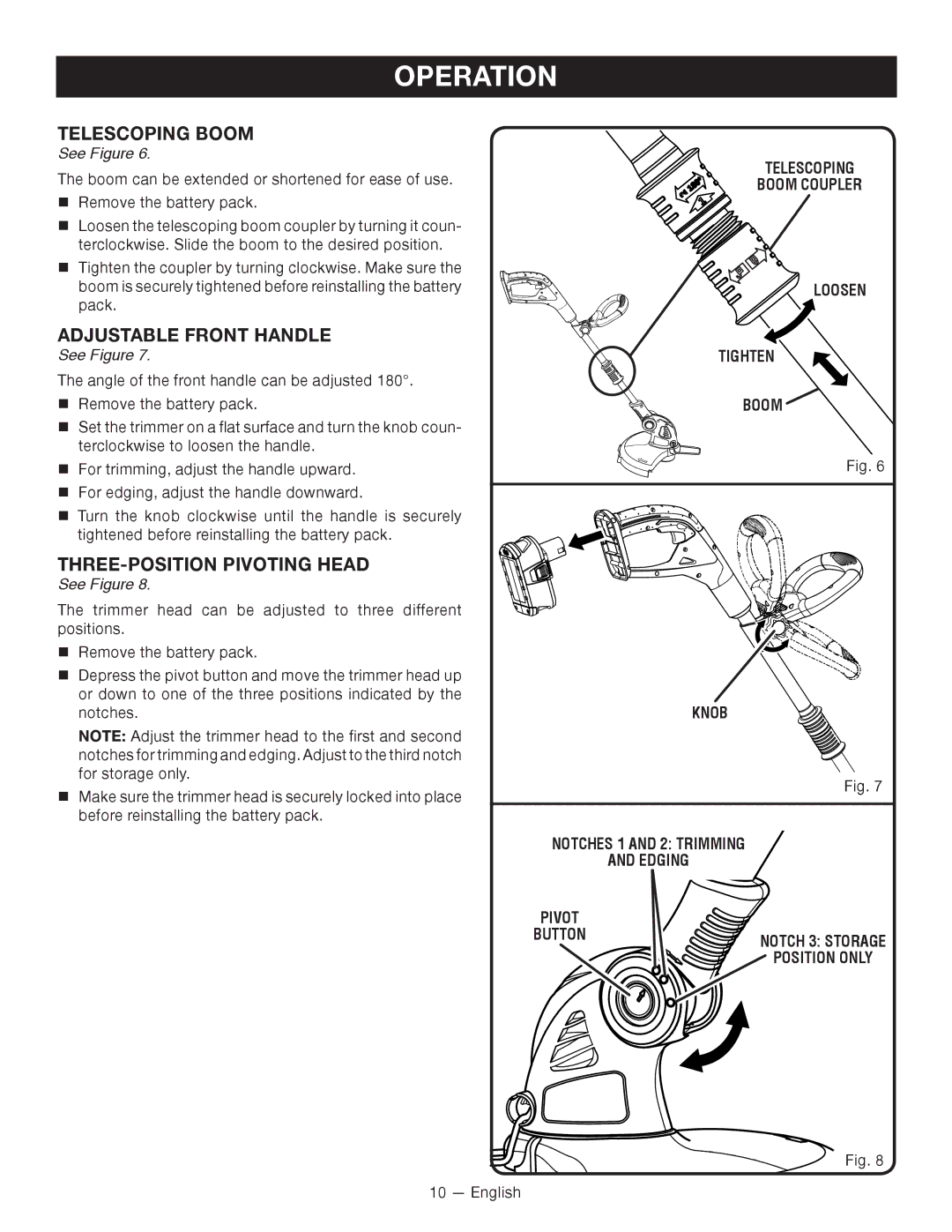P2000 specifications
The Ryobi P2000 is a versatile and powerful cordless drill that caters to both DIY enthusiasts and professional users. It is part of Ryobi’s expanding 18V ONE+ system, which allows for compatibility with over 175 tools, making it a fantastic addition for anyone invested in this lineup.One of the standout features of the P2000 is its robust motor that delivers a maximum speed of 1,600 RPM. This high-speed capability allows users to complete tasks quickly and efficiently. Coupled with a two-speed transmission, it offers a range of settings, making it suitable for both high-torque applications such as driving screws and lighter work like drilling into wood or metal.
The drill is equipped with a 1/2 inch keyless chuck that allows for easy bit changes without the need for additional tools. This feature is especially beneficial in time-sensitive situations, as it streamlines the workflow. Additionally, the P2000 includes 24 adjustable torque settings, which provide the flexibility to adapt to different materials and fasteners, ensuring proper fastening without stripping the screws.
Built with a rubberized overgrip, the P2000 ensures comfort and stability during prolonged use. The ergonomic design minimizes hand fatigue, which is particularly useful for extensive projects. Furthermore, the drill features an integrated LED light that illuminates the work area, allowing for better visibility in dark or tight spaces.
The Ryobi P2000’s compact and lightweight design enhances portability, making it easy to transport to various job sites. As part of the ONE+ system, it is powered by an 18V lithium-ion battery, which delivers longer run times and faster charging compared to traditional nickel-cadmium batteries. Users can also take advantage of the convenience of interchangeable battery packs across the Ryobi range.
In summary, the Ryobi P2000 is a well-rounded cordless drill that combines power, versatility, and user-friendly features. Its high RPM, adjustable torque settings, and ergonomic design, along with the reliable power of the ONE+ battery system, make it an excellent choice for both hobbyists and professionals seeking efficiency and durability in their tool selection. Whether you are assembling furniture, drilling holes, or tackling other home improvement projects, the P2000 delivers reliable performance and convenience.