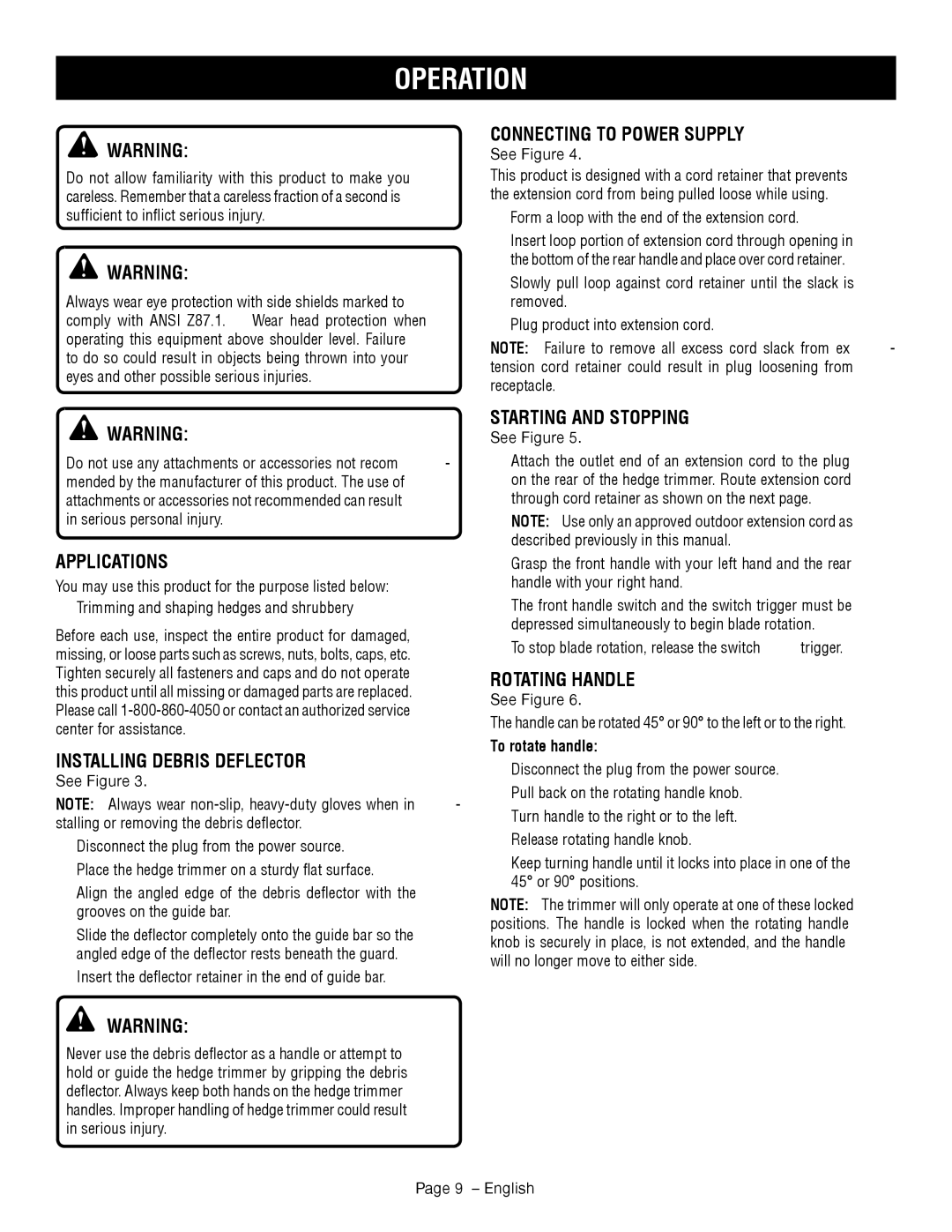RY44140 specifications
The Ryobi RY44140 is a powerful and versatile string trimmer designed for homeowners and landscape professionals alike. Known for its durability and performance, this model is a standout in Ryobi's extensive lineup of outdoor power equipment. With a robust 40-volt lithium-ion battery system, the RY44140 delivers reliable power and extended run time, ensuring users can tackle even the most demanding trimming tasks without interruption.One of its main features is the 13-inch cutting swath, which allows for efficient trimming of grass and weeds in various terrain. The trimmer is equipped with a variable speed trigger that enables users to adjust the cutting speed according to the density of the vegetation, providing enhanced control and precision. The RY44140's lightweight design, weighing just under 10 pounds, makes it easy to maneuver, reducing user fatigue during extended use.
The RY44140 embraces advanced technologies such as the automatic feed spool, which provides easy line advancement, eliminating the hassle of bumping and adjusting the line manually. This feature ensures that the trimmer maintains optimal cutting performance, allowing users to focus on completing their tasks rather than frequently stopping to adjust the line.
Another notable characteristic of the Ryobi RY44140 is its ergonomic design. The adjustable handle and shaft allow for comfortable use in various positions, accommodating users of different heights. Additionally, the trimmer includes a protective guard to shield the user from debris, enhancing safety during operation.
The RY44140 is also notable for its compatibility with Ryobi’s extensive line of 40-volt outdoor tools, allowing users to interchange batteries between different devices, which is both economical and convenient. The environmentally friendly electric motor produces no emissions, making it a sustainable choice for eco-conscious consumers.
In summary, the Ryobi RY44140 combines power, versatility, and user-friendly features to deliver an exceptional trimming experience. With its efficient cutting performance, lightweight design, and smart technologies, it's a reliable choice for maintaining a pristine yard or garden. Whether you're a seasoned gardener or a weekend warrior, the RY44140 is equipped to meet your needs.