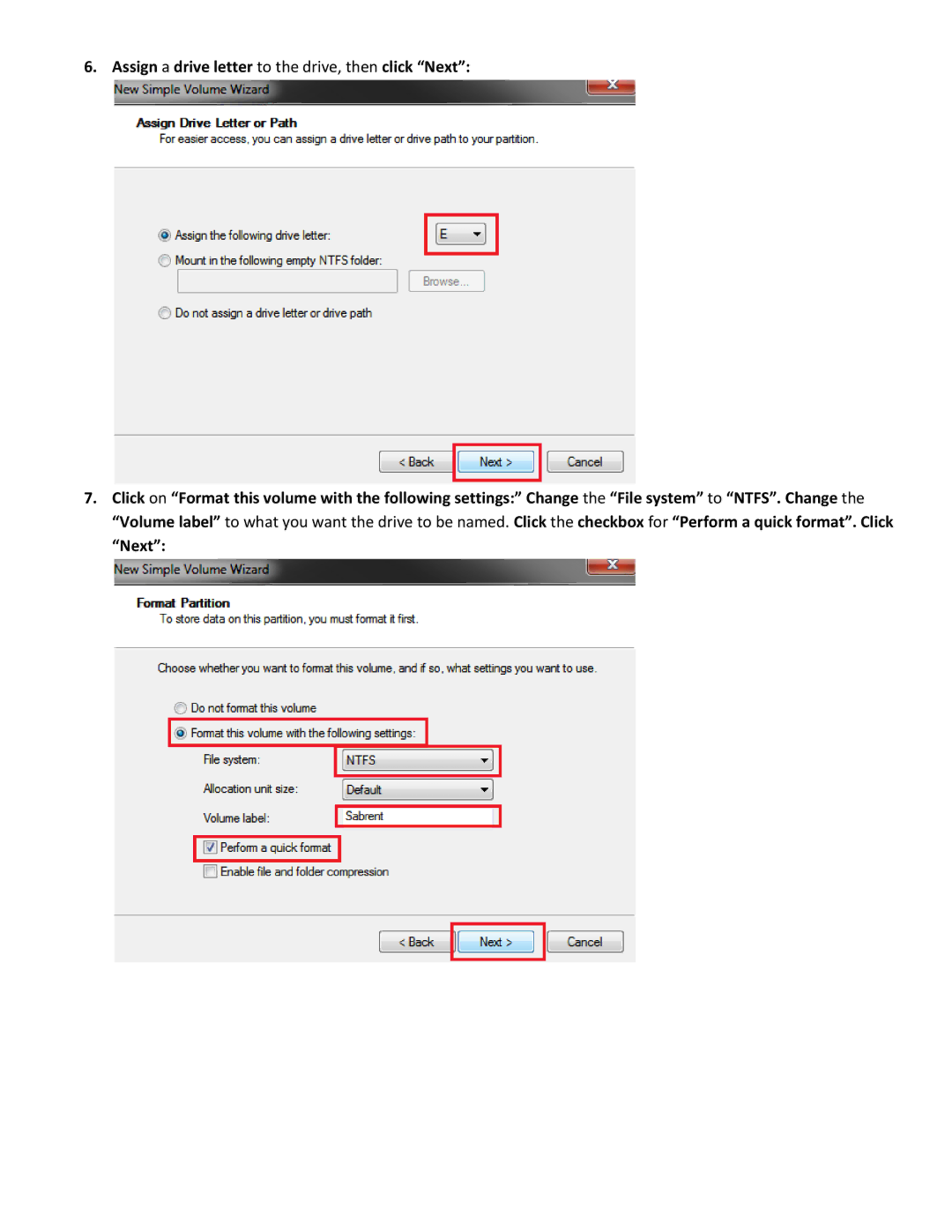6. Assign a drive letter to the drive, then click “Next”:
7.Click on “Format this volume with the following settings:” Change the “File system” to “NTFS”. Change the “Volume label” to what you want the drive to be named. Click the checkbox for “Perform a quick format”. Click “Next”: