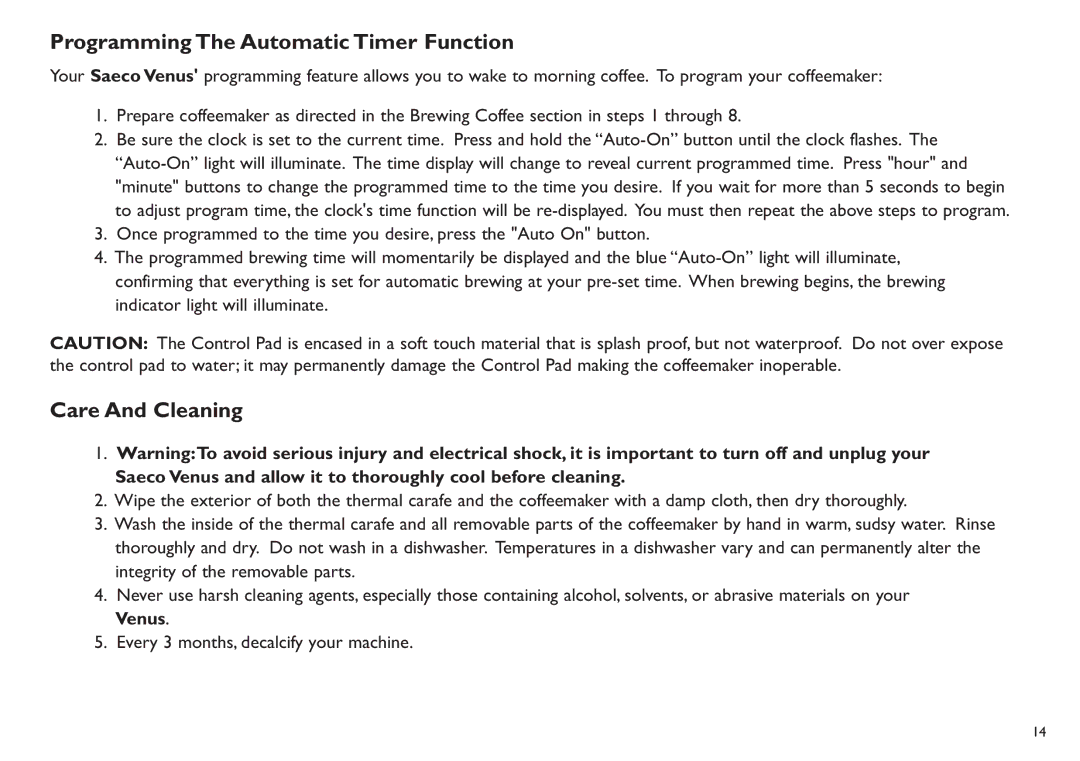ProgrammingThe AutomaticTimer Function
Your SaecoVenus' programming feature allows you to wake to morning coffee. To program your coffeemaker:
1.Prepare coffeemaker as directed in the Brewing Coffee section in steps 1 through 8.
2.Be sure the clock is set to the current time. Press and hold the
3.Once programmed to the time you desire, press the "Auto On" button.
4.The programmed brewing time will momentarily be displayed and the blue
CAUTION: The Control Pad is encased in a soft touch material that is splash proof, but not waterproof. Do not over expose the control pad to water; it may permanently damage the Control Pad making the coffeemaker inoperable.
Care And Cleaning
1.Warning:To avoid serious injury and electrical shock, it is important to turn off and unplug your SaecoVenus and allow it to thoroughly cool before cleaning.
2.Wipe the exterior of both the thermal carafe and the coffeemaker with a damp cloth, then dry thoroughly.
3.Wash the inside of the thermal carafe and all removable parts of the coffeemaker by hand in warm, sudsy water. Rinse thoroughly and dry. Do not wash in a dishwasher. Temperatures in a dishwasher vary and can permanently alter the integrity of the removable parts.
4.Never use harsh cleaning agents, especially those containing alcohol, solvents, or abrasive materials on your Venus.
5.Every 3 months, decalcify your machine.
14