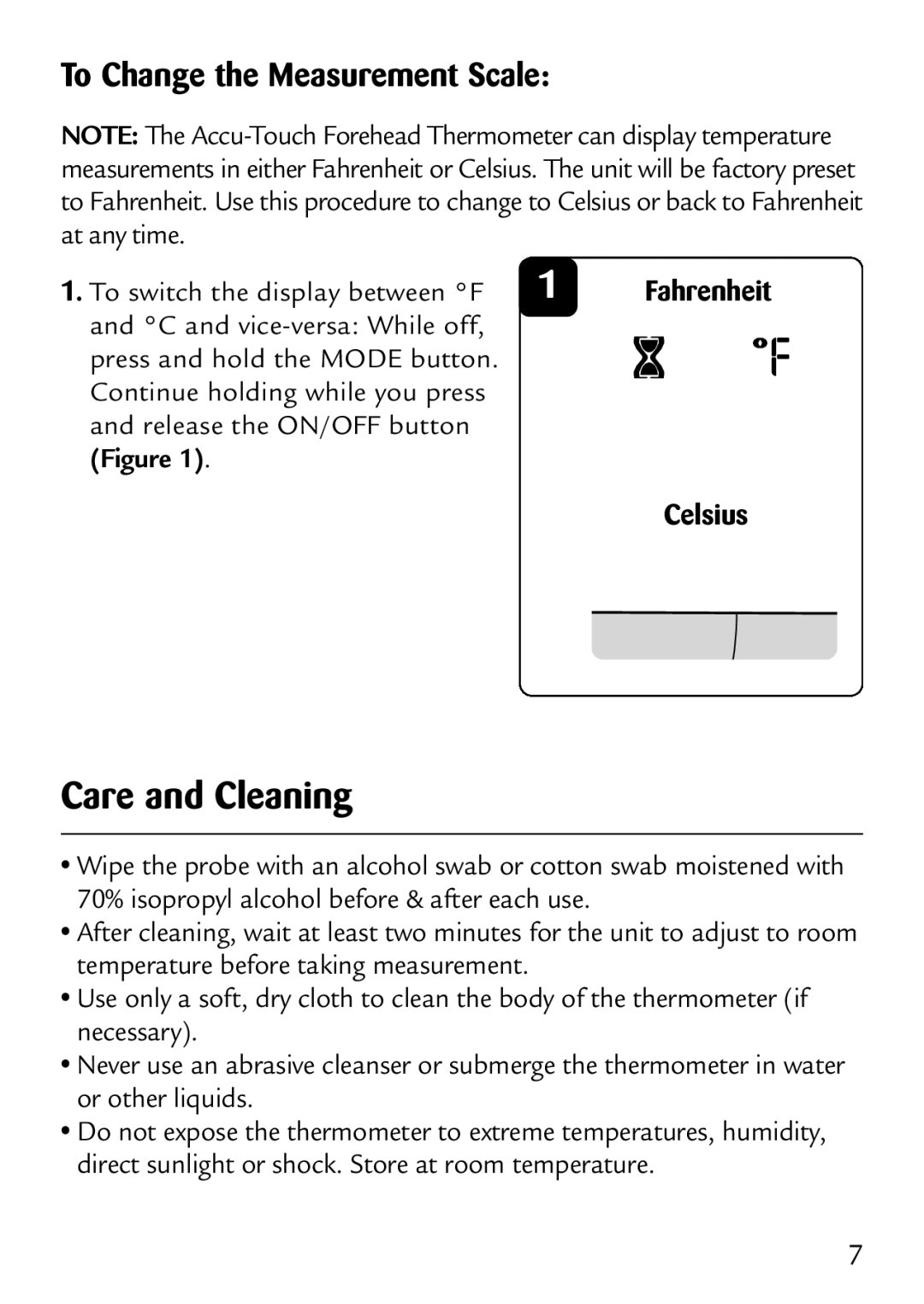To Change the Measurement Scale:
NOTE: The
1. To switch the display between °F 1 Fahrenheit and °C and
press and hold the MODE button. Continue holding while you press and release the ON/OFF button
(Figure 1).
Celsius
Care and Cleaning
•Wipe the probe with an alcohol swab or cotton swab moistened with 70% isopropyl alcohol before & after each use.
•After cleaning, wait at least two minutes for the unit to adjust to room temperature before taking measurement.
•Use only a soft, dry cloth to clean the body of the thermometer (if necessary).
•Never use an abrasive cleanser or submerge the thermometer in water or other liquids.
•Do not expose the thermometer to extreme temperatures, humidity, direct sunlight or shock. Store at room temperature.
7