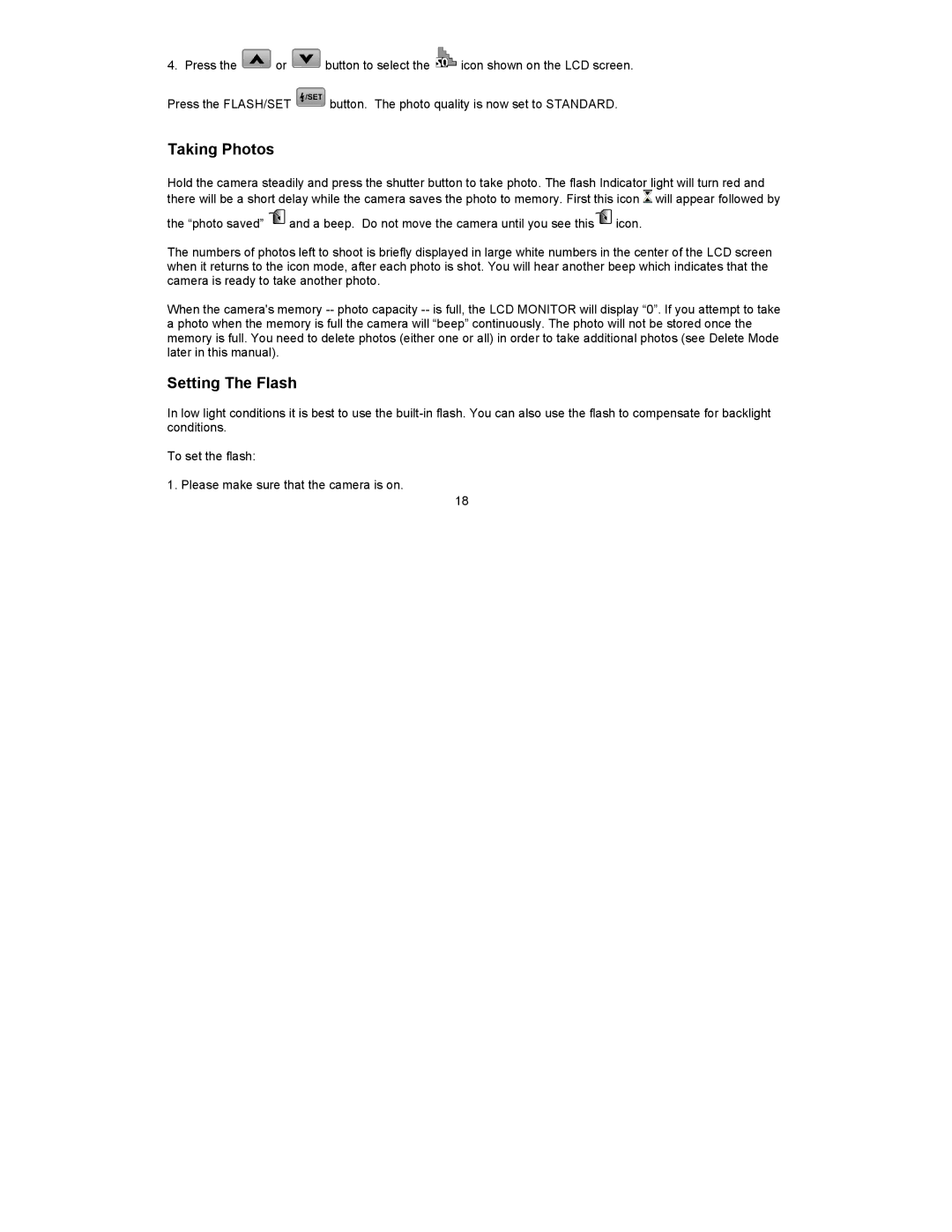4.Press the ![]() or
or ![]() button to select the
button to select the ![]() icon shown on the LCD screen.
icon shown on the LCD screen.
Press the FLASH/SET ![]() button. The photo quality is now set to STANDARD.
button. The photo quality is now set to STANDARD.
Taking Photos
Hold the camera steadily and press the shutter button to take photo. The flash Indicator light will turn red and there will be a short delay while the camera saves the photo to memory. First this icon ![]() will appear followed by
will appear followed by
the “photo saved” ![]() and a beep. Do not move the camera until you see this
and a beep. Do not move the camera until you see this![]() icon.
icon.
The numbers of photos left to shoot is briefly displayed in large white numbers in the center of the LCD screen when it returns to the icon mode, after each photo is shot. You will hear another beep which indicates that the camera is ready to take another photo.
When the camera's memory
Setting The Flash
In low light conditions it is best to use the
To set the flash:
1. Please make sure that the camera is on.
18