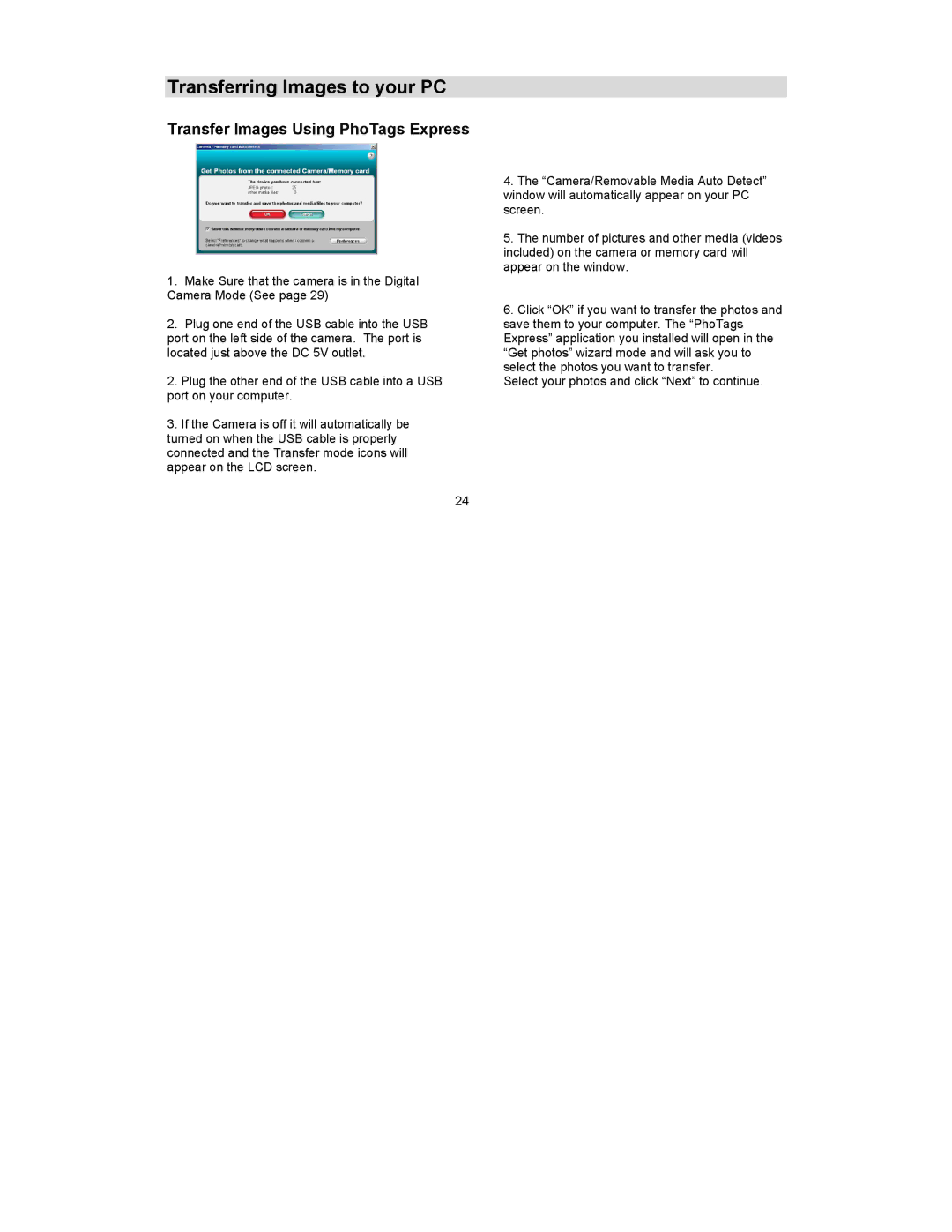Transferring Images to your PC
Transfer Images Using PhoTags Express
1.Make Sure that the camera is in the Digital Camera Mode (See page 29)
2.Plug one end of the USB cable into the USB port on the left side of the camera. The port is located just above the DC 5V outlet.
2.Plug the other end of the USB cable into a USB port on your computer.
3.If the Camera is off it will automatically be turned on when the USB cable is properly connected and the Transfer mode icons will appear on the LCD screen.
24
4.The “Camera/Removable Media Auto Detect” window will automatically appear on your PC screen.
5.The number of pictures and other media (videos included) on the camera or memory card will appear on the window.
6.Click “OK” if you want to transfer the photos and save them to your computer. The “PhoTags Express” application you installed will open in the “Get photos” wizard mode and will ask you to select the photos you want to transfer.
Select your photos and click “Next” to continue.