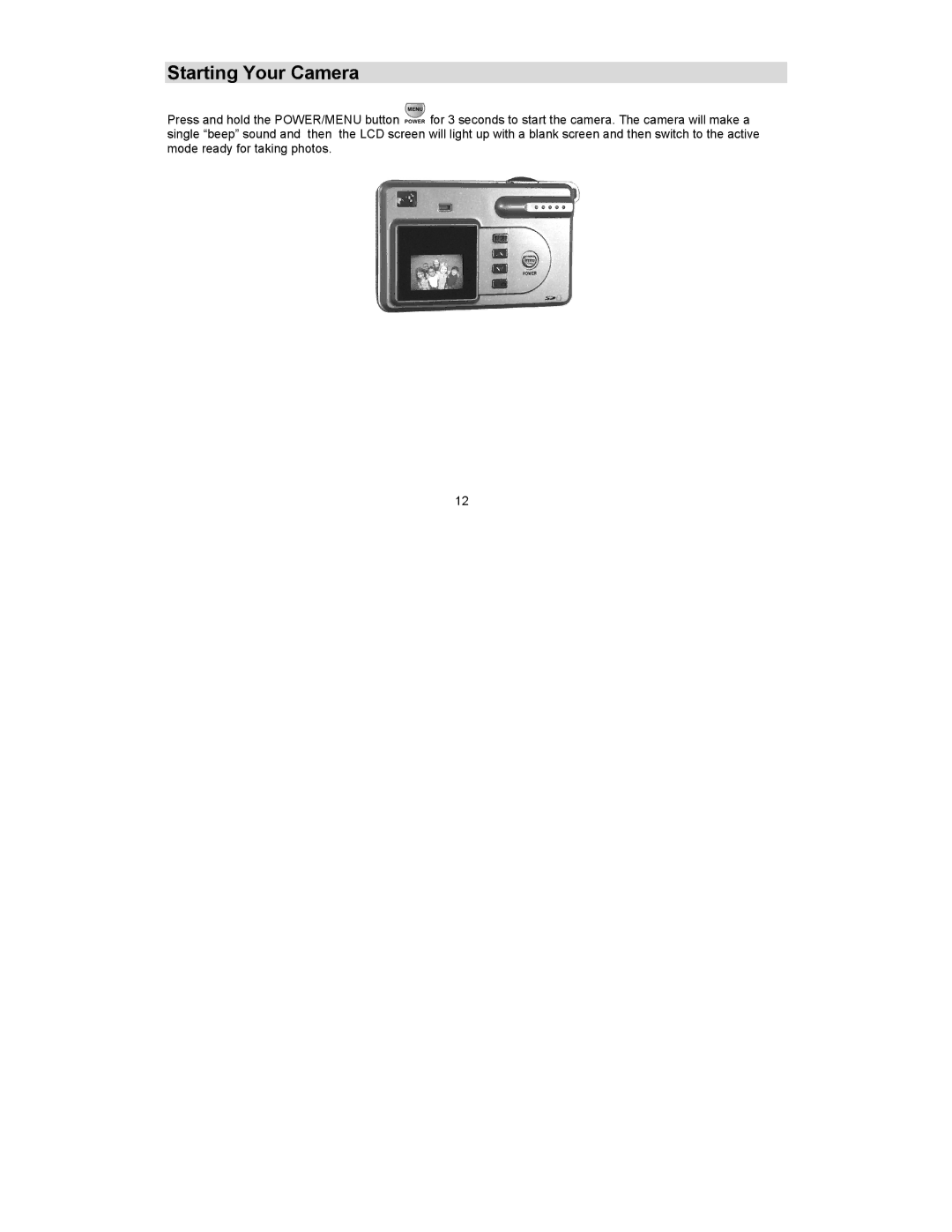Starting Your Camera
Press and hold the POWER/MENU button ![]() for 3 seconds to start the camera. The camera will make a single “beep” sound and then the LCD screen will light up with a blank screen and then switch to the active mode ready for taking photos.
for 3 seconds to start the camera. The camera will make a single “beep” sound and then the LCD screen will light up with a blank screen and then switch to the active mode ready for taking photos.
12