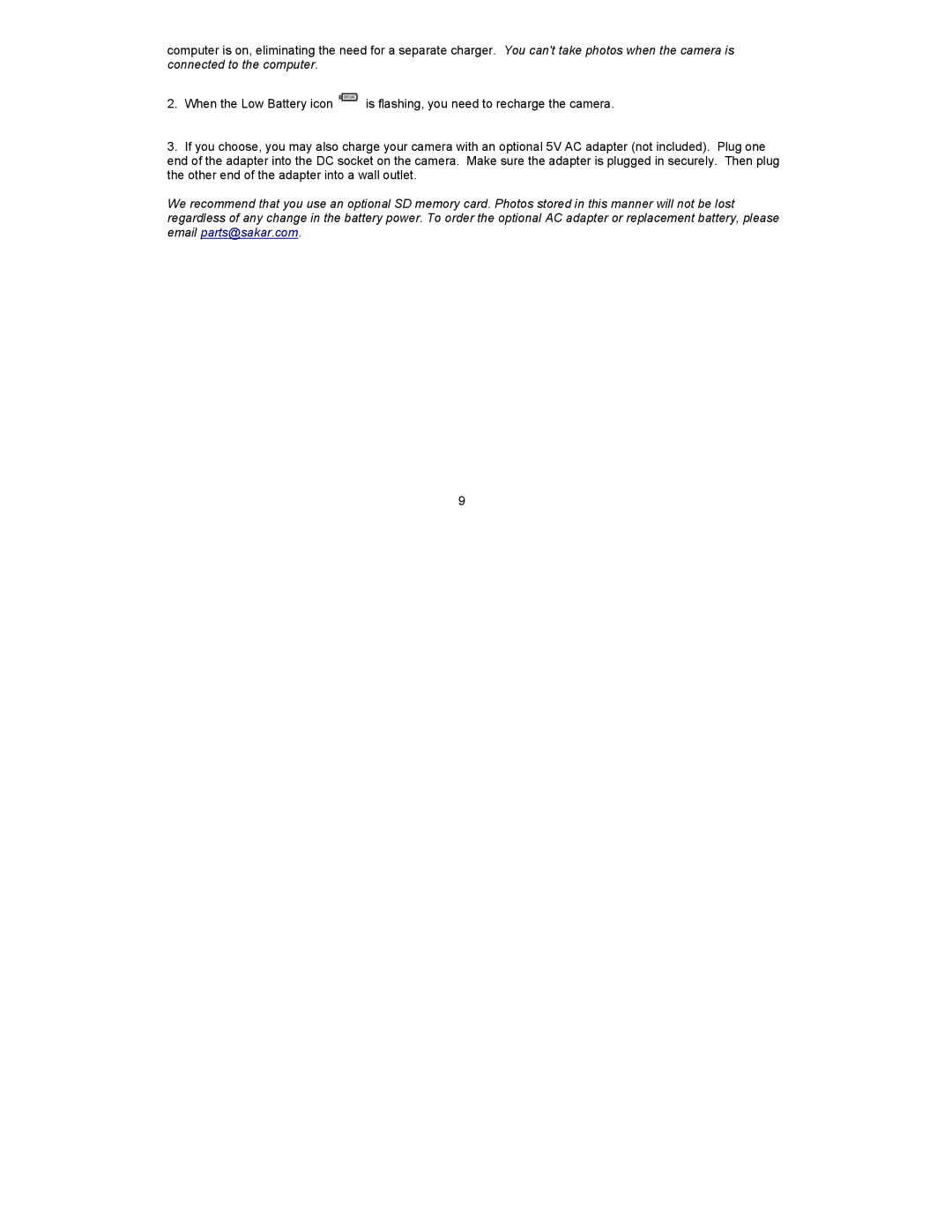computer is on, eliminating the need for a separate charger. You can't take photos when the camera is connected to the computer.
2.When the Low Battery icon ![]() is flashing, you need to recharge the camera.
is flashing, you need to recharge the camera.
3.If you choose, you may also charge your camera with an optional 5V AC adapter (not included). Plug one end of the adapter into the DC socket on the camera. Make sure the adapter is plugged in securely. Then plug the other end of the adapter into a wall outlet.
We recommend that you use an optional SD memory card. Photos stored in this manner will not be lost regardless of any change in the battery power. To order the optional AC adapter or replacement battery, please email parts@sakar.com.
9