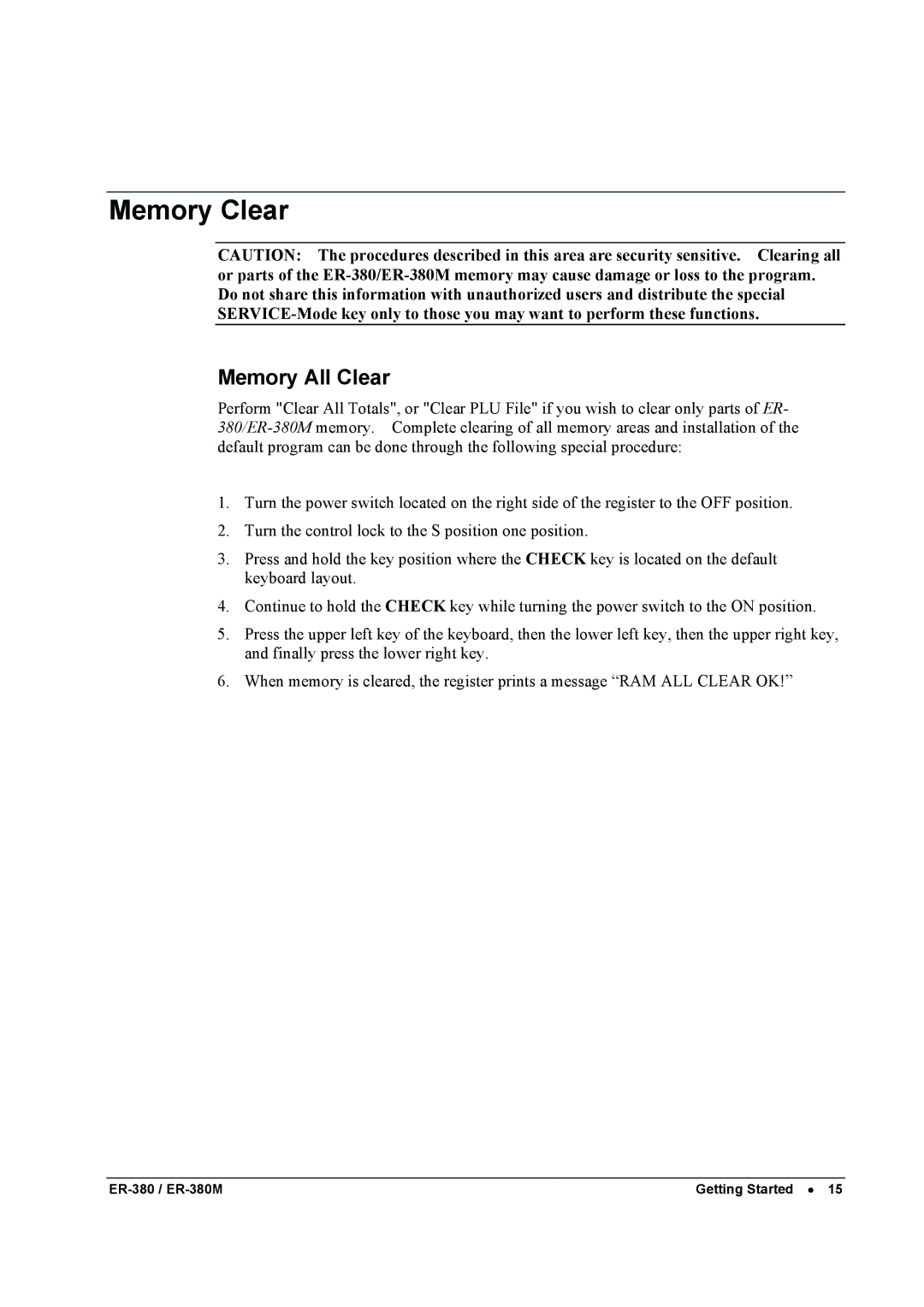Memory Clear
CAUTION: The procedures described in this area are security sensitive. Clearing all or parts of the
Memory All Clear
Perform "Clear All Totals", or "Clear PLU File" if you wish to clear only parts of ER-
1.Turn the power switch located on the right side of the register to the OFF position.
2.Turn the control lock to the S position one position.
3.Press and hold the key position where the CHECK key is located on the default keyboard layout.
4.Continue to hold the CHECK key while turning the power switch to the ON position.
5.Press the upper left key of the keyboard, then the lower left key, then the upper right key, and finally press the lower right key.
6.When memory is cleared, the register prints a message “RAM ALL CLEAR OK!”
Getting Started • 15 |