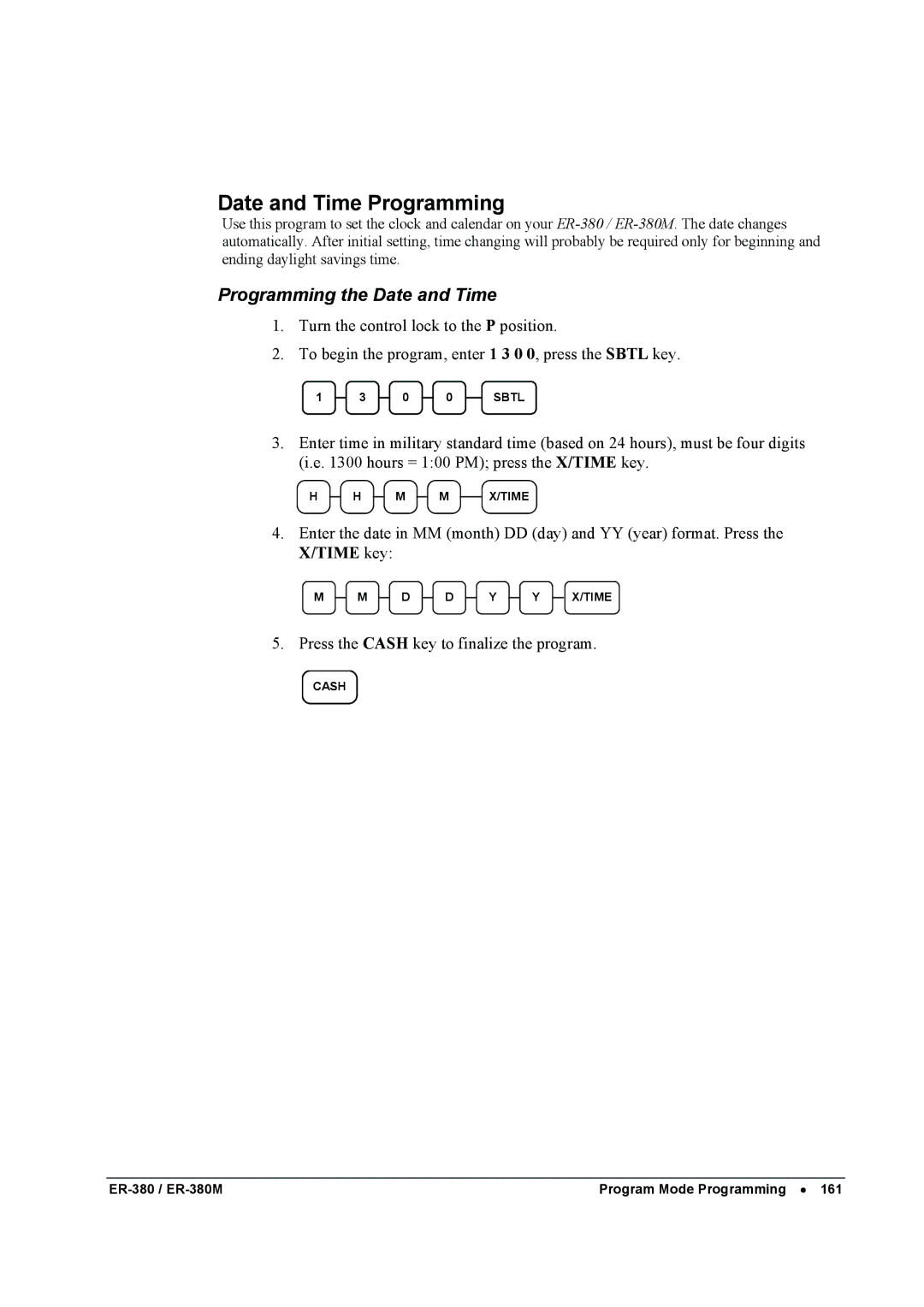Date and Time Programming
Use this program to set the clock and calendar on your
Programming the Date and Time
1.Turn the control lock to the P position.
2.To begin the program, enter 1 3 0 0, press the SBTL key.
1 3 0 0 SBTL
3.Enter time in military standard time (based on 24 hours), must be four digits (i.e. 1300 hours = 1:00 PM); press the X/TIME key.
H H M M X/TIME
4.Enter the date in MM (month) DD (day) and YY (year) format. Press the X/TIME key:
M | M | D |
| D |
| Y |
| Y |
| X/TIME |
|
|
|
|
5. Press the CASH key to finalize the program.
CASH
| Program Mode Programming • 161 |