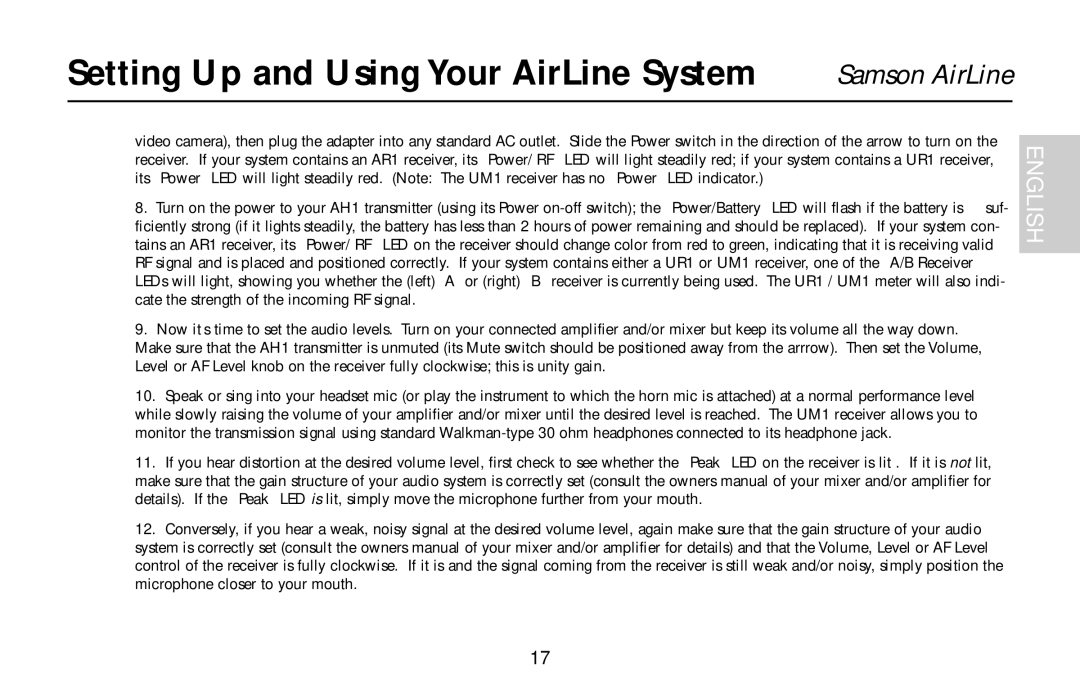AH1/QE, AH1/QV, AH1/35X specifications
The Samson UM1, AR1, AH1/35X, UR1, and AH1/QV series stand out in the realm of modern audio technology, offering a blend of exceptional sound quality, innovative features, and robust design. These models are designed to meet the demands of audio professionals, musicians, and content creators alike.The Samson UM1 is notable for its versatility and user-friendly interface. It features a compact design that makes it perfect for various applications, from live performances to studio recordings. The UM1 utilizes advanced digital signal processing (DSP) that ensures clarity in sound reproduction while minimizing latency. Its wireless capabilities allow for seamless operation within a range of up to 100 meters, ensuring mobility without sacrificing quality.
The AR1 model brings an added dimension to connectivity with its intuitive setup, including automatic frequency scanning to find the best available frequencies. This ensures clear transmission and minimal interference in crowded wireless environments. The AR1 is equipped with high-quality audio components, providing a frequency response that captures the nuances of vocal performances and instrumental sounds.
The AH1/35X is designed for those seeking a reliable handheld microphone solution. It incorporates a cardioid pickup pattern, which effectively isolates the sound source while reducing ambient noise. This characteristic is particularly advantageous in live settings where stage noise can be a significant issue. It also features a rugged construction that can withstand the rigors of frequent use.
The UR1 model offers a versatile, receiver-agnostic solution that can be paired with various wireless systems, thanks to its advanced compatibility. This model comes with a built-in Li-Ion rechargeable battery, providing users with extended operational time without frequent battery changes. The UR1 features a compact design, which makes it easy to transport and store.
Lastly, the AH1/QV provides users with exceptional audio fidelity with advanced equalization options. It allows users to customize the audio output to suit personal preferences or specific performance settings. The AH1/QV stands out with its sleek, modern aesthetic and intuitive controls that enhance the overall user experience.
In summary, the Samson UM1, AR1, AH1/35X, UR1, and AH1/QV cater to audio professionals by offering stellar sound quality, advanced wireless technology, and user-friendly features. Their robust design combined with innovative functionalities makes them an excellent choice for a variety of audio applications, ensuring that users can deliver outstanding performances and recordings effortlessly.