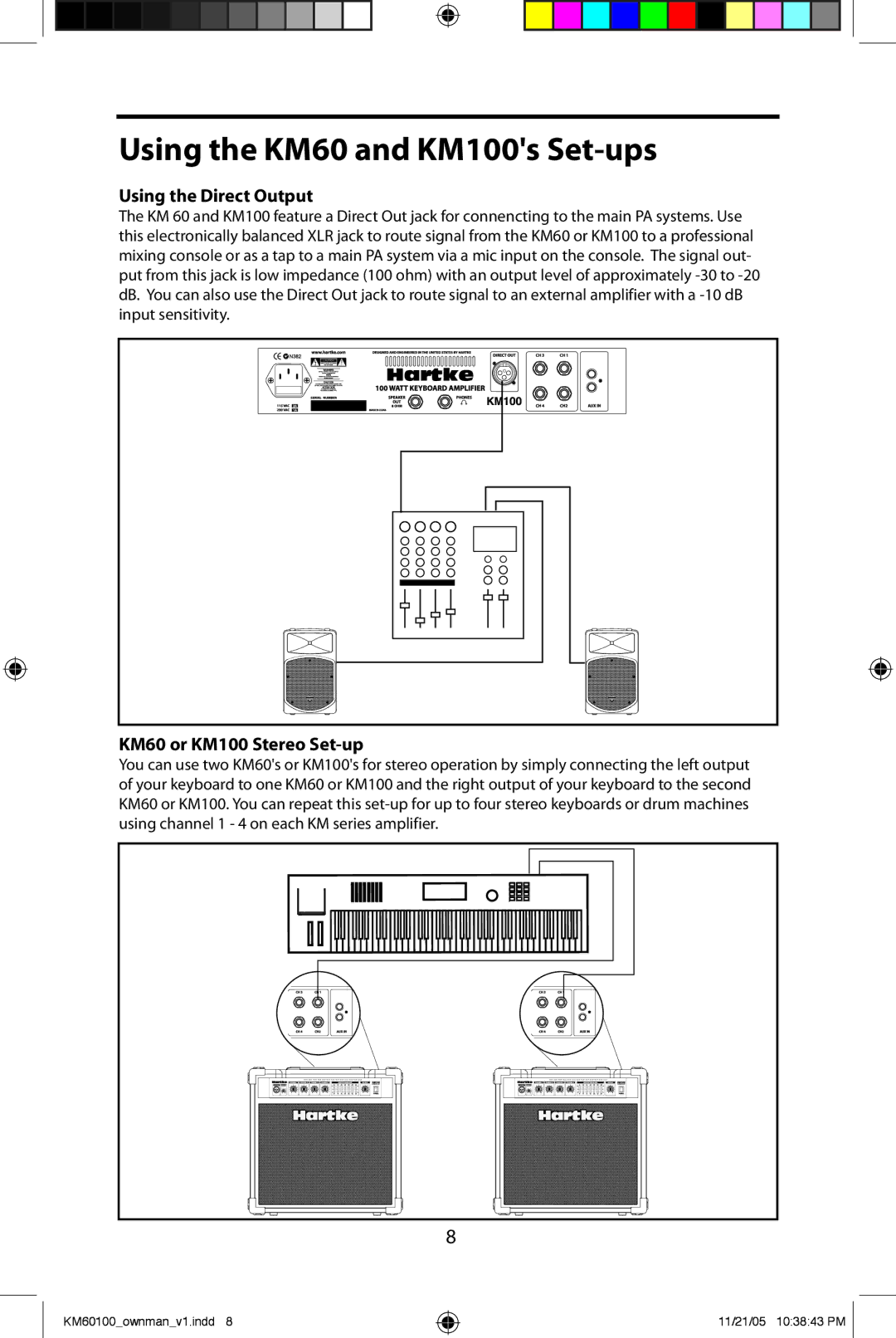Using the KM60 and KM100's Set-ups
Using the Direct Output
The KM 60 and KM100 feature a Direct Out jack for connencting to the main PA systems. Use this electronically balanced XLR jack to route signal from the KM60 or KM100 to a professional mixing console or as a tap to a main PA system via a mic input on the console. The signal out- put from this jack is low impedance (100 ohm) with an output level of approximately
KM60 or KM100 Stereo Set-up
You can use two KM60's or KM100's for stereo operation by simply connecting the left output of your keyboard to one KM60 or KM100 and the right output of your keyboard to the second KM60 or KM100. You can repeat this
8
KM60100_ownman_v1.indd 8
11/21/05 10:38:43 PM ![]()