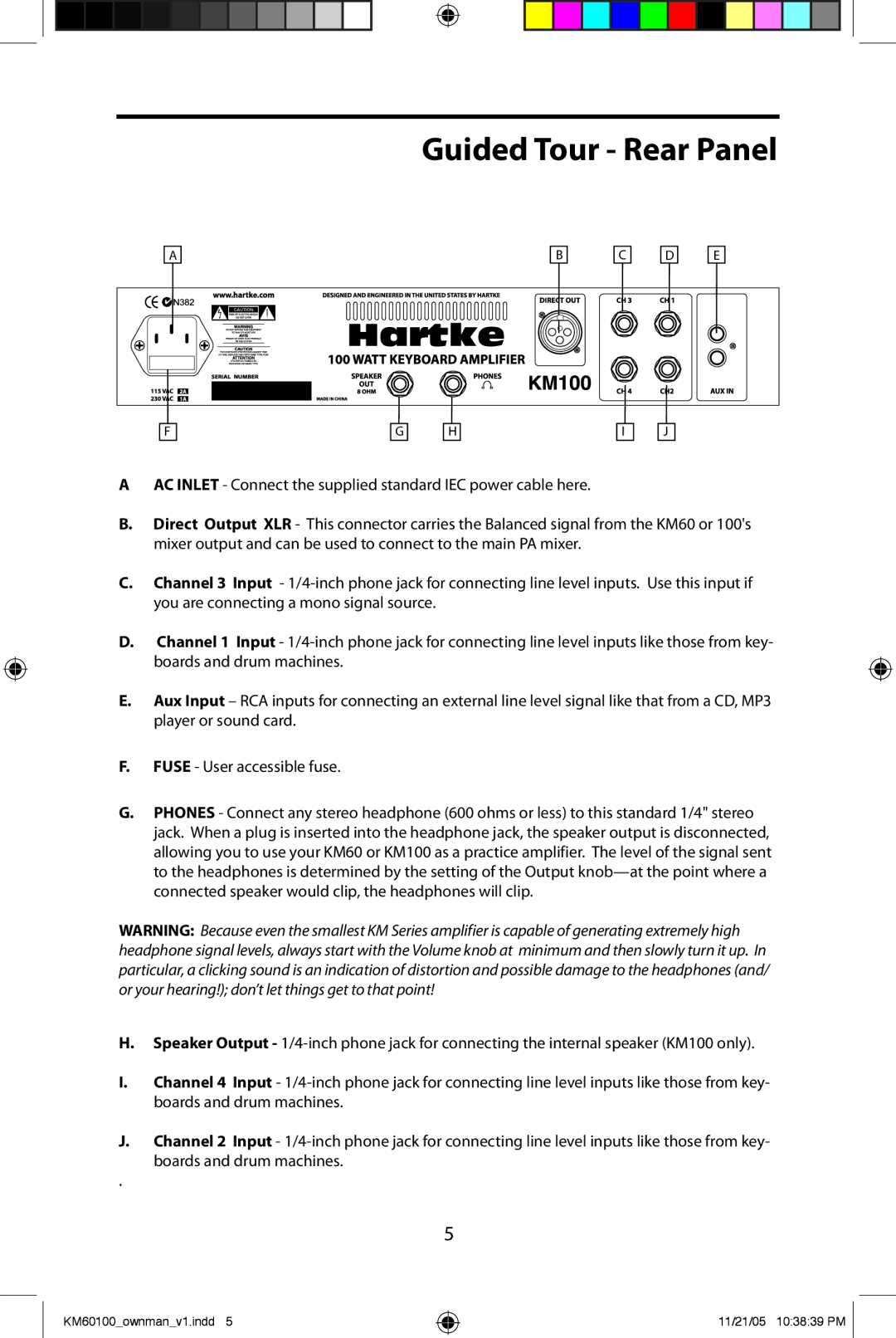Guided Tour - Rear Panel
� | � | � | � | � |
�� | � | � | � | � |
AAC INLET - Connect the supplied standard IEC power cable here.
B.Direct Output XLR - This connector carries the Balanced signal from the KM60 or 100's mixer output and can be used to connect to the main PA mixer.
C.Channel 3 Input -
D.Channel 1 Input -
E.Aux Input – RCA inputs for connecting an external line level signal like that from a CD, MP3 player or sound card.
F.FUSE - User accessible fuse.
G.PHONES - Connect any stereo headphone (600 ohms or less) to this standard 1/4" stereo jack. When a plug is inserted into the headphone jack, the speaker output is disconnected, allowing you to use your KM60 or KM100 as a practice amplifier. The level of the signal sent to the headphones is determined by the setting of the Output
WARNING: Because even the smallest KM Series amplifier is capable of generating extremely high headphone signal levels, always start with the Volume knob at minimum and then slowly turn it up. In particular, a clicking sound is an indication of distortion and possible damage to the headphones (and/ or your hearing!); don’t let things get to that point!
H.Speaker Output -
I.Channel 4 Input -
J.Channel 2 Input -
boards and drum machines.
.
5
KM60100_ownman_v1.indd 5
11/21/05 10:38:39 PM ![]()