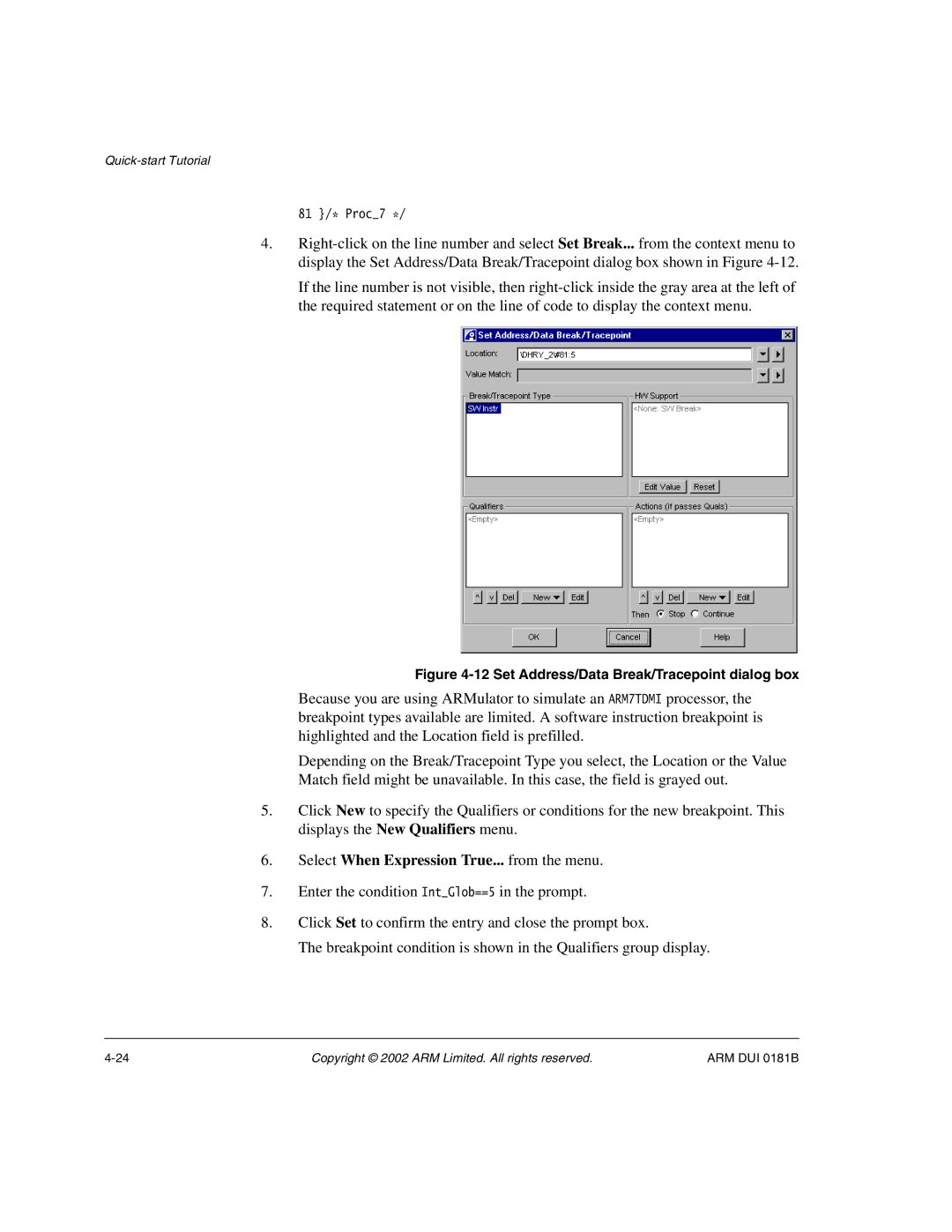81 }/* Proc_7 */
4.
If the line number is not visible, then
Figure 4-12 Set Address/Data Break/Tracepoint dialog box
Because you are using ARMulator to simulate an ARM7TDMI processor, the breakpoint types available are limited. A software instruction breakpoint is highlighted and the Location field is prefilled.
Depending on the Break/Tracepoint Type you select, the Location or the Value
Match field might be unavailable. In this case, the field is grayed out.
5.Click New to specify the Qualifiers or conditions for the new breakpoint. This displays the New Qualifiers menu.
6.Select When Expression True... from the menu.
7.Enter the condition Int_Glob==5 in the prompt.
8.Click Set to confirm the entry and close the prompt box.
The breakpoint condition is shown in the Qualifiers group display.
Copyright © 2002 ARM Limited. All rights reserved. | ARM DUI 0181B |