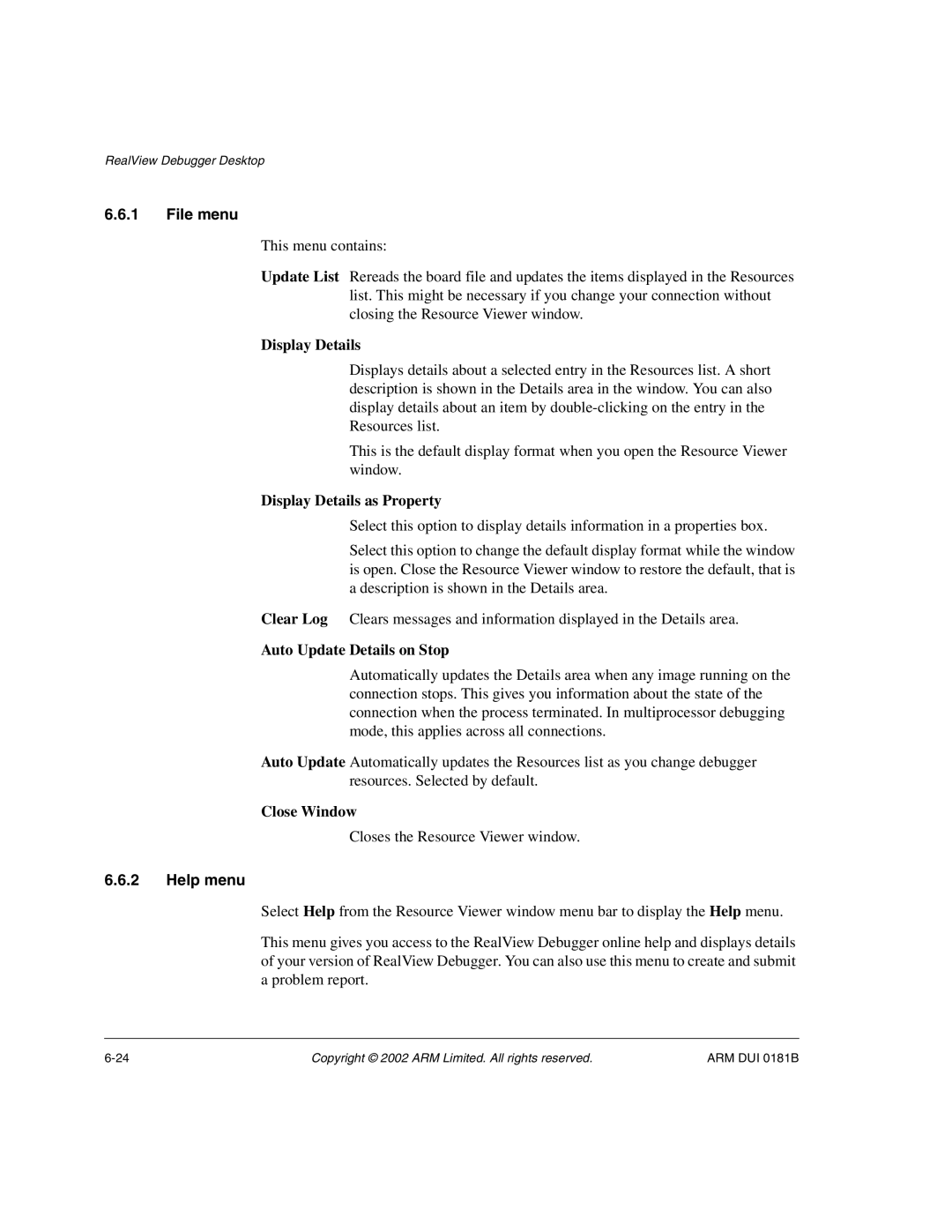RealView Debugger Desktop
6.6.1File menu
This menu contains:
Update List Rereads the board file and updates the items displayed in the Resources list. This might be necessary if you change your connection without closing the Resource Viewer window.
Display Details
Displays details about a selected entry in the Resources list. A short description is shown in the Details area in the window. You can also display details about an item by
This is the default display format when you open the Resource Viewer window.
Display Details as Property
Select this option to display details information in a properties box.
Select this option to change the default display format while the window is open. Close the Resource Viewer window to restore the default, that is a description is shown in the Details area.
Clear Log Clears messages and information displayed in the Details area.
Auto Update Details on Stop
Automatically updates the Details area when any image running on the connection stops. This gives you information about the state of the connection when the process terminated. In multiprocessor debugging mode, this applies across all connections.
Auto Update Automatically updates the Resources list as you change debugger resources. Selected by default.
Close Window
Closes the Resource Viewer window.
6.6.2Help menu
Select Help from the Resource Viewer window menu bar to display the Help menu.
This menu gives you access to the RealView Debugger online help and displays details of your version of RealView Debugger. You can also use this menu to create and submit a problem report.
Copyright © 2002 ARM Limited. All rights reserved. | ARM DUI 0181B |