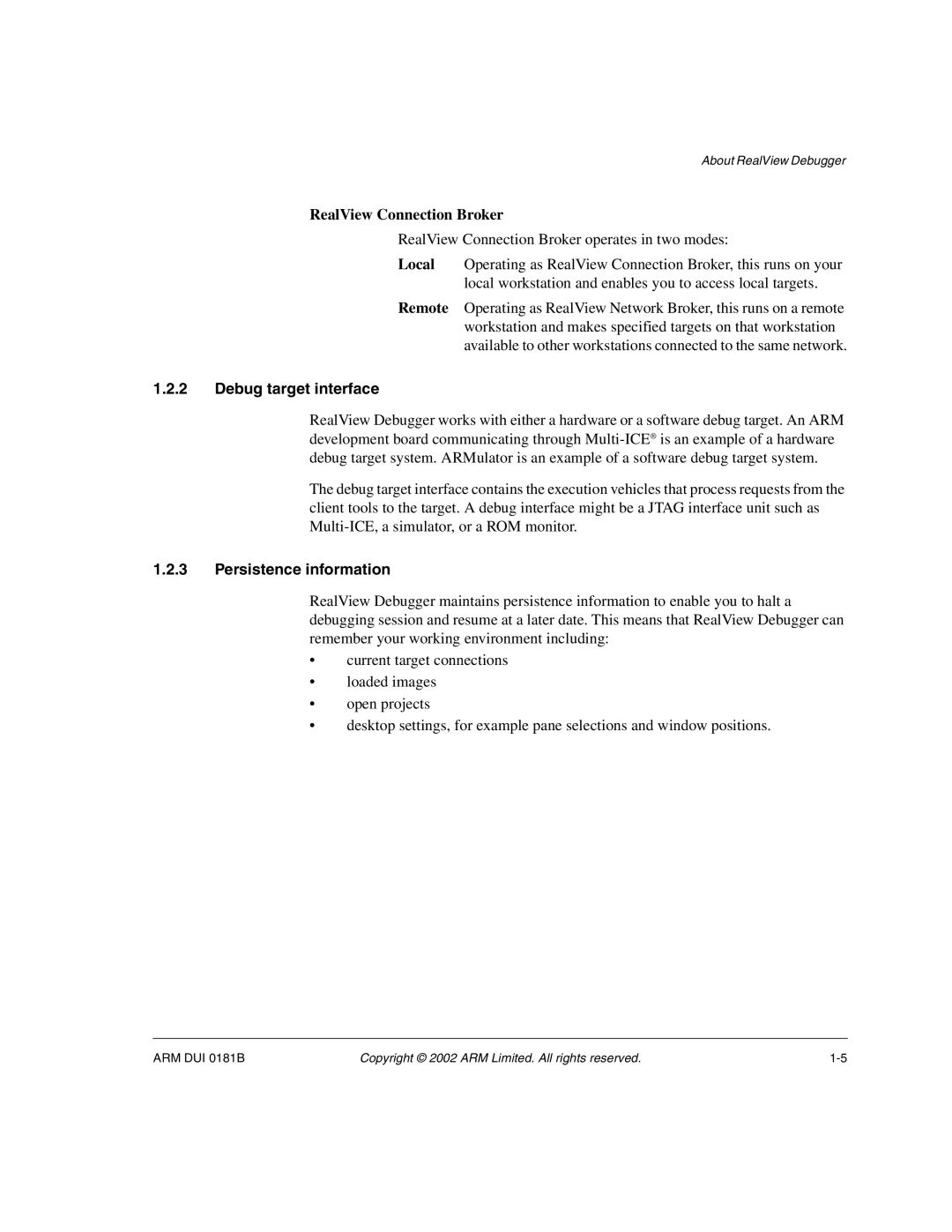About RealView Debugger
RealView Connection Broker
RealView Connection Broker operates in two modes:
Local Operating as RealView Connection Broker, this runs on your local workstation and enables you to access local targets.
Remote Operating as RealView Network Broker, this runs on a remote workstation and makes specified targets on that workstation available to other workstations connected to the same network.
1.2.2Debug target interface
RealView Debugger works with either a hardware or a software debug target. An ARM development board communicating through
The debug target interface contains the execution vehicles that process requests from the client tools to the target. A debug interface might be a JTAG interface unit such as
1.2.3Persistence information
RealView Debugger maintains persistence information to enable you to halt a debugging session and resume at a later date. This means that RealView Debugger can remember your working environment including:
•current target connections
•loaded images
•open projects
•desktop settings, for example pane selections and window positions.
ARM DUI 0181B | Copyright © 2002 ARM Limited. All rights reserved. |