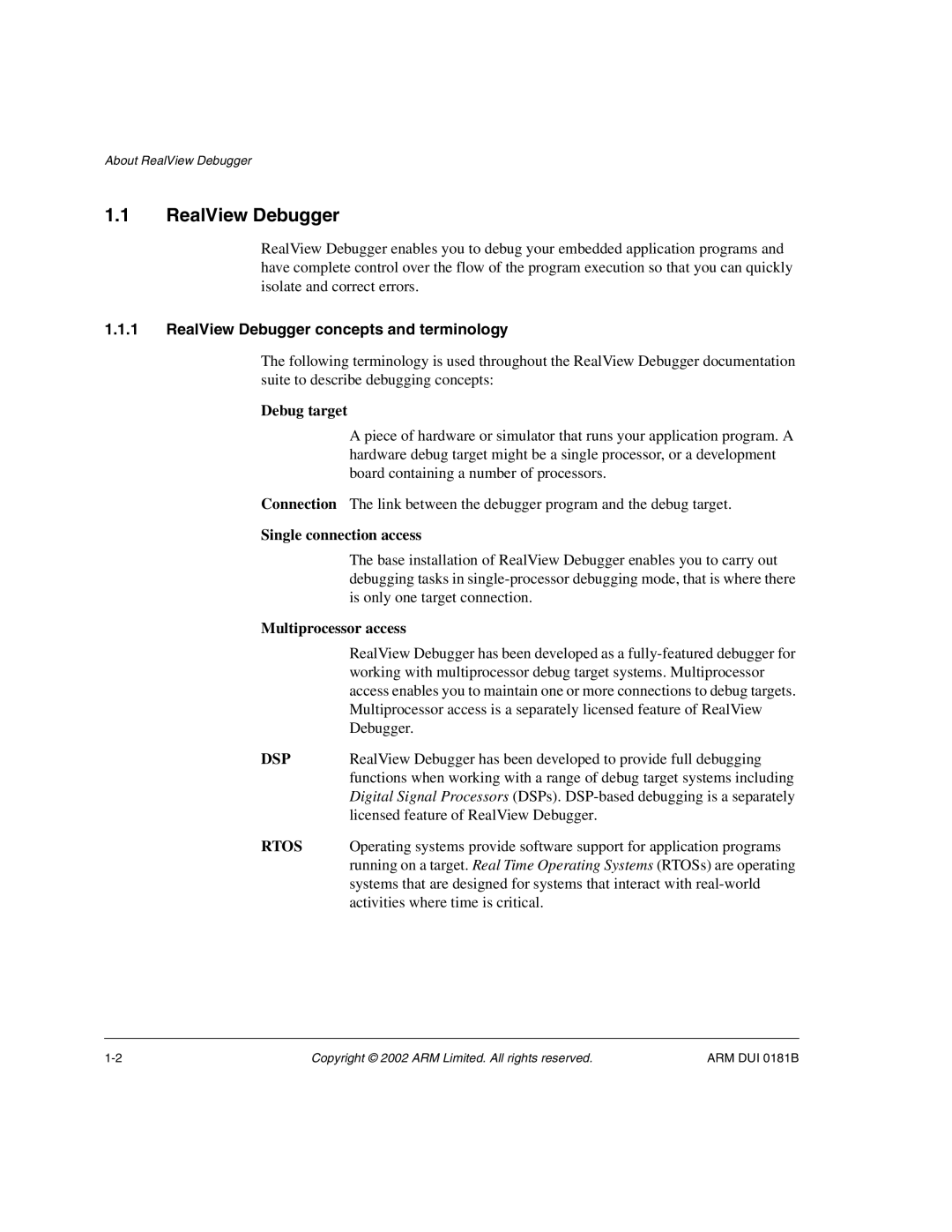About RealView Debugger
1.1RealView Debugger
RealView Debugger enables you to debug your embedded application programs and have complete control over the flow of the program execution so that you can quickly isolate and correct errors.
1.1.1RealView Debugger concepts and terminology
The following terminology is used throughout the RealView Debugger documentation suite to describe debugging concepts:
Debug target
A piece of hardware or simulator that runs your application program. A hardware debug target might be a single processor, or a development board containing a number of processors.
Connection The link between the debugger program and the debug target.
Single connection access
The base installation of RealView Debugger enables you to carry out debugging tasks in
Multiprocessor access
RealView Debugger has been developed as a
DSP | RealView Debugger has been developed to provide full debugging |
| functions when working with a range of debug target systems including |
| Digital Signal Processors (DSPs). |
| licensed feature of RealView Debugger. |
RTOS | Operating systems provide software support for application programs |
| running on a target. Real Time Operating Systems (RTOSs) are operating |
| systems that are designed for systems that interact with |
| activities where time is critical. |
Copyright © 2002 ARM Limited. All rights reserved. | ARM DUI 0181B |