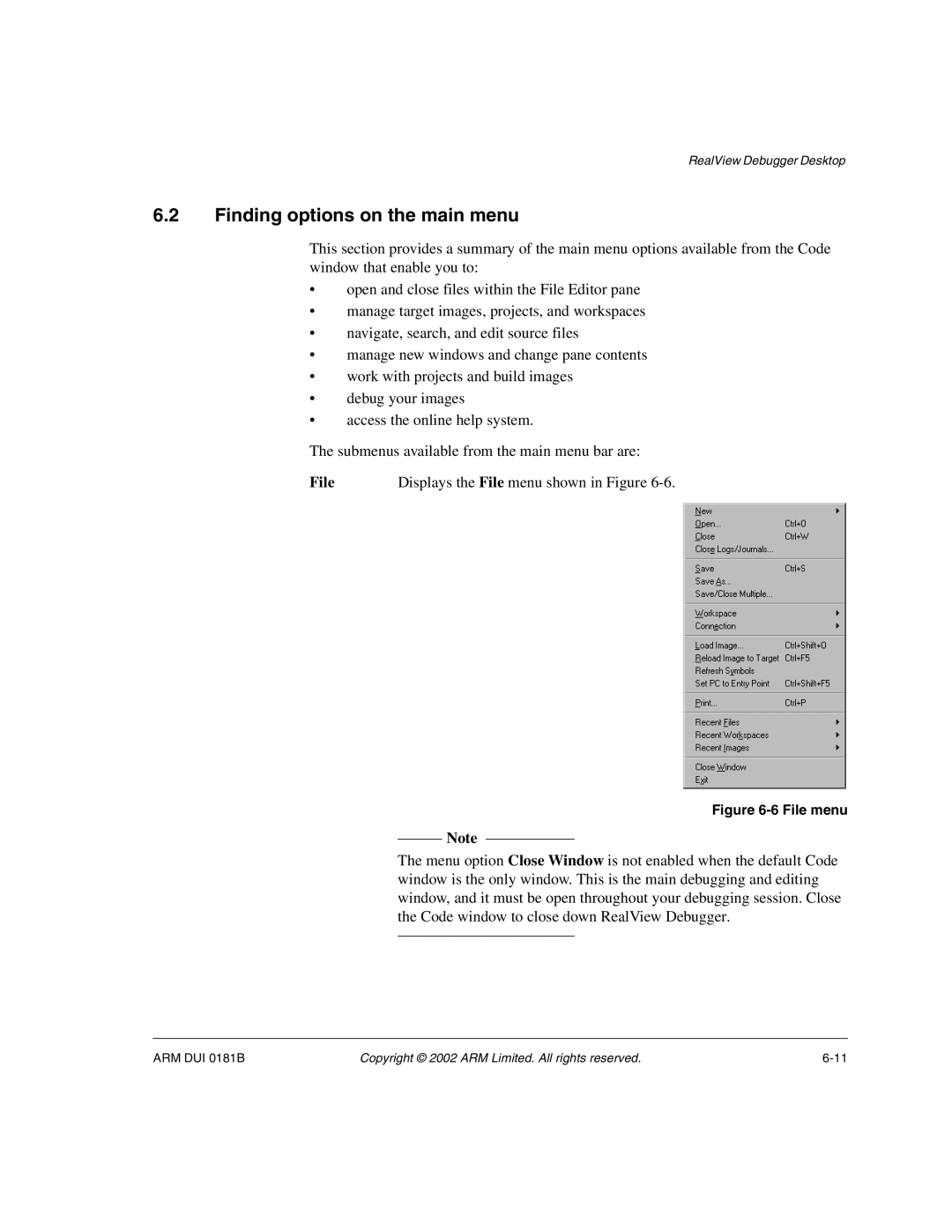RealView Debugger Desktop
6.2Finding options on the main menu
This section provides a summary of the main menu options available from the Code window that enable you to:
•open and close files within the File Editor pane
•manage target images, projects, and workspaces
•navigate, search, and edit source files
•manage new windows and change pane contents
•work with projects and build images
•debug your images
•access the online help system.
The submenus available from the main menu bar are:
File | Displays the File menu shown in Figure |
Figure 6-6 File menu
Note
The menu option Close Window is not enabled when the default Code window is the only window. This is the main debugging and editing window, and it must be open throughout your debugging session. Close the Code window to close down RealView Debugger.
ARM DUI 0181B | Copyright © 2002 ARM Limited. All rights reserved. |