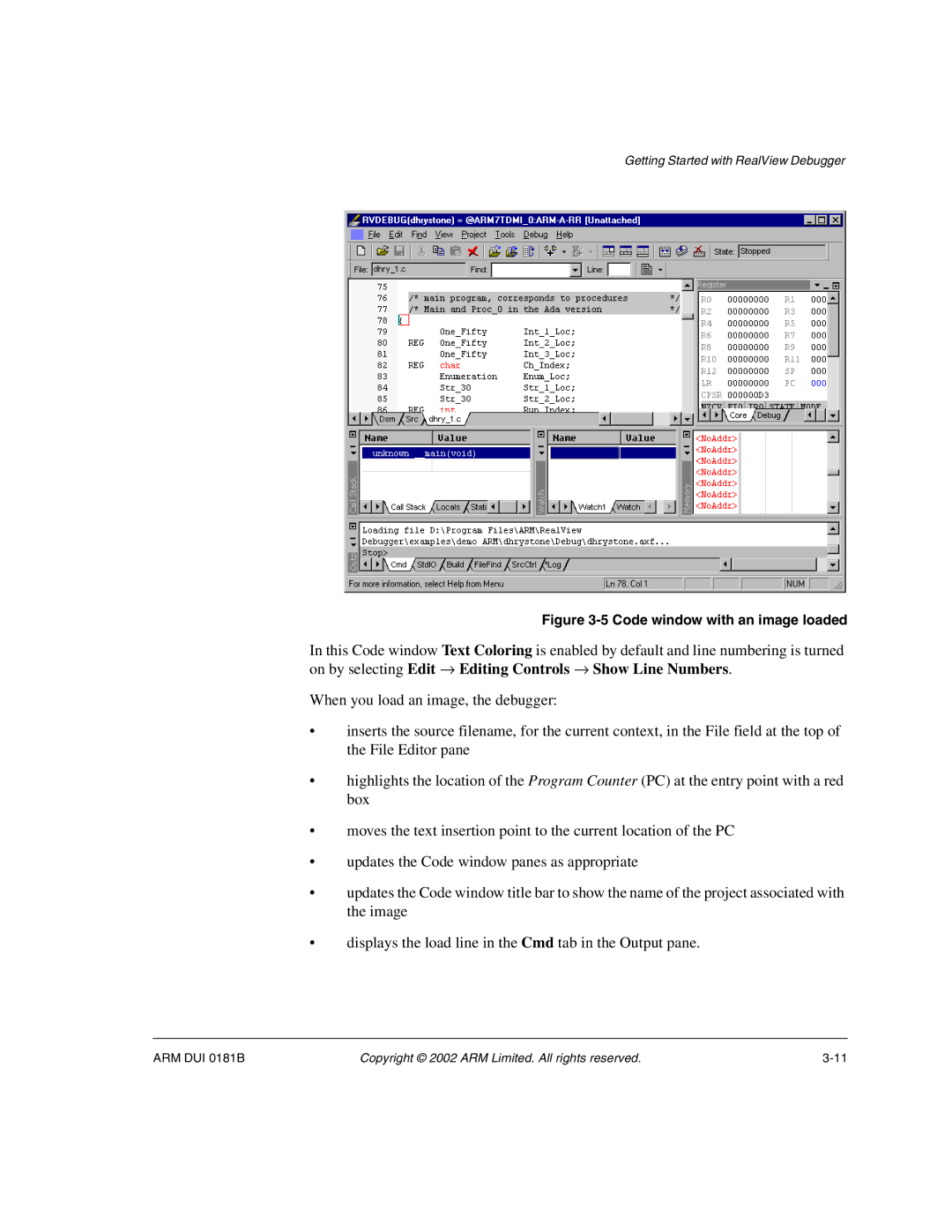Getting Started with RealView Debugger
Figure 3-5 Code window with an image loaded
In this Code window Text Coloring is enabled by default and line numbering is turned on by selecting Edit → Editing Controls → Show Line Numbers.
When you load an image, the debugger:
•inserts the source filename, for the current context, in the File field at the top of the File Editor pane
•highlights the location of the Program Counter (PC) at the entry point with a red box
•moves the text insertion point to the current location of the PC
•updates the Code window panes as appropriate
•updates the Code window title bar to show the name of the project associated with the image
•displays the load line in the Cmd tab in the Output pane.
ARM DUI 0181B | Copyright © 2002 ARM Limited. All rights reserved. |