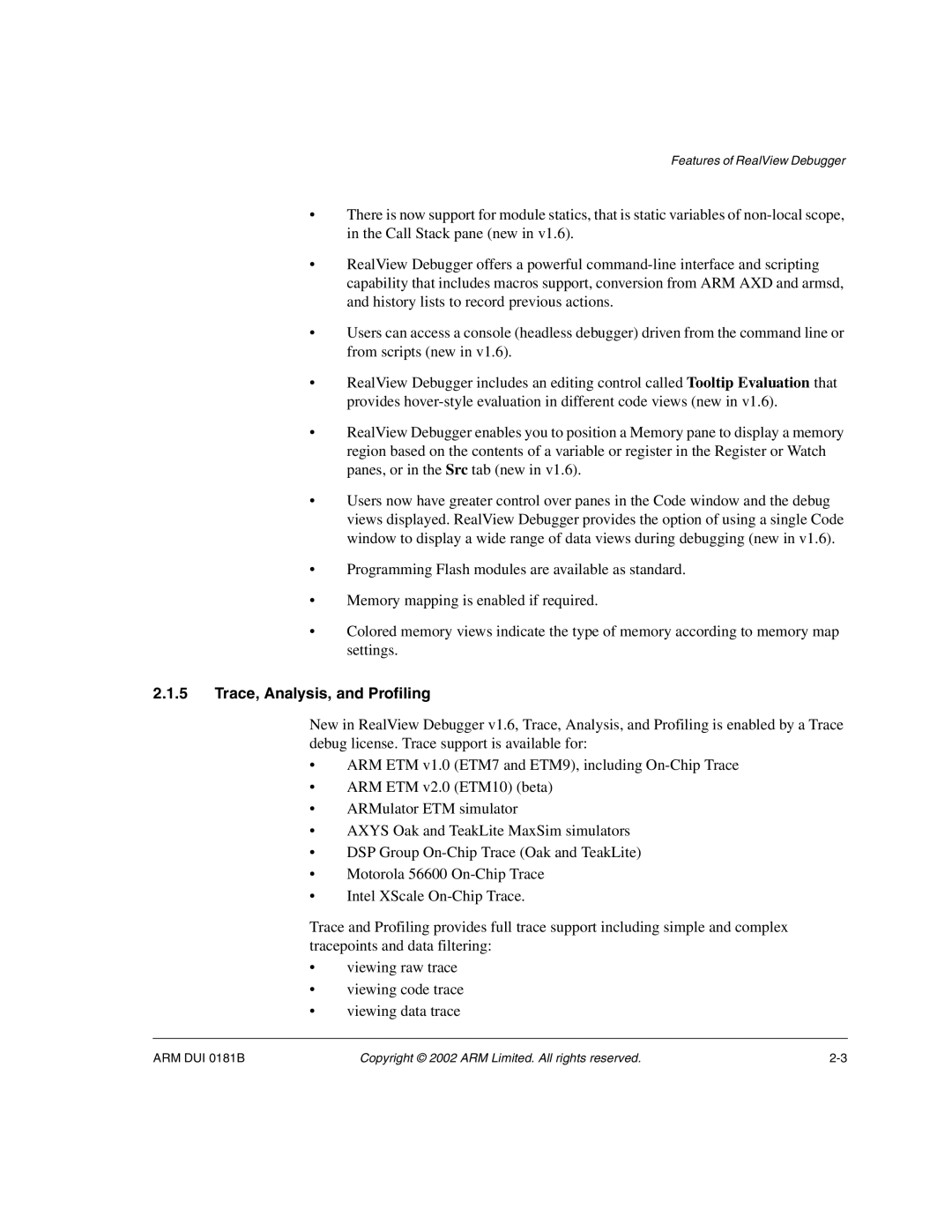Features of RealView Debugger
•There is now support for module statics, that is static variables of
•RealView Debugger offers a powerful
•Users can access a console (headless debugger) driven from the command line or from scripts (new in v1.6).
•RealView Debugger includes an editing control called Tooltip Evaluation that provides
•RealView Debugger enables you to position a Memory pane to display a memory region based on the contents of a variable or register in the Register or Watch panes, or in the Src tab (new in v1.6).
•Users now have greater control over panes in the Code window and the debug views displayed. RealView Debugger provides the option of using a single Code window to display a wide range of data views during debugging (new in v1.6).
•Programming Flash modules are available as standard.
•Memory mapping is enabled if required.
•Colored memory views indicate the type of memory according to memory map settings.
2.1.5Trace, Analysis, and Profiling
New in RealView Debugger v1.6, Trace, Analysis, and Profiling is enabled by a Trace debug license. Trace support is available for:
•ARM ETM v1.0 (ETM7 and ETM9), including
•ARM ETM v2.0 (ETM10) (beta)
•ARMulator ETM simulator
•AXYS Oak and TeakLite MaxSim simulators
•DSP Group
•Motorola 56600
•Intel XScale
Trace and Profiling provides full trace support including simple and complex tracepoints and data filtering:
•viewing raw trace
•viewing code trace
•viewing data trace
ARM DUI 0181B | Copyright © 2002 ARM Limited. All rights reserved. |