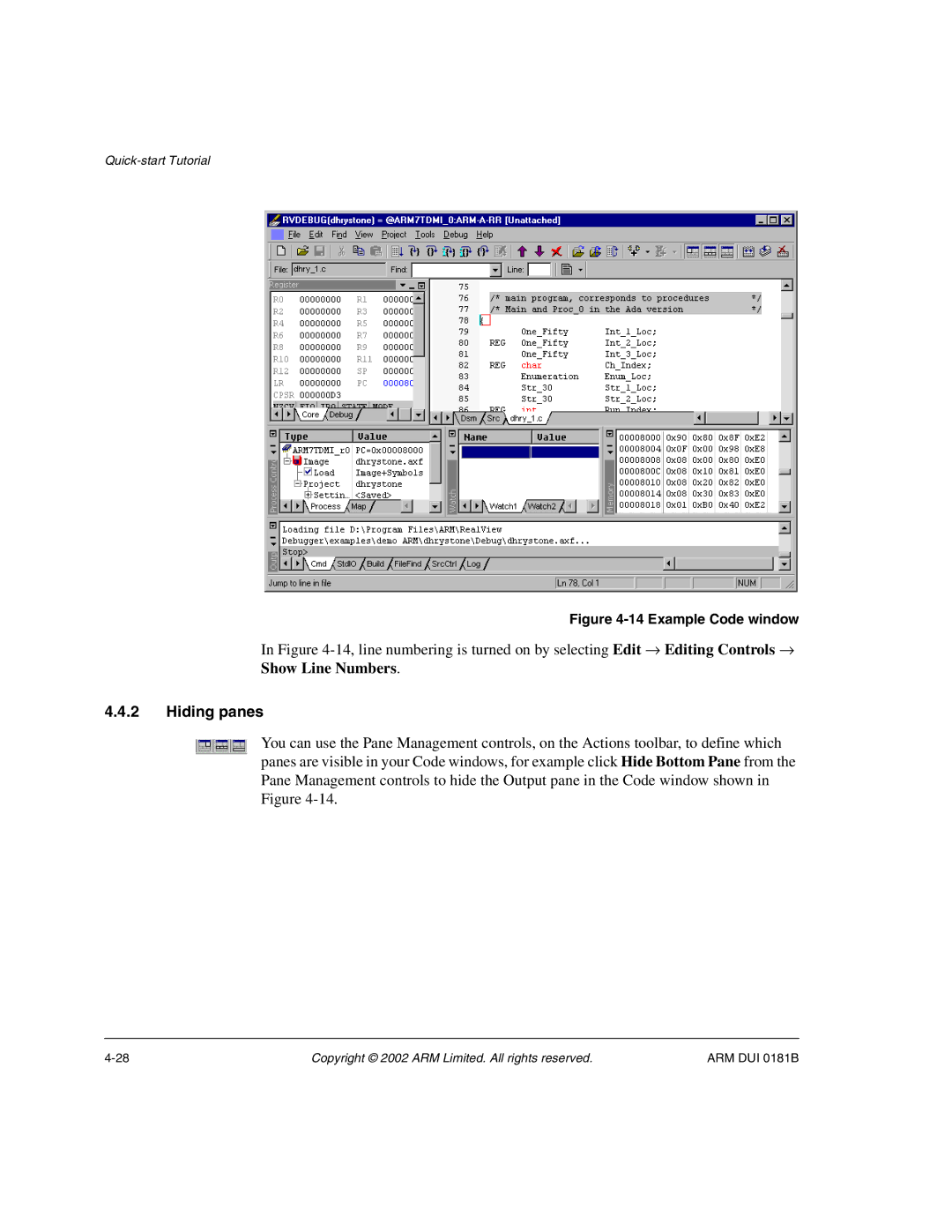Figure 4-14 Example Code window
In Figure
4.4.2Hiding panes
You can use the Pane Management controls, on the Actions toolbar, to define which panes are visible in your Code windows, for example click Hide Bottom Pane from the Pane Management controls to hide the Output pane in the Code window shown in Figure
Copyright © 2002 ARM Limited. All rights reserved. | ARM DUI 0181B |