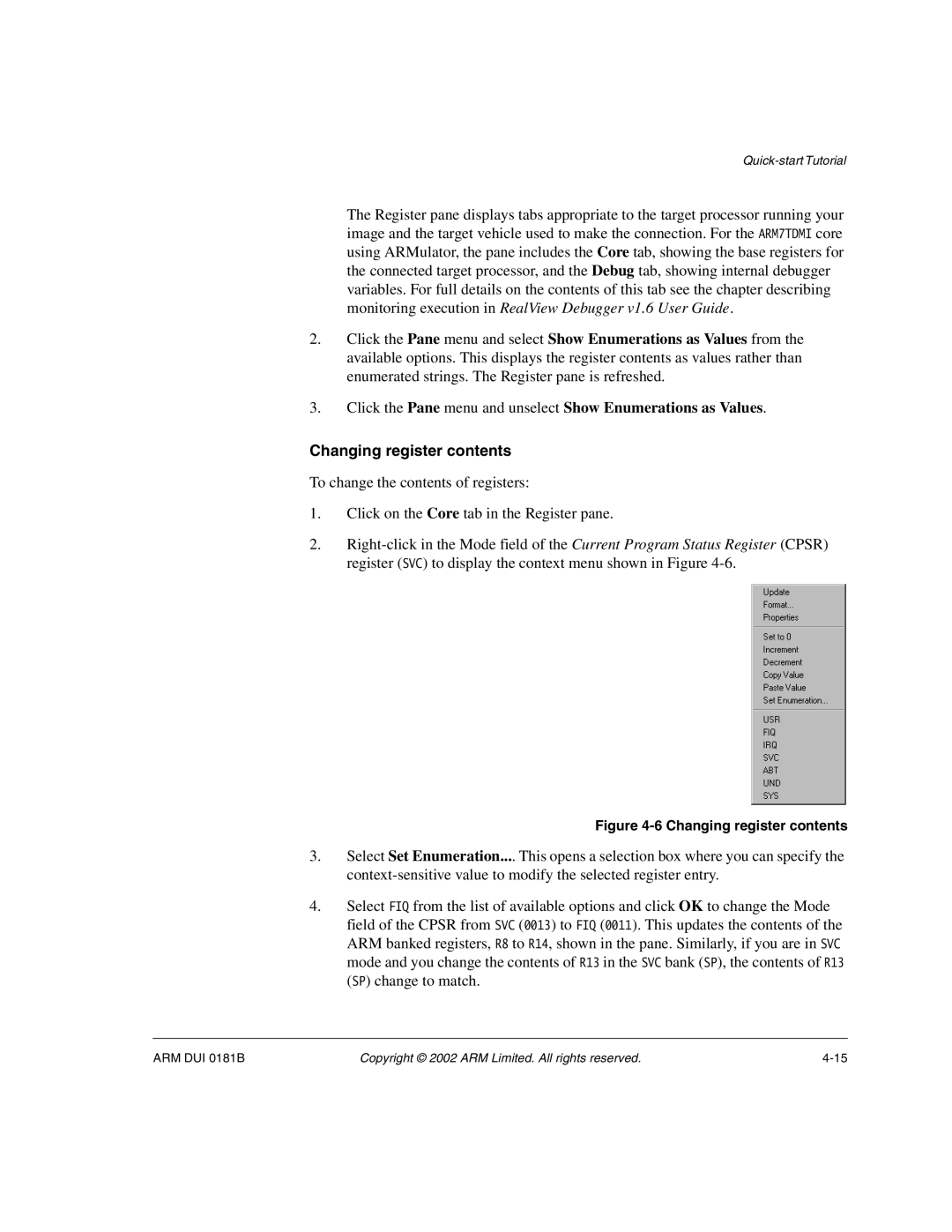The Register pane displays tabs appropriate to the target processor running your image and the target vehicle used to make the connection. For the ARM7TDMI core using ARMulator, the pane includes the Core tab, showing the base registers for the connected target processor, and the Debug tab, showing internal debugger variables. For full details on the contents of this tab see the chapter describing monitoring execution in RealView Debugger v1.6 User Guide.
2.Click the Pane menu and select Show Enumerations as Values from the available options. This displays the register contents as values rather than enumerated strings. The Register pane is refreshed.
3.Click the Pane menu and unselect Show Enumerations as Values.
Changing register contents
To change the contents of registers:
1.Click on the Core tab in the Register pane.
2.
Figure 4-6 Changing register contents
3.Select Set Enumeration.... This opens a selection box where you can specify the
4.Select FIQ from the list of available options and click OK to change the Mode field of the CPSR from SVC (0013) to FIQ (0011). This updates the contents of the ARM banked registers, R8 to R14, shown in the pane. Similarly, if you are in SVC mode and you change the contents of R13 in the SVC bank (SP), the contents of R13 (SP) change to match.
ARM DUI 0181B | Copyright © 2002 ARM Limited. All rights reserved. |