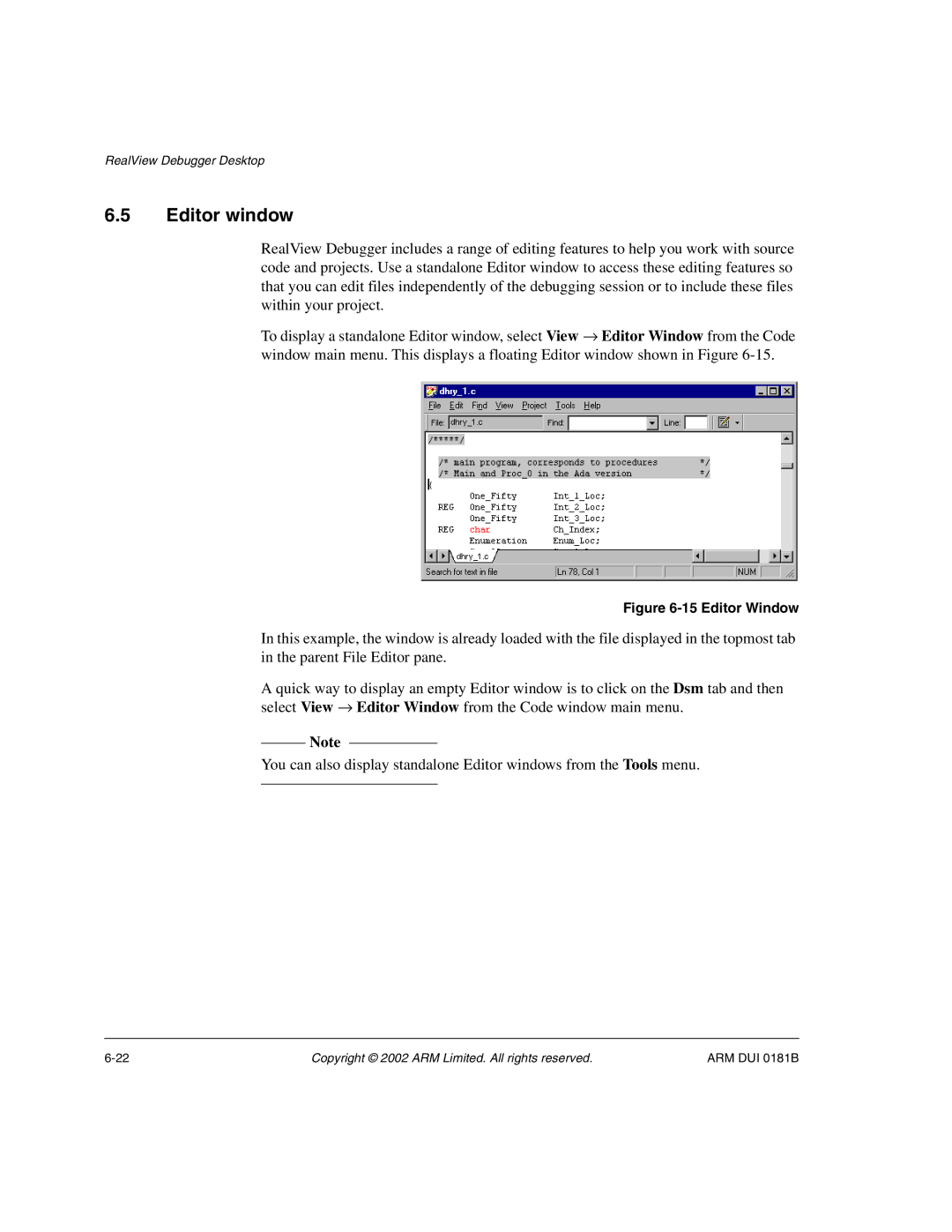RealView Debugger Desktop
6.5Editor window
RealView Debugger includes a range of editing features to help you work with source code and projects. Use a standalone Editor window to access these editing features so that you can edit files independently of the debugging session or to include these files within your project.
To display a standalone Editor window, select View → Editor Window from the Code window main menu. This displays a floating Editor window shown in Figure
Figure 6-15 Editor Window
In this example, the window is already loaded with the file displayed in the topmost tab in the parent File Editor pane.
A quick way to display an empty Editor window is to click on the Dsm tab and then select View → Editor Window from the Code window main menu.
Note
You can also display standalone Editor windows from the Tools menu.
Copyright © 2002 ARM Limited. All rights reserved. | ARM DUI 0181B |