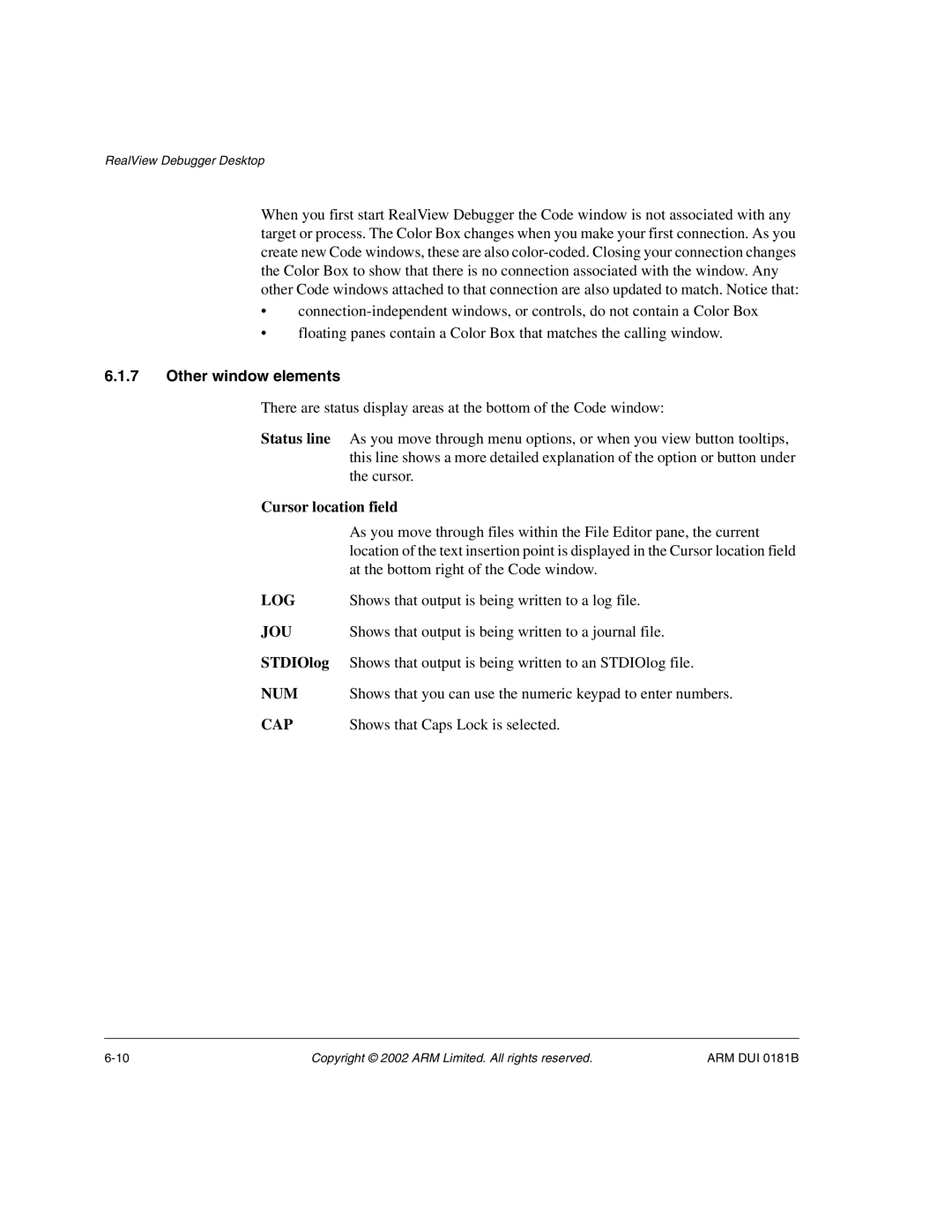RealView Debugger Desktop
When you first start RealView Debugger the Code window is not associated with any target or process. The Color Box changes when you make your first connection. As you create new Code windows, these are also
•
•floating panes contain a Color Box that matches the calling window.
6.1.7Other window elements
There are status display areas at the bottom of the Code window:
Status line As you move through menu options, or when you view button tooltips, this line shows a more detailed explanation of the option or button under the cursor.
Cursor location field
As you move through files within the File Editor pane, the current location of the text insertion point is displayed in the Cursor location field at the bottom right of the Code window.
LOG | Shows that output is being written to a log file. |
JOU | Shows that output is being written to a journal file. |
STDIOlog | Shows that output is being written to an STDIOlog file. |
NUM | Shows that you can use the numeric keypad to enter numbers. |
CAP | Shows that Caps Lock is selected. |
Copyright © 2002 ARM Limited. All rights reserved. | ARM DUI 0181B |