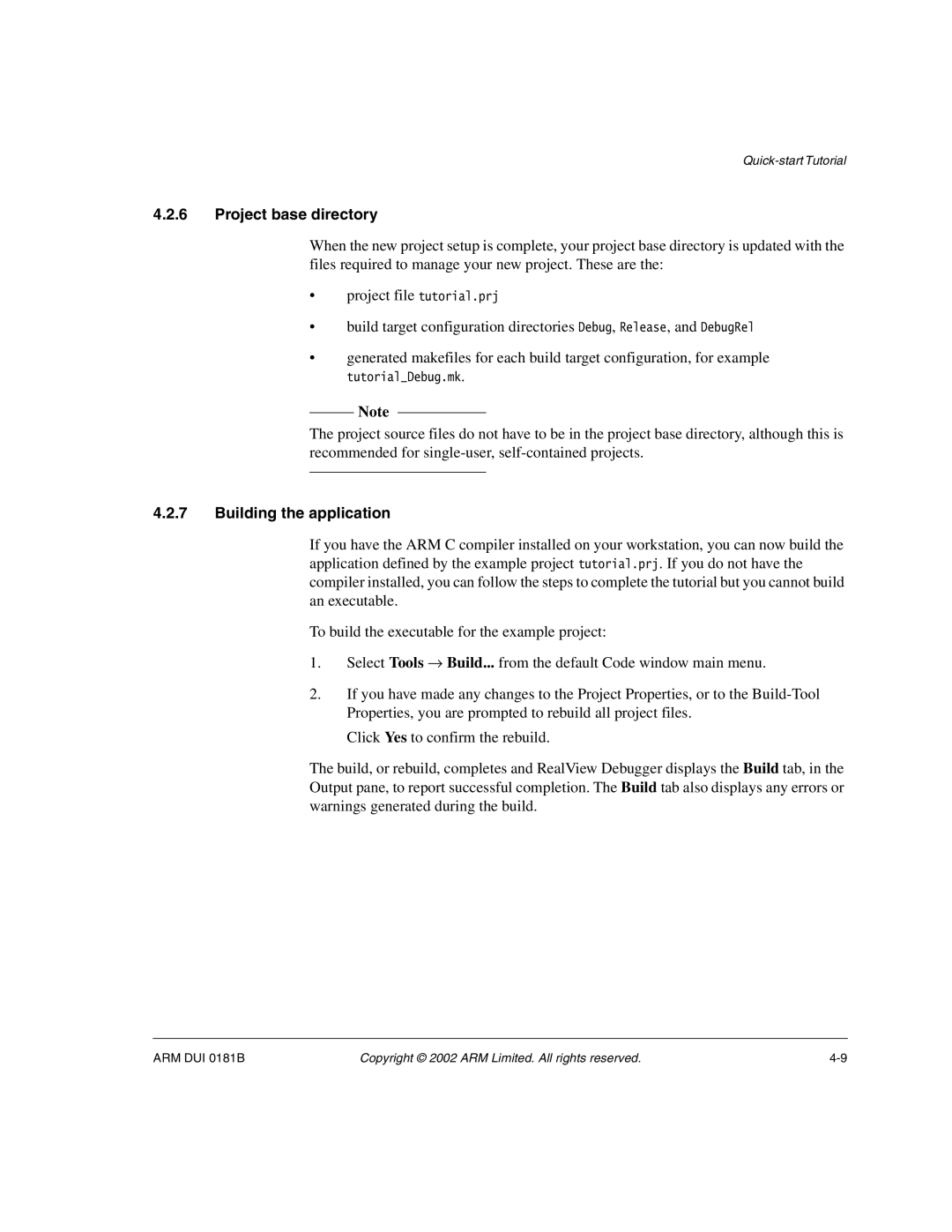4.2.6Project base directory
When the new project setup is complete, your project base directory is updated with the files required to manage your new project. These are the:
•project file tutorial.prj
•build target configuration directories Debug, Release, and DebugRel
•generated makefiles for each build target configuration, for example tutorial_Debug.mk.
Note
The project source files do not have to be in the project base directory, although this is recommended for
4.2.7Building the application
If you have the ARM C compiler installed on your workstation, you can now build the application defined by the example project tutorial.prj. If you do not have the compiler installed, you can follow the steps to complete the tutorial but you cannot build an executable.
To build the executable for the example project:
1.Select Tools → Build... from the default Code window main menu.
2.If you have made any changes to the Project Properties, or to the
Click Yes to confirm the rebuild.
The build, or rebuild, completes and RealView Debugger displays the Build tab, in the Output pane, to report successful completion. The Build tab also displays any errors or warnings generated during the build.
ARM DUI 0181B | Copyright © 2002 ARM Limited. All rights reserved. |