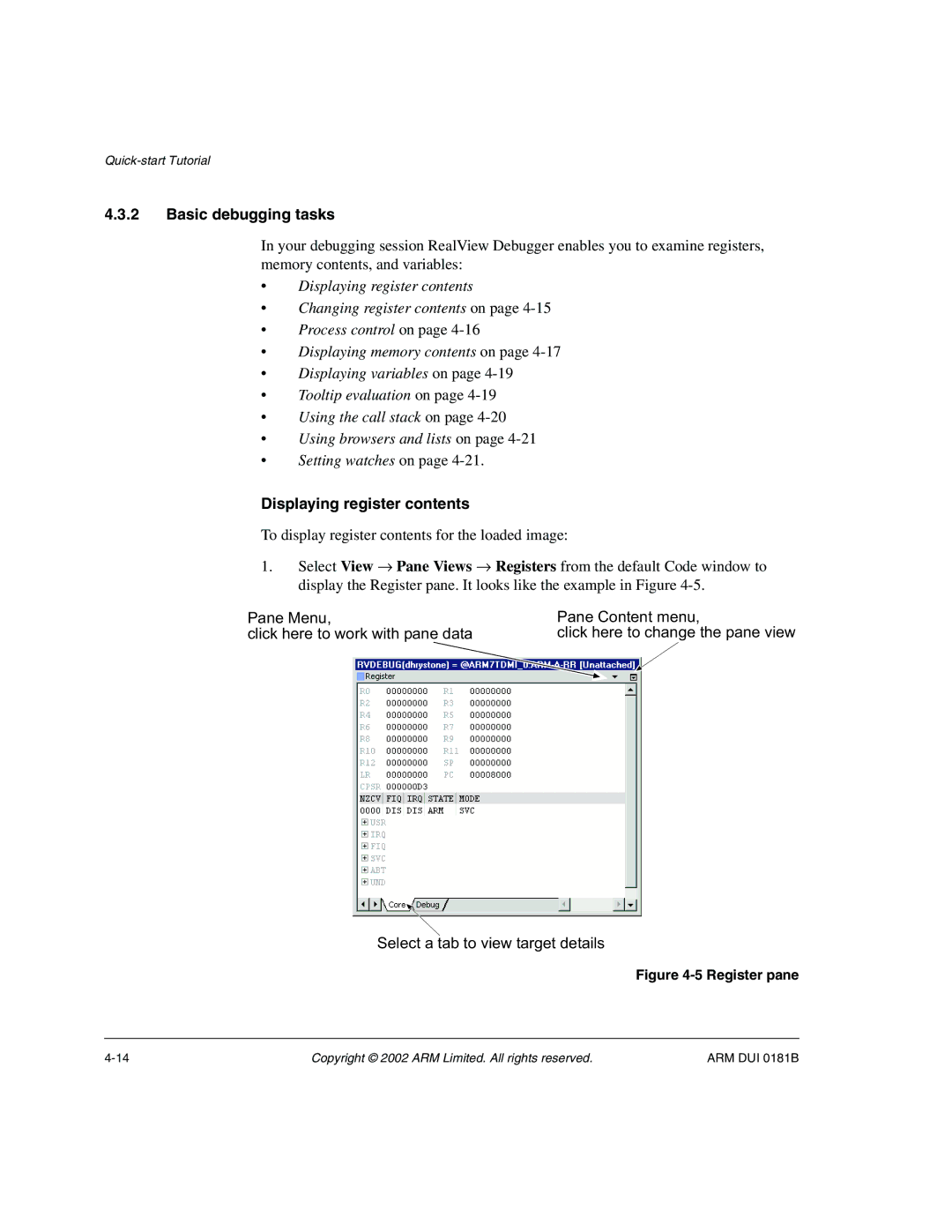4.3.2Basic debugging tasks
In your debugging session RealView Debugger enables you to examine registers, memory contents, and variables:
•Displaying register contents
•Changing register contents on page
•Process control on page
•Displaying memory contents on page
•Displaying variables on page
•Tooltip evaluation on page
•Using the call stack on page
•Using browsers and lists on page
•Setting watches on page
Displaying register contents
To display register contents for the loaded image:
1.Select View → Pane Views → Registers from the default Code window to display the Register pane. It looks like the example in Figure
Pane Menu, | Pane Content menu, |
click here to work with pane data | click here to change the pane view |
Select a tab to view target details
Figure 4-5 Register pane
Copyright © 2002 ARM Limited. All rights reserved. | ARM DUI 0181B |