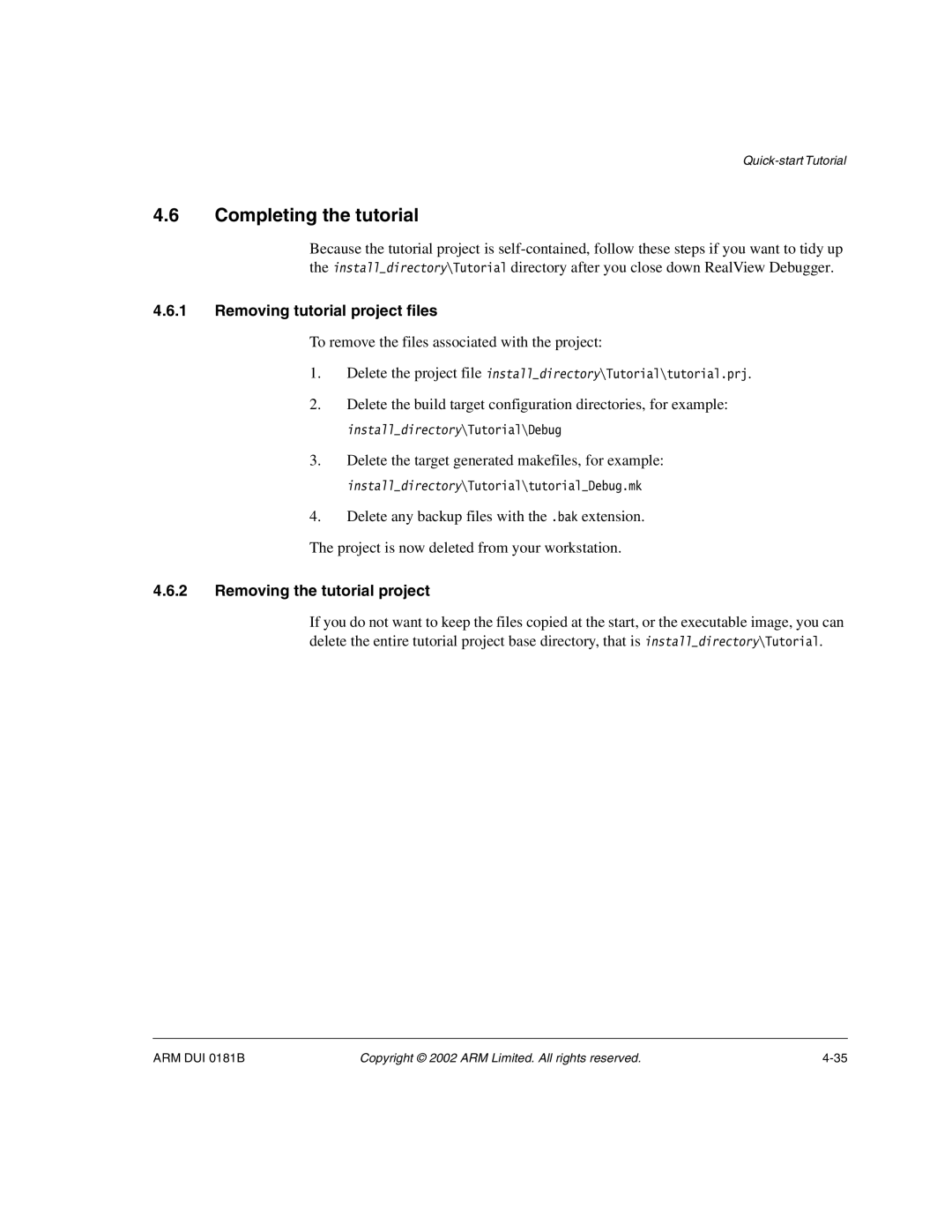4.6Completing the tutorial
Because the tutorial project is
4.6.1Removing tutorial project files
To remove the files associated with the project:
1.Delete the project file install_directory\Tutorial\tutorial.prj.
2.Delete the build target configuration directories, for example: install_directory\Tutorial\Debug
3.Delete the target generated makefiles, for example: install_directory\Tutorial\tutorial_Debug.mk
4.Delete any backup files with the .bak extension.
The project is now deleted from your workstation.
4.6.2Removing the tutorial project
If you do not want to keep the files copied at the start, or the executable image, you can delete the entire tutorial project base directory, that is install_directory\Tutorial.
ARM DUI 0181B | Copyright © 2002 ARM Limited. All rights reserved. |