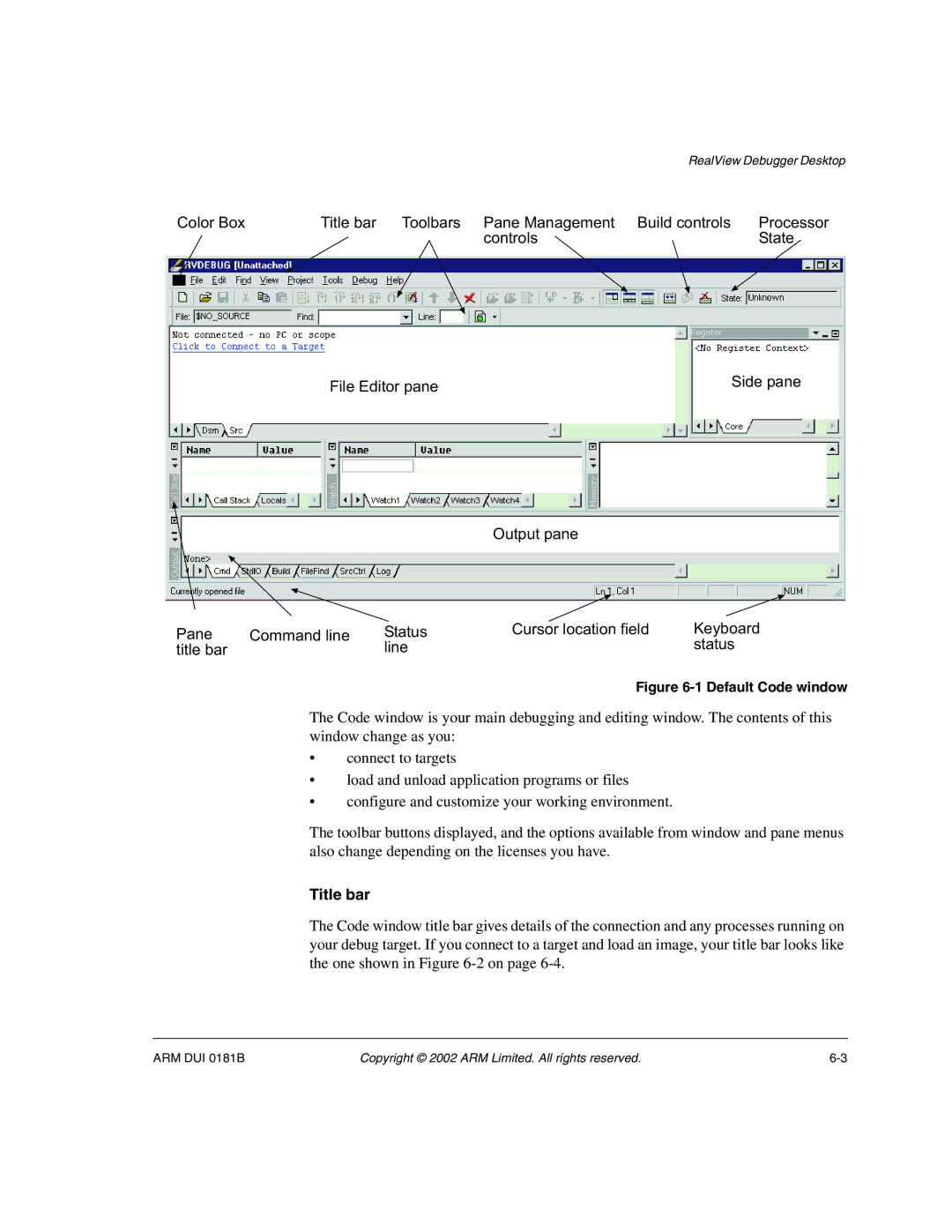RealView Debugger Desktop
Color Box | Title bar Toolbars Pane Management Build controls | Processor |
| controls | State |
File Editor pane | Side pane |
|
Output pane
Pane title bar
Command line | Status | Cursor location field | Keyboard |
| line |
| status |
Figure 6-1 Default Code window
The Code window is your main debugging and editing window. The contents of this window change as you:
•connect to targets
•load and unload application programs or files
•configure and customize your working environment.
The toolbar buttons displayed, and the options available from window and pane menus also change depending on the licenses you have.
Title bar
The Code window title bar gives details of the connection and any processes running on your debug target. If you connect to a target and load an image, your title bar looks like the one shown in Figure
ARM DUI 0181B | Copyright © 2002 ARM Limited. All rights reserved. |