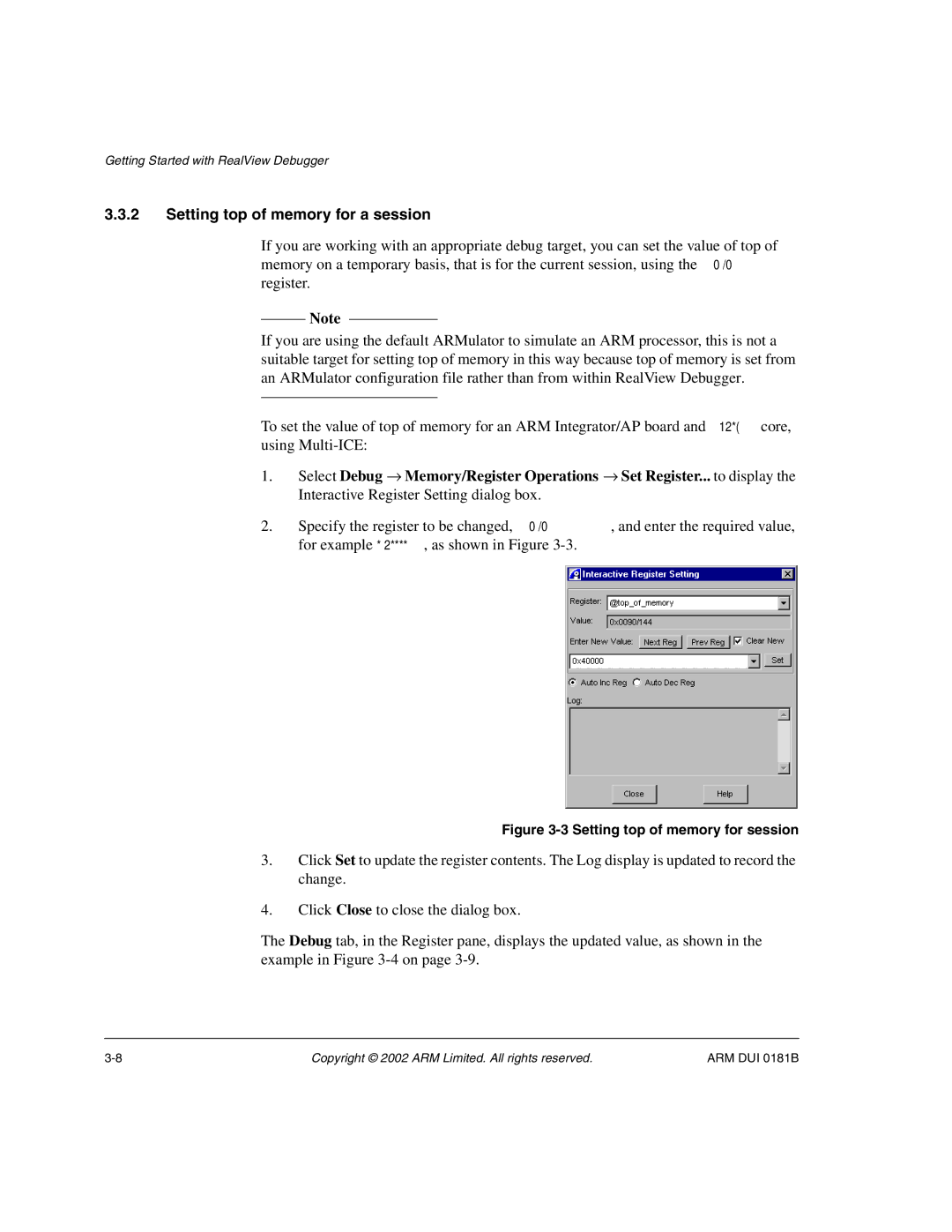Getting Started with RealView Debugger
3.3.2Setting top of memory for a session
If you are working with an appropriate debug target, you can set the value of top of memory on a temporary basis, that is for the current session, using the @top_of_memory register.
Note
If you are using the default ARMulator to simulate an ARM processor, this is not a suitable target for setting top of memory in this way because top of memory is set from an ARMulator configuration file rather than from within RealView Debugger.
To set the value of top of memory for an ARM Integrator/AP board and ARM940T core, using
1.Select Debug → Memory/Register Operations → Set Register... to display the Interactive Register Setting dialog box.
2.Specify the register to be changed, @top_of_memory, and enter the required value, for example 0x40000, as shown in Figure
Figure 3-3 Setting top of memory for session
3.Click Set to update the register contents. The Log display is updated to record the change.
4.Click Close to close the dialog box.
The Debug tab, in the Register pane, displays the updated value, as shown in the example in Figure
Copyright © 2002 ARM Limited. All rights reserved. | ARM DUI 0181B |