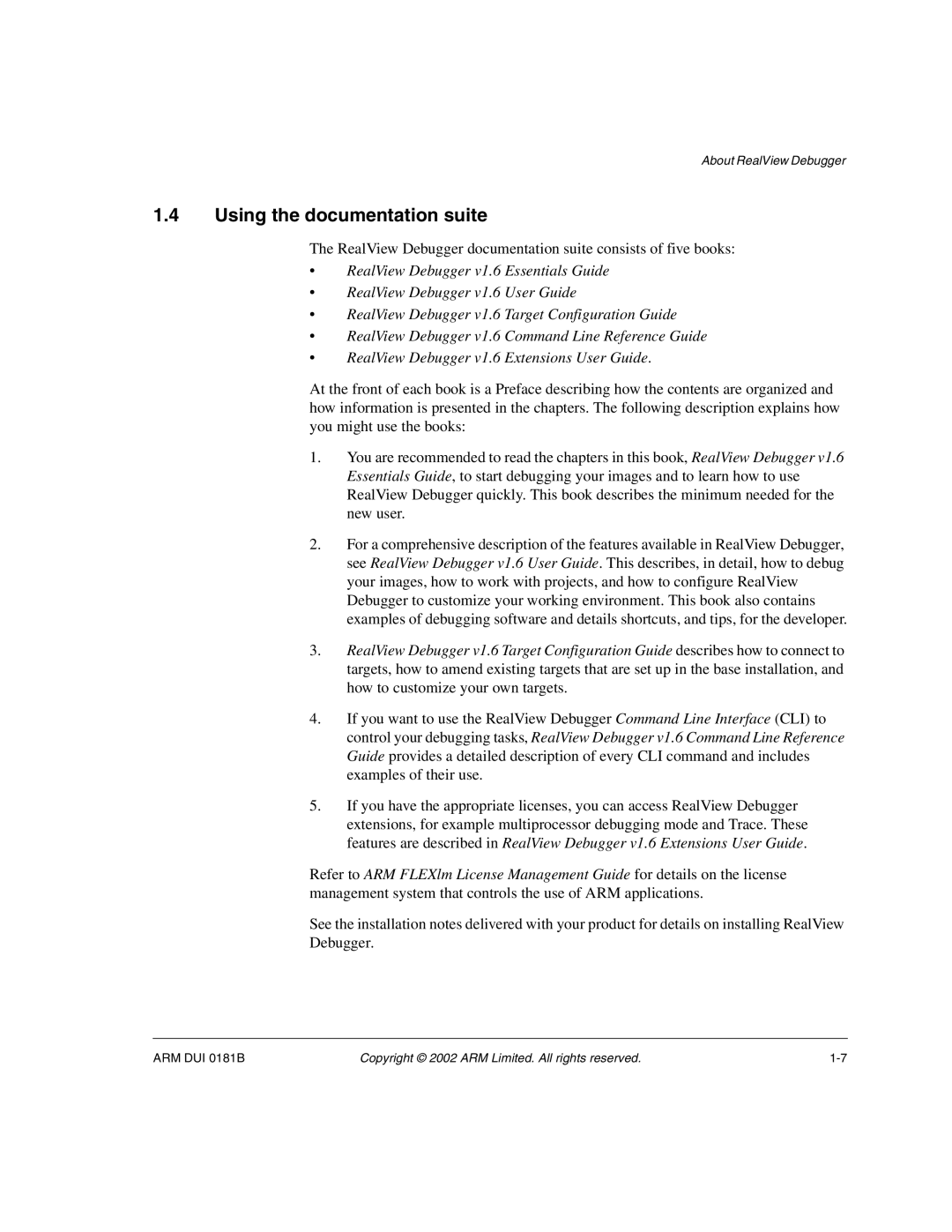About RealView Debugger
1.4Using the documentation suite
The RealView Debugger documentation suite consists of five books:
•RealView Debugger v1.6 Essentials Guide
•RealView Debugger v1.6 User Guide
•RealView Debugger v1.6 Target Configuration Guide
•RealView Debugger v1.6 Command Line Reference Guide
•RealView Debugger v1.6 Extensions User Guide.
At the front of each book is a Preface describing how the contents are organized and how information is presented in the chapters. The following description explains how you might use the books:
1.You are recommended to read the chapters in this book, RealView Debugger v1.6 Essentials Guide, to start debugging your images and to learn how to use RealView Debugger quickly. This book describes the minimum needed for the new user.
2.For a comprehensive description of the features available in RealView Debugger, see RealView Debugger v1.6 User Guide. This describes, in detail, how to debug your images, how to work with projects, and how to configure RealView Debugger to customize your working environment. This book also contains examples of debugging software and details shortcuts, and tips, for the developer.
3.RealView Debugger v1.6 Target Configuration Guide describes how to connect to targets, how to amend existing targets that are set up in the base installation, and how to customize your own targets.
4.If you want to use the RealView Debugger Command Line Interface (CLI) to control your debugging tasks, RealView Debugger v1.6 Command Line Reference Guide provides a detailed description of every CLI command and includes examples of their use.
5.If you have the appropriate licenses, you can access RealView Debugger extensions, for example multiprocessor debugging mode and Trace. These features are described in RealView Debugger v1.6 Extensions User Guide.
Refer to ARM FLEXlm License Management Guide for details on the license management system that controls the use of ARM applications.
See the installation notes delivered with your product for details on installing RealView Debugger.
ARM DUI 0181B | Copyright © 2002 ARM Limited. All rights reserved. |