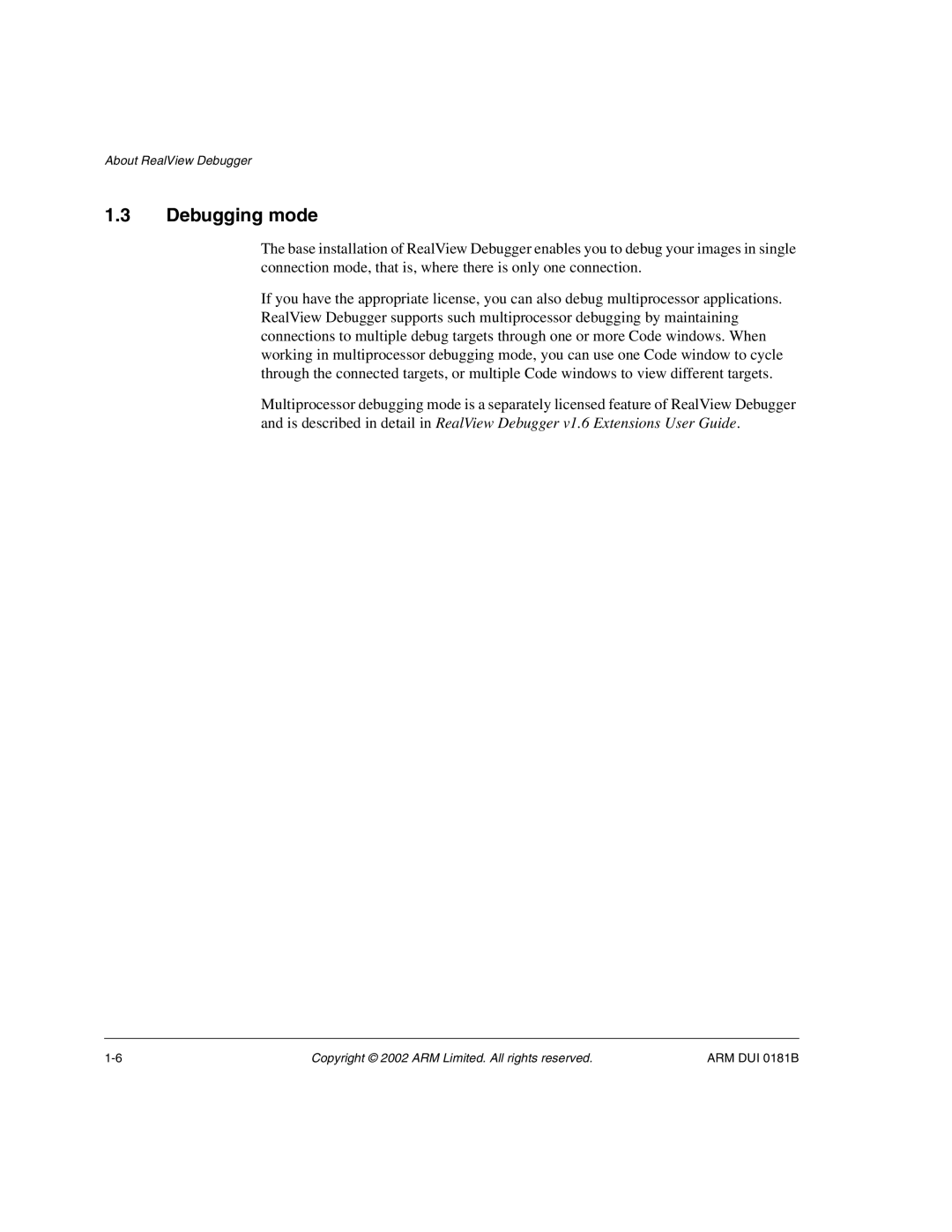About RealView Debugger
1.3Debugging mode
The base installation of RealView Debugger enables you to debug your images in single connection mode, that is, where there is only one connection.
If you have the appropriate license, you can also debug multiprocessor applications. RealView Debugger supports such multiprocessor debugging by maintaining connections to multiple debug targets through one or more Code windows. When working in multiprocessor debugging mode, you can use one Code window to cycle through the connected targets, or multiple Code windows to view different targets.
Multiprocessor debugging mode is a separately licensed feature of RealView Debugger and is described in detail in RealView Debugger v1.6 Extensions User Guide.
Copyright © 2002 ARM Limited. All rights reserved. | ARM DUI 0181B |