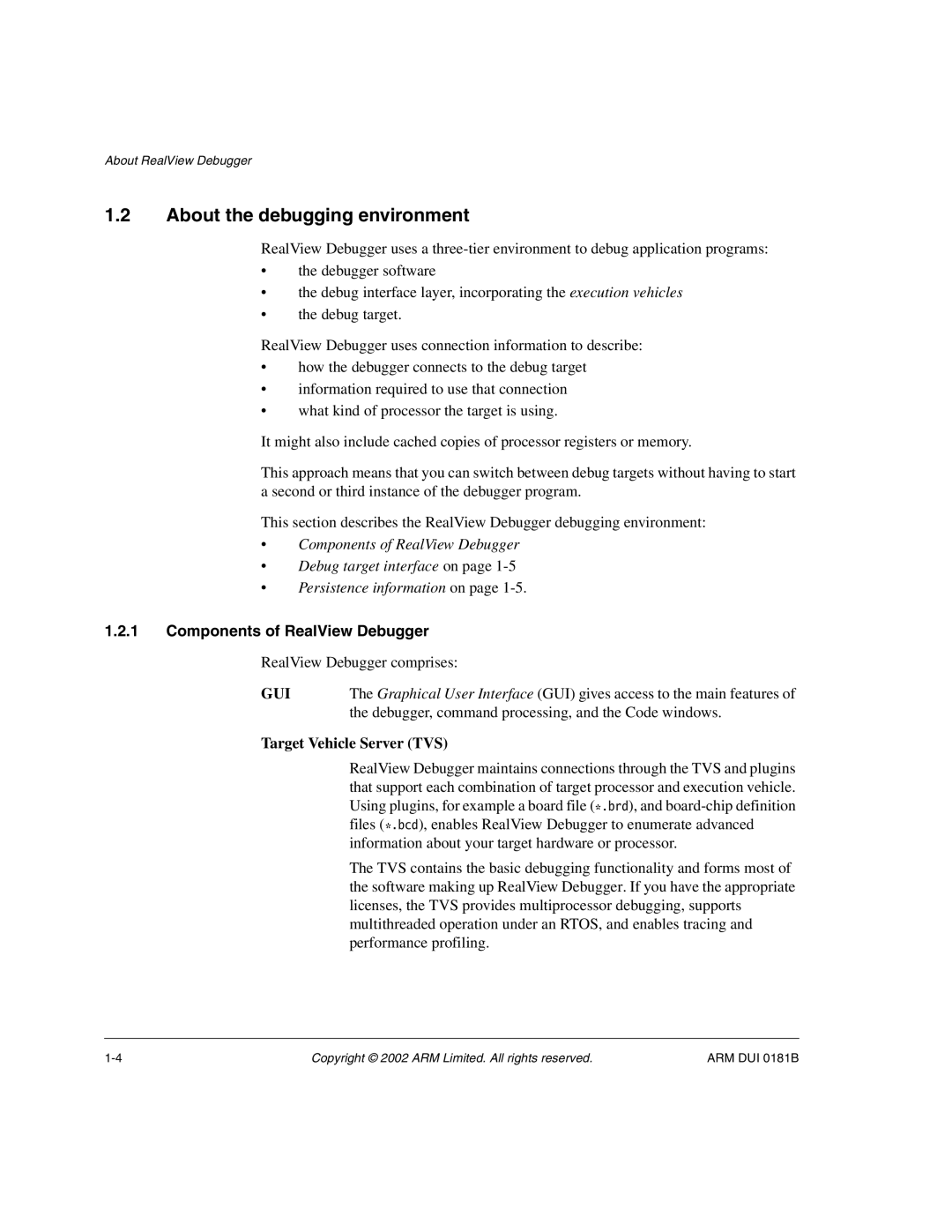About RealView Debugger
1.2About the debugging environment
RealView Debugger uses a
•the debugger software
•the debug interface layer, incorporating the execution vehicles
•the debug target.
RealView Debugger uses connection information to describe:
•how the debugger connects to the debug target
•information required to use that connection
•what kind of processor the target is using.
It might also include cached copies of processor registers or memory.
This approach means that you can switch between debug targets without having to start a second or third instance of the debugger program.
This section describes the RealView Debugger debugging environment:
•Components of RealView Debugger
•Debug target interface on page
•Persistence information on page
1.2.1Components of RealView Debugger
RealView Debugger comprises:
GUI | The Graphical User Interface (GUI) gives access to the main features of |
| the debugger, command processing, and the Code windows. |
Target Vehicle Server (TVS)
RealView Debugger maintains connections through the TVS and plugins that support each combination of target processor and execution vehicle. Using plugins, for example a board file (*.brd), and
The TVS contains the basic debugging functionality and forms most of the software making up RealView Debugger. If you have the appropriate licenses, the TVS provides multiprocessor debugging, supports multithreaded operation under an RTOS, and enables tracing and performance profiling.
Copyright © 2002 ARM Limited. All rights reserved. | ARM DUI 0181B |