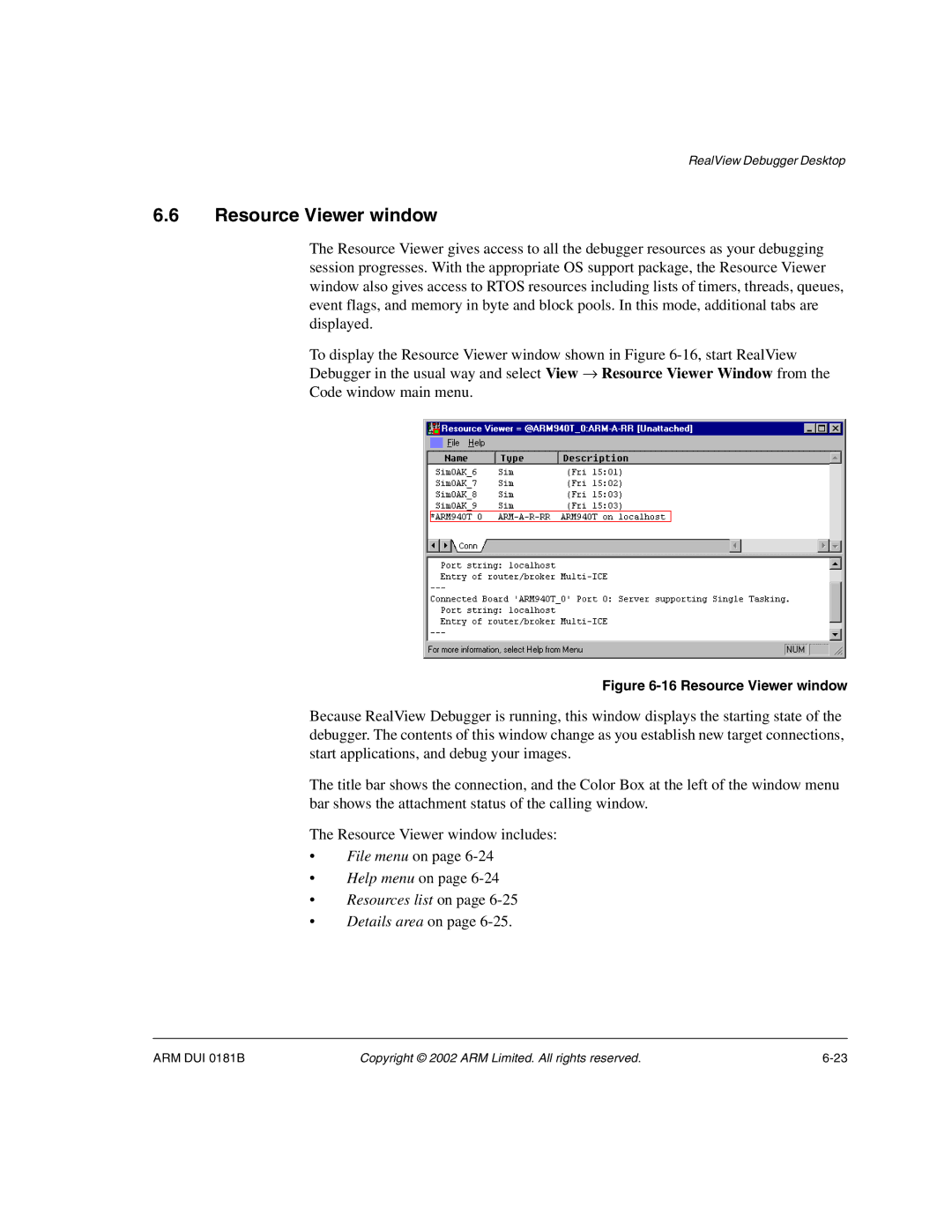RealView Debugger Desktop
6.6Resource Viewer window
The Resource Viewer gives access to all the debugger resources as your debugging session progresses. With the appropriate OS support package, the Resource Viewer window also gives access to RTOS resources including lists of timers, threads, queues, event flags, and memory in byte and block pools. In this mode, additional tabs are displayed.
To display the Resource Viewer window shown in Figure
Debugger in the usual way and select View → Resource Viewer Window from the
Code window main menu.
Figure 6-16 Resource Viewer window
Because RealView Debugger is running, this window displays the starting state of the debugger. The contents of this window change as you establish new target connections, start applications, and debug your images.
The title bar shows the connection, and the Color Box at the left of the window menu bar shows the attachment status of the calling window.
The Resource Viewer window includes:
•File menu on page
•Help menu on page
•Resources list on page
•Details area on page
ARM DUI 0181B | Copyright © 2002 ARM Limited. All rights reserved. |