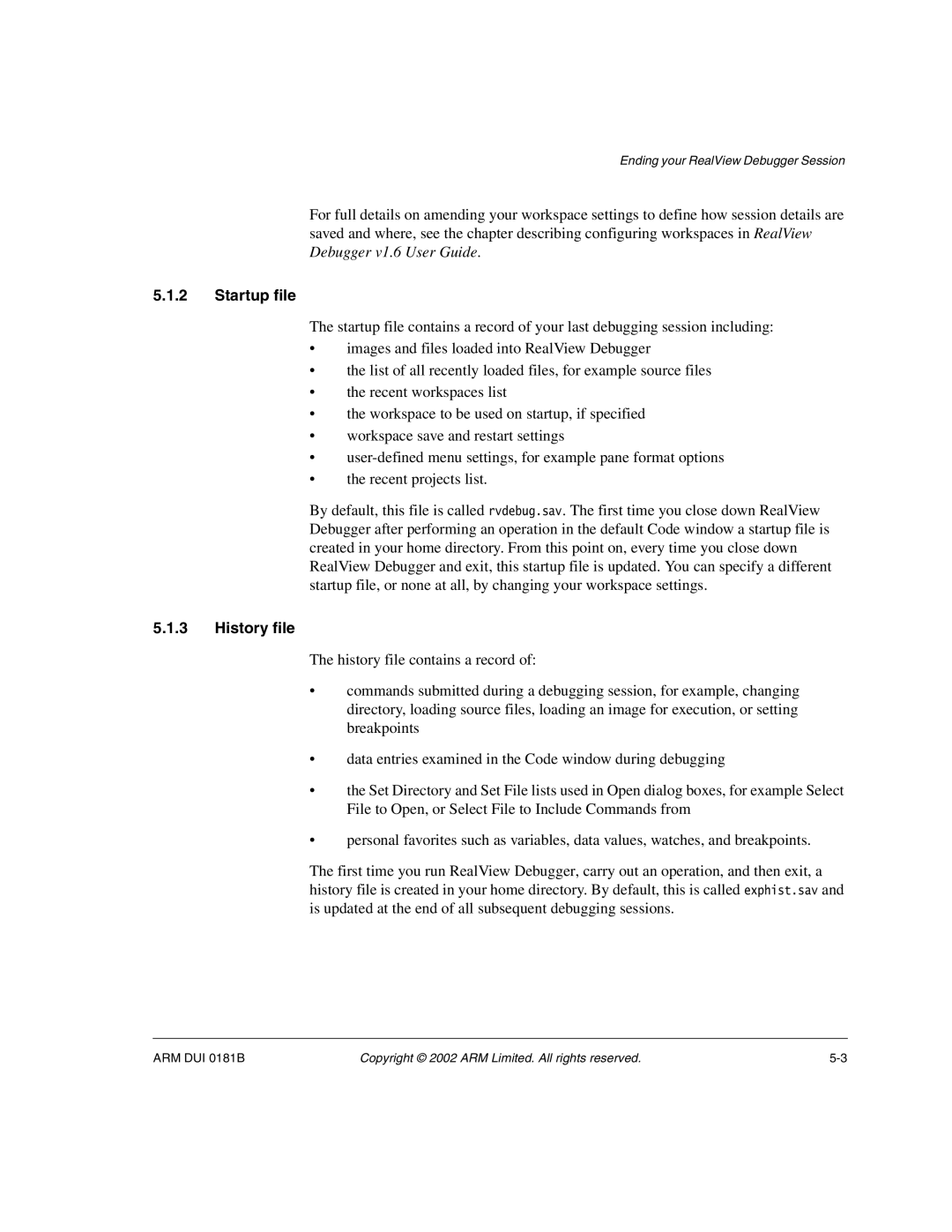Ending your RealView Debugger Session
For full details on amending your workspace settings to define how session details are saved and where, see the chapter describing configuring workspaces in RealView Debugger v1.6 User Guide.
5.1.2Startup file
The startup file contains a record of your last debugging session including:
•images and files loaded into RealView Debugger
•the list of all recently loaded files, for example source files
•the recent workspaces list
•the workspace to be used on startup, if specified
•workspace save and restart settings
•
•the recent projects list.
By default, this file is called rvdebug.sav. The first time you close down RealView Debugger after performing an operation in the default Code window a startup file is created in your home directory. From this point on, every time you close down RealView Debugger and exit, this startup file is updated. You can specify a different startup file, or none at all, by changing your workspace settings.
5.1.3History file
The history file contains a record of:
•commands submitted during a debugging session, for example, changing directory, loading source files, loading an image for execution, or setting breakpoints
•data entries examined in the Code window during debugging
•the Set Directory and Set File lists used in Open dialog boxes, for example Select File to Open, or Select File to Include Commands from
•personal favorites such as variables, data values, watches, and breakpoints.
The first time you run RealView Debugger, carry out an operation, and then exit, a history file is created in your home directory. By default, this is called exphist.sav and is updated at the end of all subsequent debugging sessions.
ARM DUI 0181B | Copyright © 2002 ARM Limited. All rights reserved. |