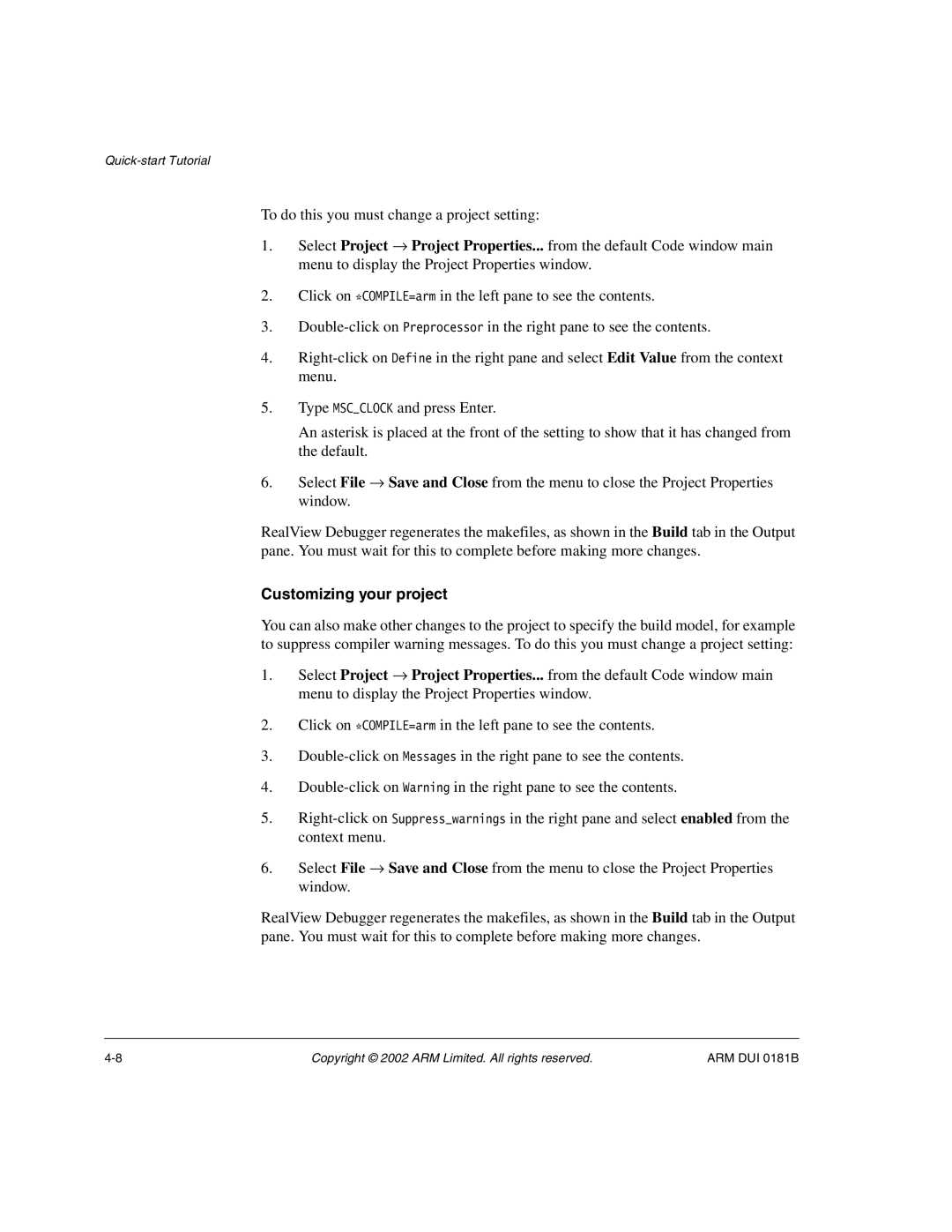To do this you must change a project setting:
1.Select Project → Project Properties... from the default Code window main menu to display the Project Properties window.
2.Click on *COMPILE=arm in the left pane to see the contents.
3.
4.
5.Type MSC_CLOCK and press Enter.
An asterisk is placed at the front of the setting to show that it has changed from the default.
6.Select File → Save and Close from the menu to close the Project Properties window.
RealView Debugger regenerates the makefiles, as shown in the Build tab in the Output pane. You must wait for this to complete before making more changes.
Customizing your project
You can also make other changes to the project to specify the build model, for example to suppress compiler warning messages. To do this you must change a project setting:
1.Select Project → Project Properties... from the default Code window main menu to display the Project Properties window.
2.Click on *COMPILE=arm in the left pane to see the contents.
3.
4.
5.
6.Select File → Save and Close from the menu to close the Project Properties window.
RealView Debugger regenerates the makefiles, as shown in the Build tab in the Output pane. You must wait for this to complete before making more changes.
Copyright © 2002 ARM Limited. All rights reserved. | ARM DUI 0181B |