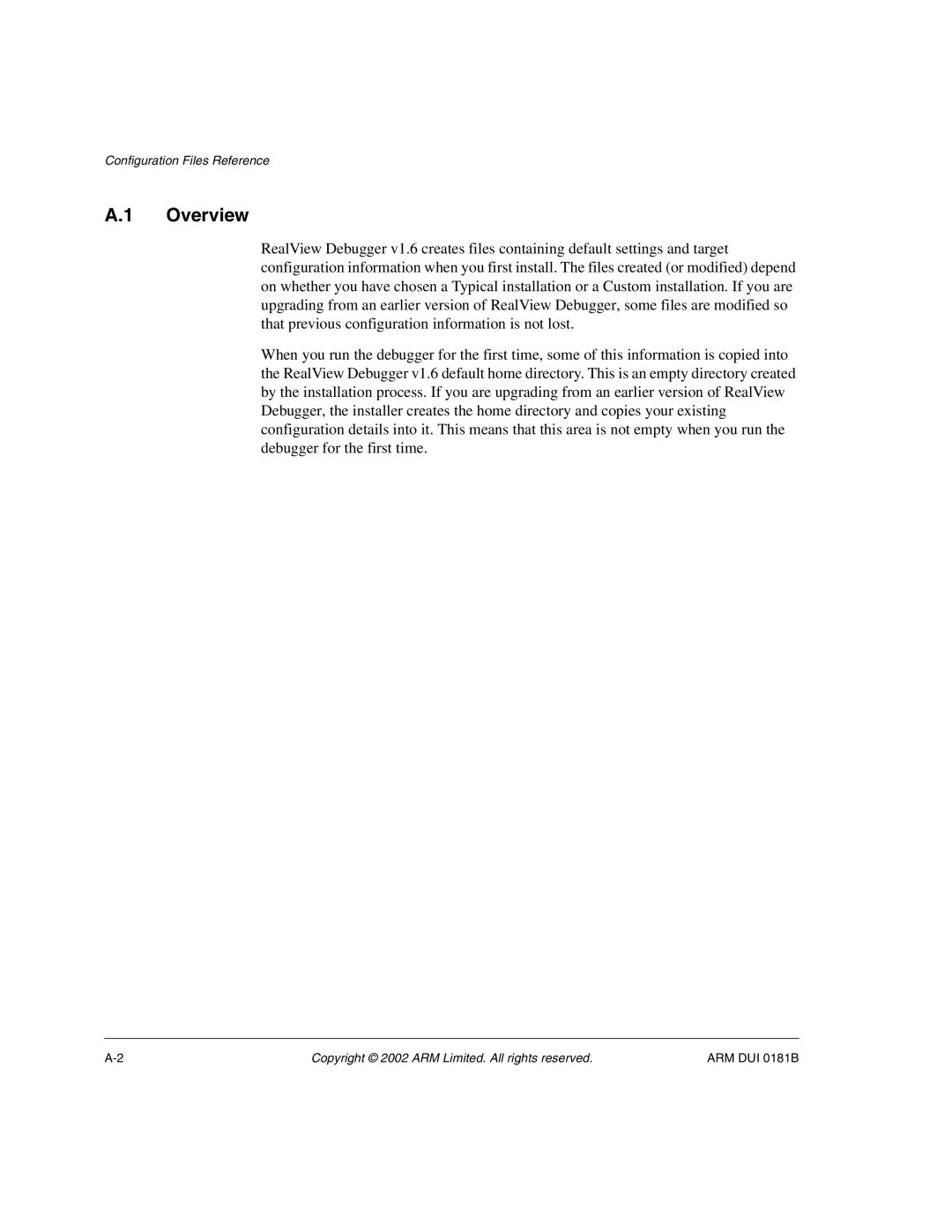Configuration Files Reference
A.1 Overview
RealView Debugger v1.6 creates files containing default settings and target configuration information when you first install. The files created (or modified) depend on whether you have chosen a Typical installation or a Custom installation. If you are upgrading from an earlier version of RealView Debugger, some files are modified so that previous configuration information is not lost.
When you run the debugger for the first time, some of this information is copied into the RealView Debugger v1.6 default home directory. This is an empty directory created by the installation process. If you are upgrading from an earlier version of RealView Debugger, the installer creates the home directory and copies your existing configuration details into it. This means that this area is not empty when you run the debugger for the first time.
Copyright © 2002 ARM Limited. All rights reserved. | ARM DUI 0181B |