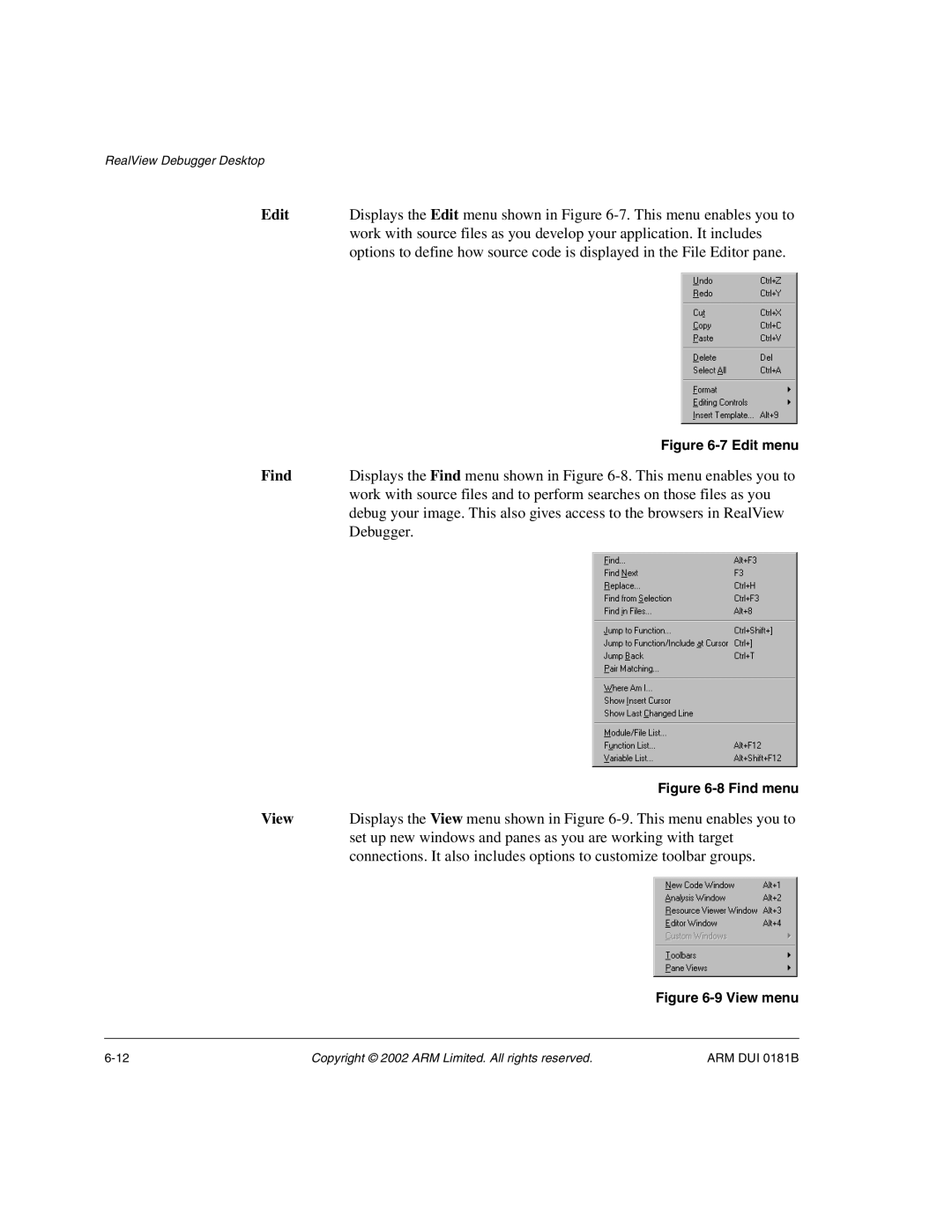RealView Debugger Desktop
Edit | Displays the Edit menu shown in Figure |
| work with source files as you develop your application. It includes |
| options to define how source code is displayed in the File Editor pane. |
| Figure |
Find | Displays the Find menu shown in Figure |
| work with source files and to perform searches on those files as you |
| debug your image. This also gives access to the browsers in RealView |
| Debugger. |
| Figure |
View | Displays the View menu shown in Figure |
| set up new windows and panes as you are working with target |
| connections. It also includes options to customize toolbar groups. |
Figure 6-9 View menu
Copyright © 2002 ARM Limited. All rights reserved. | ARM DUI 0181B |