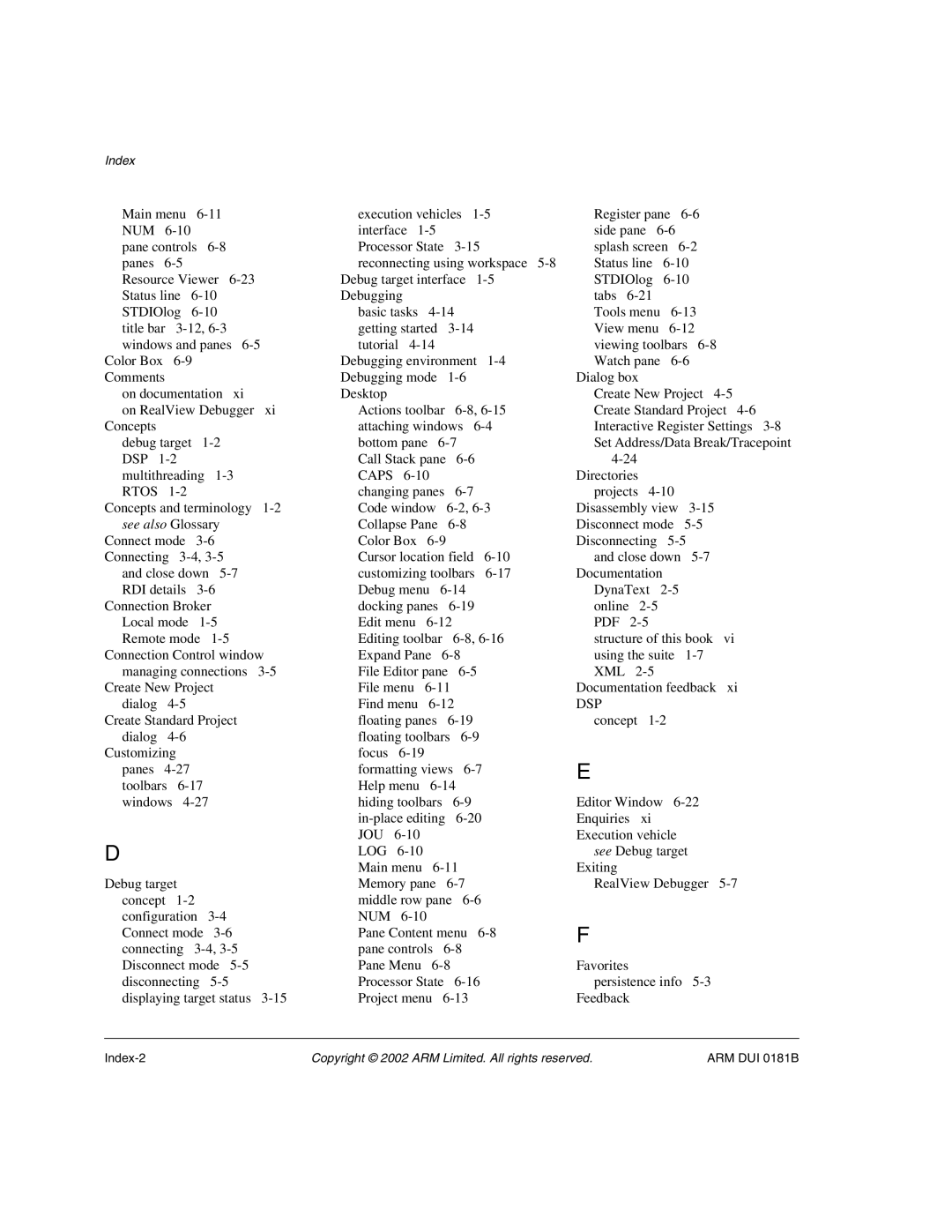Index
Main menu |
|
| execution vehicles | Register pane |
| ||||||||||||
NUM |
|
|
|
| interface |
|
|
| side pane |
|
|
| |||||
pane controls |
|
| Processor State |
| splash screen |
| |||||||||||
panes |
|
|
|
| reconnecting using workspace | Status line |
| ||||||||||
Resource Viewer |
| Debug target interface | STDIOlog |
| |||||||||||||
Status line |
|
| Debugging |
|
|
|
| tabs |
|
|
|
| |||||
STDIOlog |
|
| basic tasks |
|
| Tools menu |
| ||||||||||
title bar |
|
| getting started |
| View menu |
| |||||||||||
windows and panes | tutorial |
|
|
| viewing toolbars |
| |||||||||||
Color Box |
|
|
| Debugging environment | Watch pane |
| |||||||||||
Comments |
|
|
|
|
| Debugging mode |
| Dialog box |
|
|
|
| |||||
on documentation | xi |
| Desktop |
|
|
|
|
| Create New Project | ||||||||
on RealView Debugger | xi | Actions toolbar |
| Create Standard Project | |||||||||||||
Concepts |
|
|
|
|
| attaching windows | Interactive Register Settings | ||||||||||
debug target |
|
| bottom pane |
| Set Address/Data Break/Tracepoint | ||||||||||||
DSP |
|
|
|
| Call Stack pane |
|
|
|
|
|
| ||||||
multithreading |
| CAPS |
|
|
| Directories |
|
|
|
| |||||||
RTOS |
|
|
|
| changing panes |
|
| projects |
|
|
| ||||||
Concepts and terminology | Code window | Disassembly view |
|
| |||||||||||||
see also Glossary |
|
| Collapse Pane |
| Disconnect mode |
|
| ||||||||||
Connect mode |
|
| Color Box |
|
|
| Disconnecting |
| |||||||||
Connecting |
|
| Cursor location field | and close down |
| ||||||||||||
and close down |
| customizing toolbars | Documentation |
|
|
|
| ||||||||||
RDI details |
|
| Debug menu |
| DynaText |
|
| ||||||||||
Connection Broker |
|
| docking panes |
| online |
|
|
|
| ||||||||
Local mode |
|
| Edit menu |
|
|
|
|
|
| ||||||||
Remote mode |
|
| Editing toolbar | structure of this book | vi | ||||||||||||
Connection Control window | Expand Pane |
| using the suite |
|
| ||||||||||||
managing connections | File Editor pane |
| XML |
|
|
|
| ||||||||||
Create New Project |
|
| File menu |
|
| Documentation feedback | xi | ||||||||||
dialog |
|
|
|
| Find menu |
|
| DSP |
|
|
|
|
| ||||
Create Standard Project |
| floating panes |
| concept |
|
|
| ||||||||||
dialog |
|
|
|
| floating toolbars |
|
|
|
|
|
| ||||||
Customizing |
|
|
|
| focus |
|
|
|
| E |
|
|
|
|
| ||
panes |
|
|
|
| formatting views |
|
|
|
|
| |||||||
toolbars |
|
|
| Help menu |
|
|
|
|
|
|
| ||||||
windows |
|
| hiding toolbars |
| Editor Window |
| |||||||||||
|
|
|
|
|
|
| Enquiries | xi |
|
|
|
| |||||
D |
|
|
|
|
| JOU |
|
|
|
| Execution vehicle |
|
|
| |||
|
|
|
|
| LOG |
| see Debug target |
| |||||||||
|
|
|
|
|
| Main menu |
| Exiting |
|
|
|
|
| ||||
Debug target |
|
|
|
| Memory pane |
| RealView Debugger | ||||||||||
concept |
|
|
| middle row pane |
|
|
|
|
|
| |||||||
configuration |
|
| NUM |
|
|
| F |
|
|
|
|
| |||||
Connect mode |
|
| Pane Content menu |
|
|
|
|
| |||||||||
connecting |
| pane controls |
|
|
|
|
|
|
| ||||||||
Disconnect mode |
| Pane Menu |
|
| Favorites |
|
|
|
|
| |||||||
disconnecting |
|
| Processor State |
| persistence info |
| |||||||||||
displaying target status | Project menu |
| Feedback |
|
|
|
|
| |||||||||
Copyright © 2002 ARM Limited. All rights reserved. | ARM DUI 0181B |