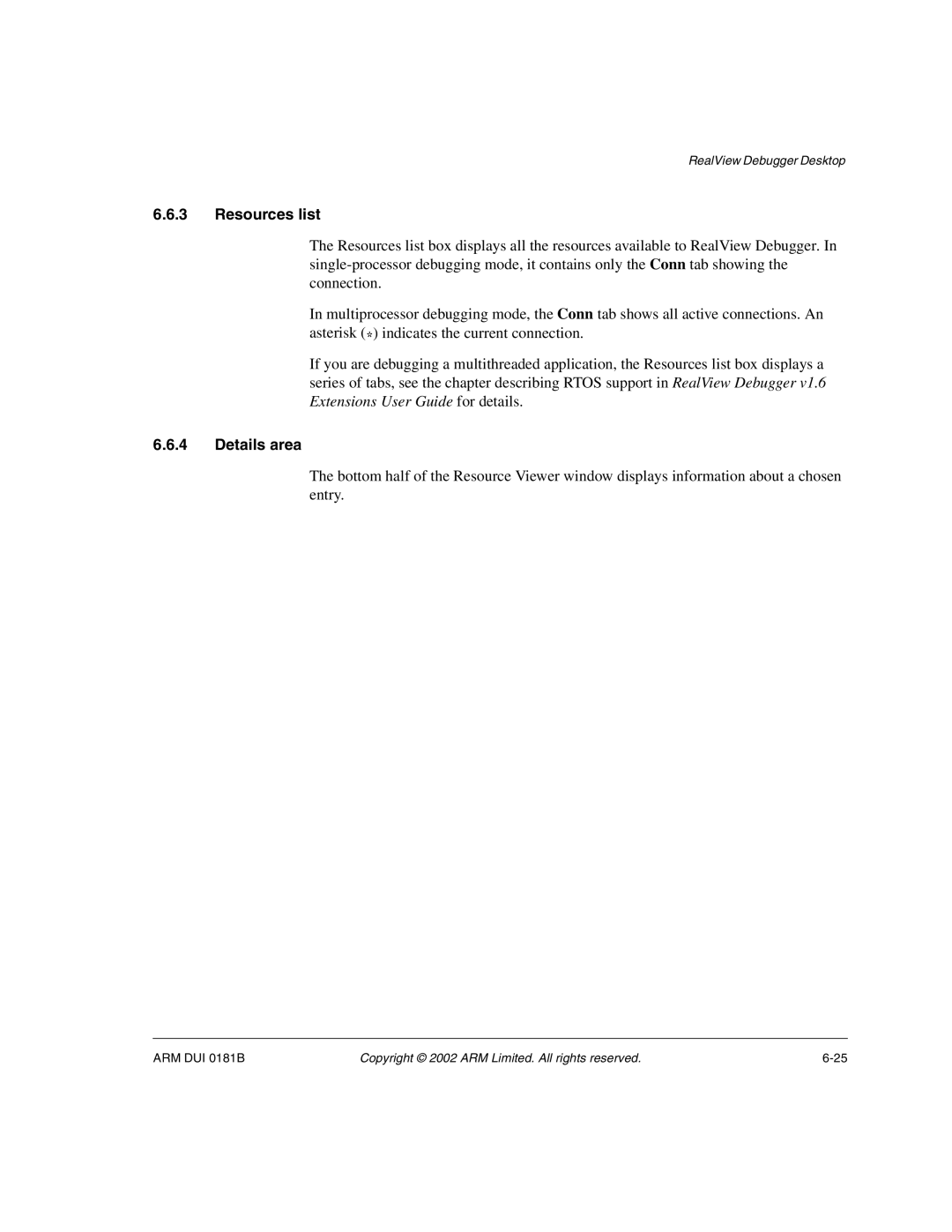RealView Debugger Desktop
6.6.3Resources list
The Resources list box displays all the resources available to RealView Debugger. In
In multiprocessor debugging mode, the Conn tab shows all active connections. An asterisk (*) indicates the current connection.
If you are debugging a multithreaded application, the Resources list box displays a series of tabs, see the chapter describing RTOS support in RealView Debugger v1.6 Extensions User Guide for details.
6.6.4Details area
The bottom half of the Resource Viewer window displays information about a chosen entry.
ARM DUI 0181B | Copyright © 2002 ARM Limited. All rights reserved. |