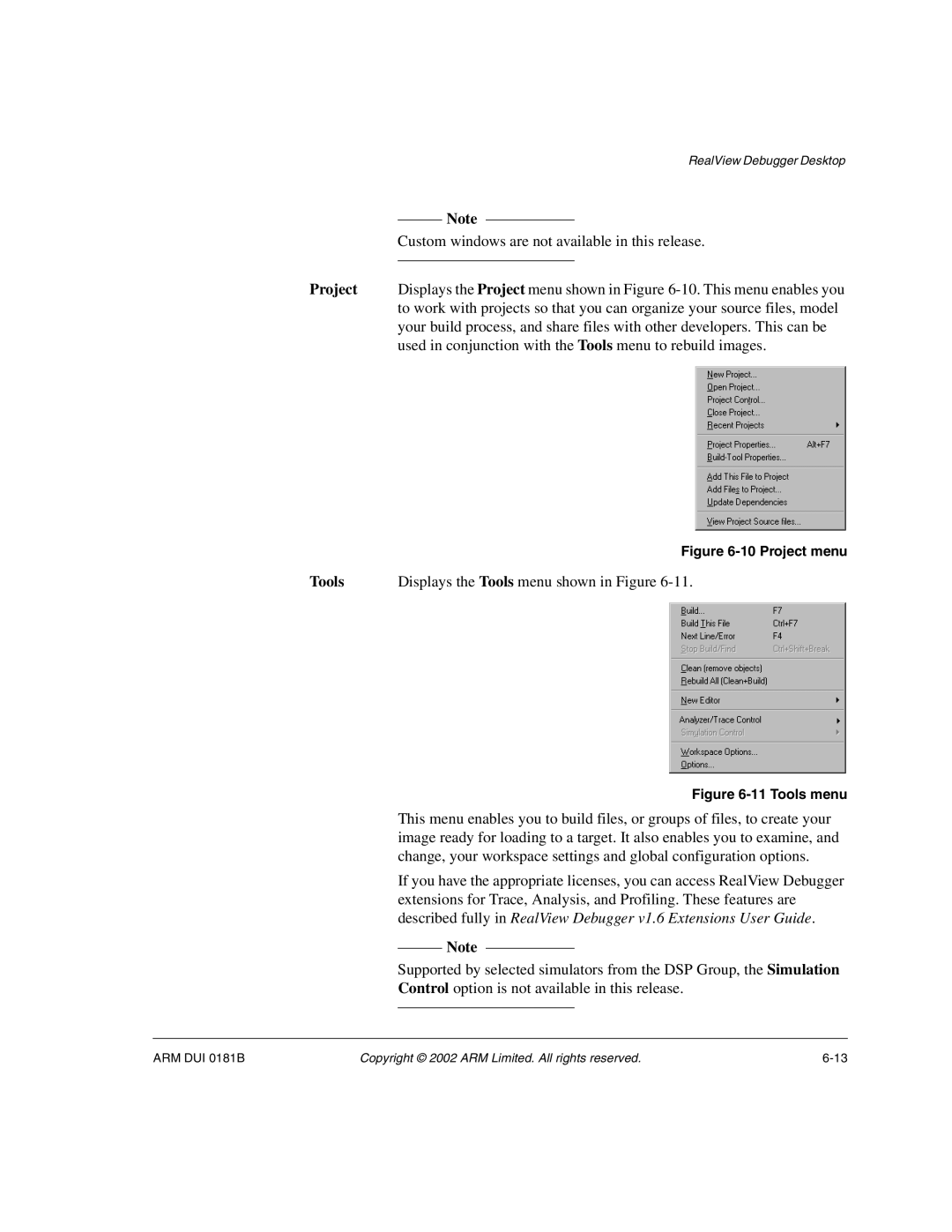RealView Debugger Desktop
Note
Custom windows are not available in this release.
Project Displays the Project menu shown in Figure
Figure 6-10 Project menu
Tools | Displays the Tools menu shown in Figure |
Figure 6-11 Tools menu
This menu enables you to build files, or groups of files, to create your image ready for loading to a target. It also enables you to examine, and change, your workspace settings and global configuration options.
If you have the appropriate licenses, you can access RealView Debugger extensions for Trace, Analysis, and Profiling. These features are described fully in RealView Debugger v1.6 Extensions User Guide.
Note
Supported by selected simulators from the DSP Group, the Simulation Control option is not available in this release.
ARM DUI 0181B | Copyright © 2002 ARM Limited. All rights reserved. |