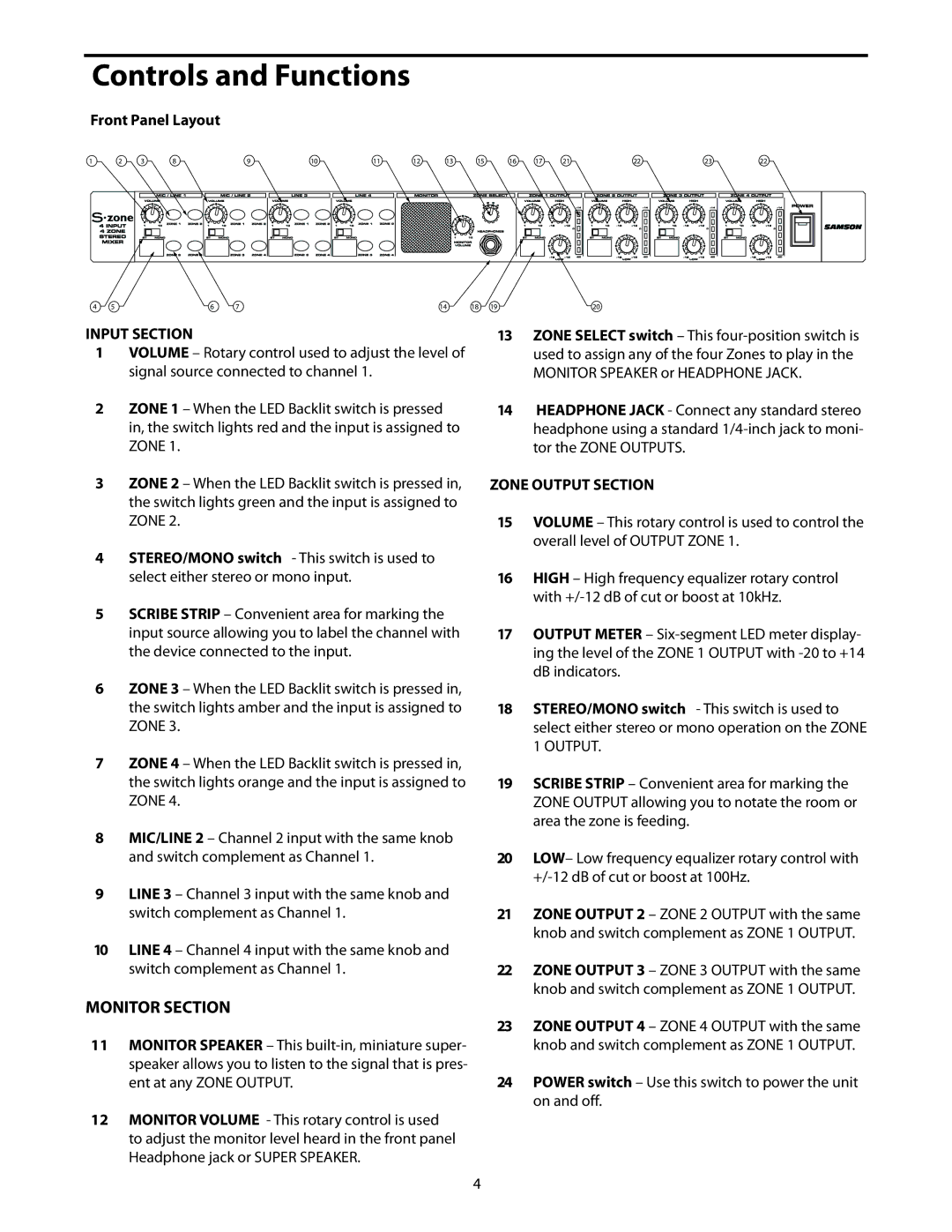Controls and Functions
Front Panel Layout
� | � | � | � | � | �� | �� | �� | �� | �� | �� | �� | �� | �� | �� | �� |
� | � | � | � | �� | �� | �� | �� |
INPUT SECTION
1VOLUME – Rotary control used to adjust the level of signal source connected to channel 1.
2ZONE 1 – When the LED Backlit switch is pressed in, the switch lights red and the input is assigned to ZONE 1.
3ZONE 2 – When the LED Backlit switch is pressed in, the switch lights green and the input is assigned to ZONE 2.
4STEREO/MONO switch - This switch is used to select either stereo or mono input.
5SCRIBE STRIP – Convenient area for marking the input source allowing you to label the channel with the device connected to the input.
6ZONE 3 – When the LED Backlit switch is pressed in, the switch lights amber and the input is assigned to ZONE 3.
7ZONE 4 – When the LED Backlit switch is pressed in, the switch lights orange and the input is assigned to ZONE 4.
8MIC/LINE 2 – Channel 2 input with the same knob and switch complement as Channel 1.
9LINE 3 – Channel 3 input with the same knob and switch complement as Channel 1.
10LINE 4 – Channel 4 input with the same knob and switch complement as Channel 1.
13ZONE SELECT switch – This
14HEADPHONE JACK - Connect any standard stereo headphone using a standard
ZONE OUTPUT SECTION
15VOLUME – This rotary control is used to control the overall level of OUTPUT ZONE 1.
16HIGH – High frequency equalizer rotary control with
17OUTPUT METER –
18STEREO/MONO switch - This switch is used to select either stereo or mono operation on the ZONE 1 OUTPUT.
19SCRIBE STRIP – Convenient area for marking the ZONE OUTPUT allowing you to notate the room or area the zone is feeding.
20LOW– Low frequency equalizer rotary control with
21ZONE OUTPUT 2 – ZONE 2 OUTPUT with the same knob and switch complement as ZONE 1 OUTPUT.
22ZONE OUTPUT 3 – ZONE 3 OUTPUT with the same knob and switch complement as ZONE 1 OUTPUT.
MONITOR SECTION
11MONITOR SPEAKER – This
12MONITOR VOLUME - This rotary control is used to adjust the monitor level heard in the front panel Headphone jack or SUPER SPEAKER.
23ZONE OUTPUT 4 – ZONE 4 OUTPUT with the same knob and switch complement as ZONE 1 OUTPUT.
24POWER switch – Use this switch to power the unit on and off.
4