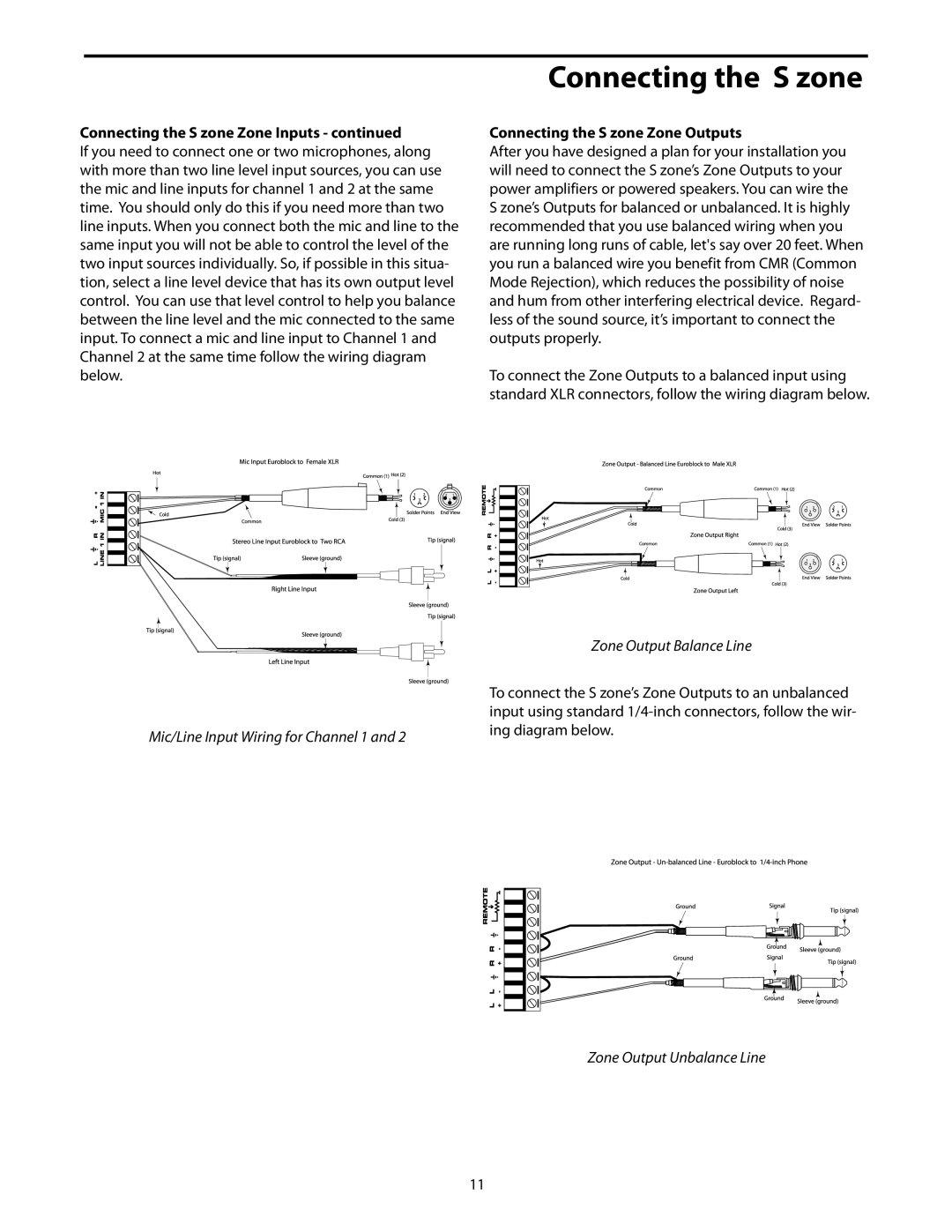Connecting the S zone Zone Inputs - continued
If you need to connect one or two microphones, along with more than two line level input sources, you can use the mic and line inputs for channel 1 and 2 at the same time. You should only do this if you need more than two line inputs. When you connect both the mic and line to the same input you will not be able to control the level of the two input sources individually. So, if possible in this situa- tion, select a line level device that has its own output level control. You can use that level control to help you balance between the line level and the mic connected to the same input. To connect a mic and line input to Channel 1 and Channel 2 at the same time follow the wiring diagram below.
Connecting the S zone
Connecting the S zone Zone Outputs
After you have designed a plan for your installation you will need to connect the S zone’s Zone Outputs to your power amplifiers or powered speakers. You can wire the S zone’s Outputs for balanced or unbalanced. It is highly recommended that you use balanced wiring when you are running long runs of cable, let's say over 20 feet. When you run a balanced wire you benefit from CMR (Common Mode Rejection), which reduces the possibility of noise and hum from other interfering electrical device. Regard- less of the sound source, it’s important to connect the outputs properly.
To connect the Zone Outputs to a balanced input using standard XLR connectors, follow the wiring diagram below.
| Zone Output Balance Line |
| To connect the S zone’s Zone Outputs to an unbalanced |
| input using standard |
Mic/Line Input Wiring for Channel 1 and 2 | ing diagram below. |
|
Zone Output Unbalance Line
11