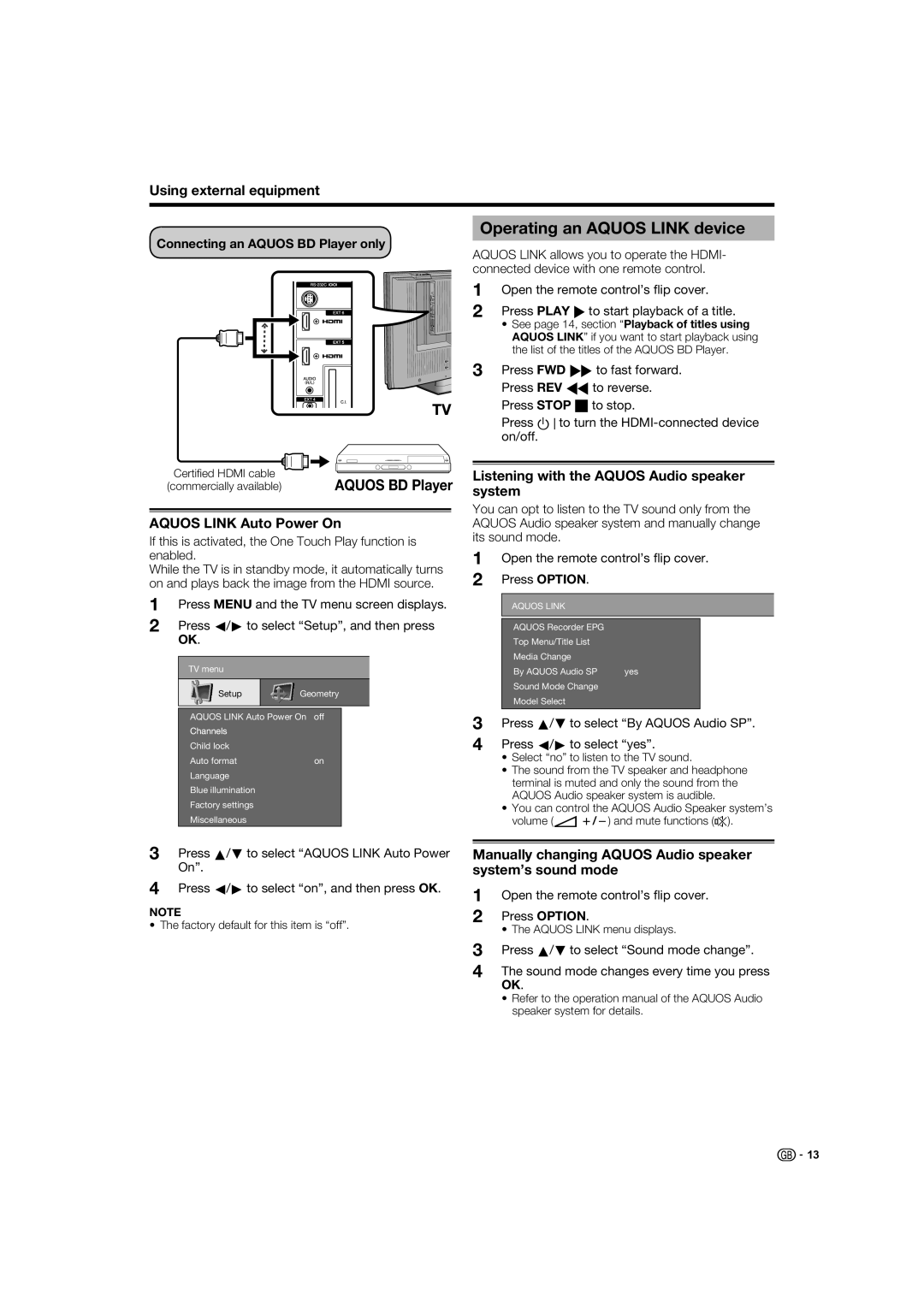Using external equipment
Connecting an AQUOS BD Player only
TV
Certifi ed HDMI cable | AQUOS BD Player |
(commercially available) |
AQUOS LINK Auto Power On
If this is activated, the One Touch Play function is enabled.
While the TV is in standby mode, it automatically turns on and plays back the image from the HDMI source.
1Press MENU and the TV menu screen displays.
2Press c/d to select “Setup”, and then press OK.
TV menu
Setup | Geometry |
|
|
AQUOS LINK Auto Power On off
Channels
Child lock
Auto formaton
Language
Blue illumination
Factory settings
Miscellaneous
Operating an AQUOS LINK device
AQUOS LINK allows you to operate the HDMI- connected device with one remote control.
1Open the remote control’s flip cover.
2Press PLAY I to start playback of a title.
•See page 14, section “Playback of titles using AQUOS LINK” if you want to start playback using the list of the titles of the AQUOS BD Player.
3Press FWD Jto fast forward. Press REV Gto reverse. Press STOP Hto stop.
Press Bto turn the
Listening with the AQUOS Audio speaker system
You can opt to listen to the TV sound only from the AQUOS Audio speaker system and manually change its sound mode.
1Open the remote control’s flip cover.
2Press OPTION.
AQUOS LINK
AQUOS Recorder EPG
Top Menu/Title List
Media Change
By AQUOS Audio SP yes
Sound Mode Change
Model Select
3Press a/b to select “By AQUOS Audio SP”.
4Press c/d to select “yes”.
•Select “no” to listen to the TV sound.
•The sound from the TV speaker and headphone terminal is muted and only the sound from the AQUOS Audio speaker system is audible.
•You can control the AQUOS Audio Speaker system’s volume (i k/l) and mute functions (e).
3Press a/b to select “AQUOS LINK Auto Power On”.
4Press c/d to select “on”, and then press OK.
NOTE
• The factory default for this item is “off”.
Manually changing AQUOS Audio speaker system’s sound mode
1Open the remote control’s flip cover.
2Press OPTION.
• The AQUOS LINK menu displays.
3Press a/b to select “Sound mode change”.
4The sound mode changes every time you press OK.
•Refer to the operation manual of the AQUOS Audio speaker system for details.
![]()
![]() 13
13