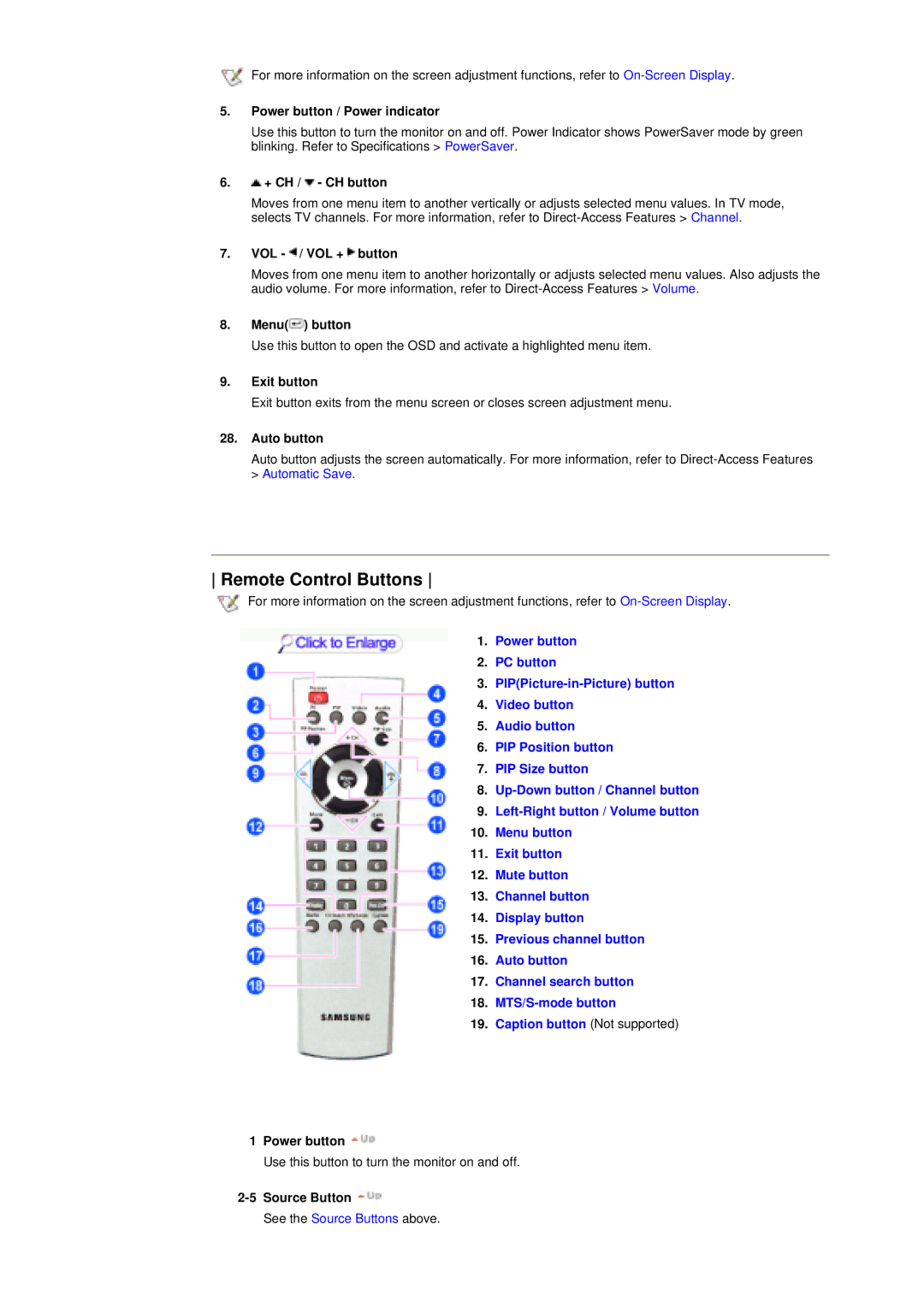![]() For more information on the screen adjustment functions, refer to
For more information on the screen adjustment functions, refer to
5.Power button / Power indicator
Use this button to turn the monitor on and off. Power Indicator shows PowerSaver mode by green blinking. Refer to Specifications > PowerSaver.
6. + CH /
+ CH /  - CH button
- CH button
Moves from one menu item to another vertically or adjusts selected menu values. In TV mode, selects TV channels. For more information, refer to
7.VOL -  / VOL +
/ VOL +  button
button
Moves from one menu item to another horizontally or adjusts selected menu values. Also adjusts the audio volume. For more information, refer to
8.Menu(![]() ) button
) button
Use this button to open the OSD and activate a highlighted menu item.
9.Exit button
Exit button exits from the menu screen or closes screen adjustment menu.
28.Auto button
Auto button adjusts the screen automatically. For more information, refer to
Remote Control Buttons
![]() For more information on the screen adjustment functions, refer to
For more information on the screen adjustment functions, refer to
1.Power button
2.PC button
3.
4.Video button
5.Audio button
6.PIP Position button
7.PIP Size button
8.
9.
10.Menu button
11.Exit button
12.Mute button
13.Channel button
14.Display button
15.Previous channel button
16.Auto button
17.Channel search button
18.
19.Caption button (Not supported)
1Power button ![]()
Use this button to turn the monitor on and off.
![]()
See the Source Buttons above.