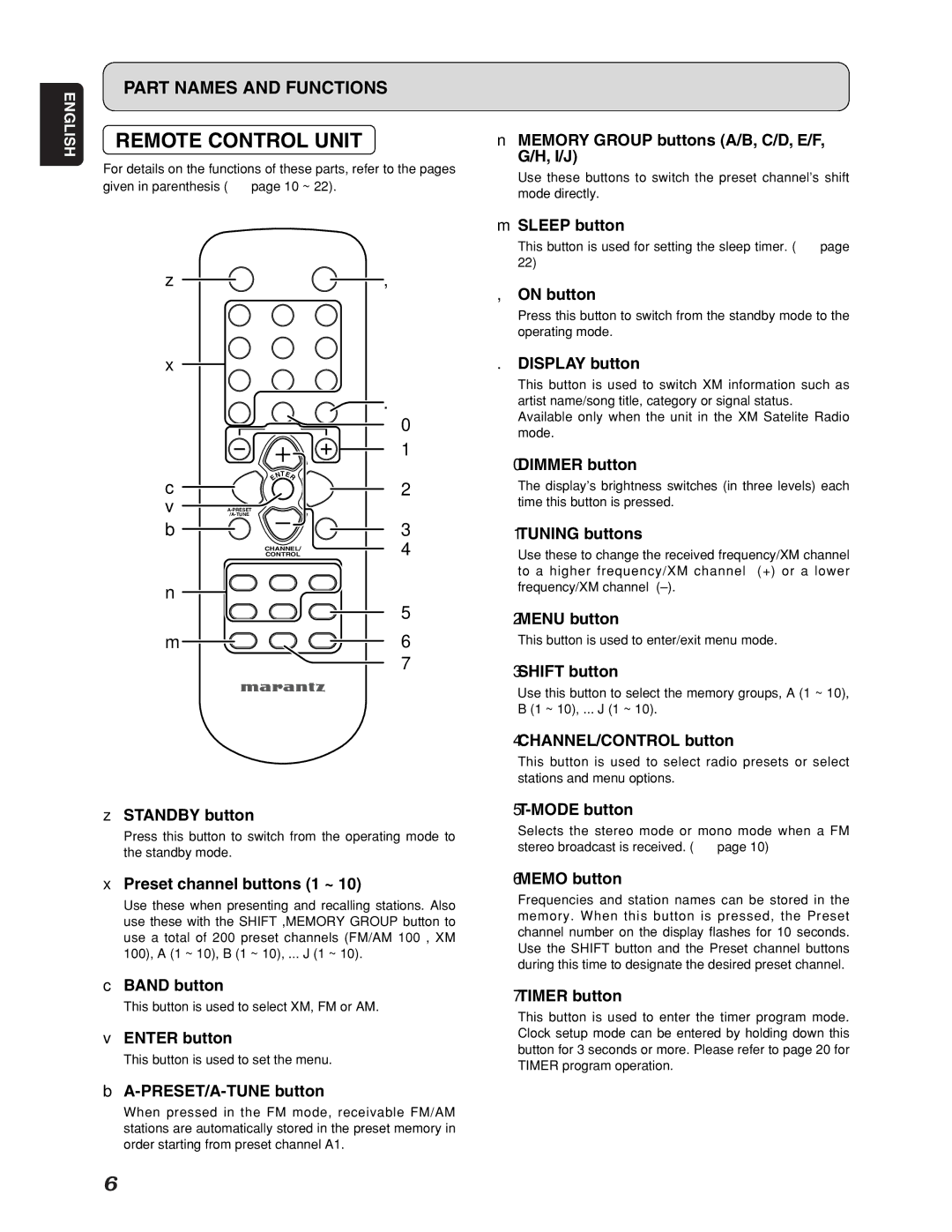ST7001 specifications
The Marantz ST7001 is a distinguished FM/AM tuner that reflects the brand’s dedication to high-quality audio performance and exquisite design. Renowned for its advanced technology and attention to detail, the ST7001 serves as an excellent addition to any home audio system.One of the main features of the ST7001 is its high-quality tuning capability. It utilizes a sophisticated digital signal processing technology that ensures accurate reception of radio stations with excellent sound clarity. The tuner is designed with a superior stereo decoder, achieving remarkable separation of left and right channels, thus providing an immersive listening experience. Additionally, its wide frequency response ensures that listeners can capture all the nuances of their favorite stations.
The ST7001 boasts an elegant layout with an intuitive interface, making it easy to navigate through various functions. It is equipped with a large, easy-to-read display, which not only shows the current station and frequency but also provides essential information such as signal strength and the type of reception. Users will appreciate the programmability of the tuner, allowing them to store their favorite stations for quick access. With 30 presets available, tuning into preferred channels becomes effortless.
Another highlight of the ST7001 is its exceptional build quality. The use of high-grade materials contributes to the unit's longevity and performance. It is also designed with a double shielded case that minimizes external interferences, ensuring that the audio quality remains uncompromised. The tuner includes a high-quality analog output, which enhances its compatibility with various audio systems.
For music lovers, the Marantz ST7001 is equipped with a sophisticated audio circuit that enhances sound quality. The incorporation of advanced components, including high-performance capacitors and resistors, gives the tuner a warm, rich sound profile that is characteristic of Marantz products. This enables it to reproduce music with depth, clarity, and precision.
In conclusion, the Marantz ST7001 FM/AM tuner exemplifies what a premium audio component should be. It combines state-of-the-art technology with classic Marantz craftsmanship, ensuring that each listening session delivers a rewarding experience. With its array of features, high-quality sound, and elegant design, the ST7001 is an outstanding choice for audiophiles seeking to elevate their home audio setup.