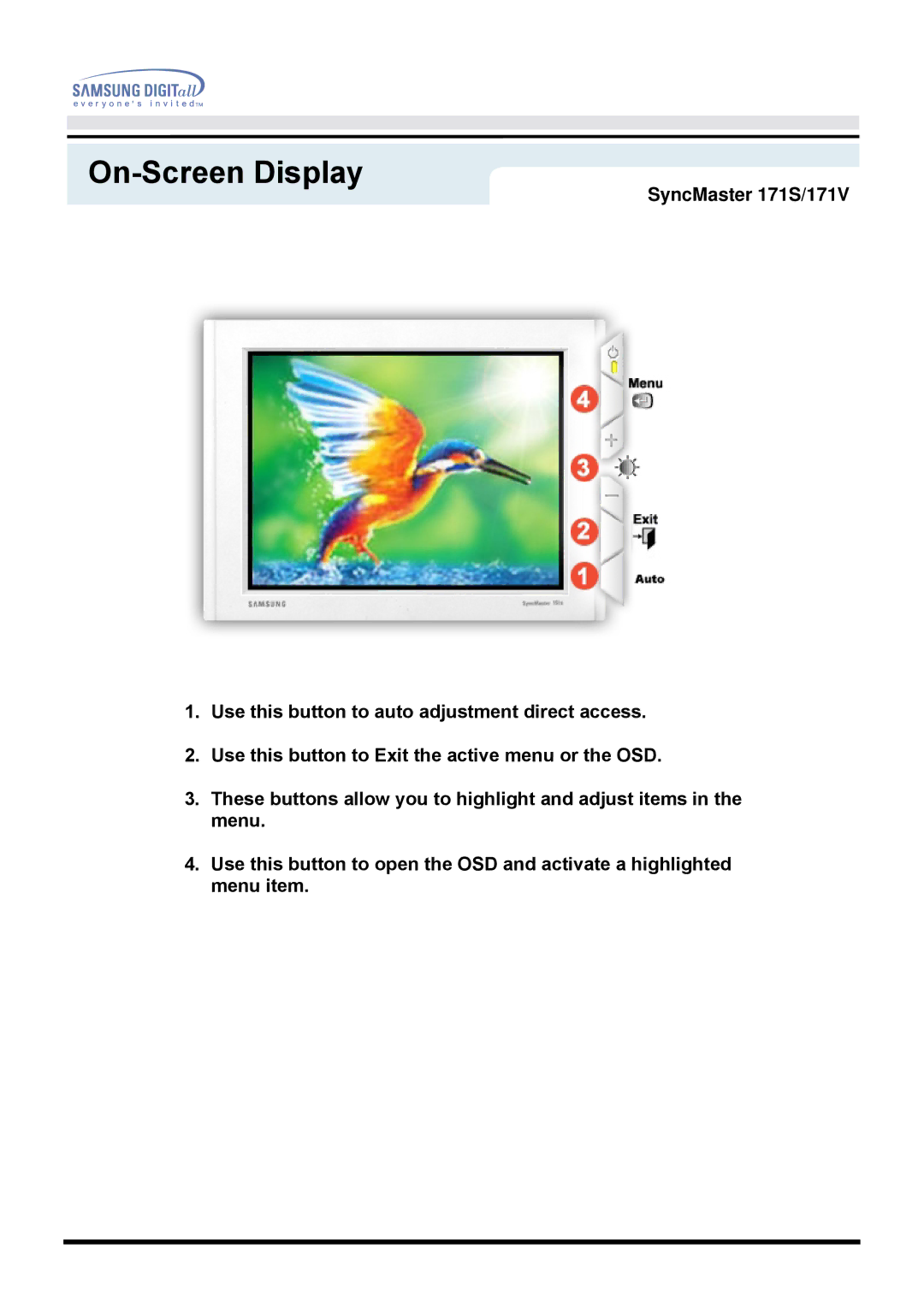On-Screen Display
SyncMaster 171S/171V
1.Use this button to auto adjustment direct access.
2.Use this button to Exit the active menu or the OSD.
3.These buttons allow you to highlight and adjust items in the menu.
4.Use this button to open the OSD and activate a highlighted menu item.