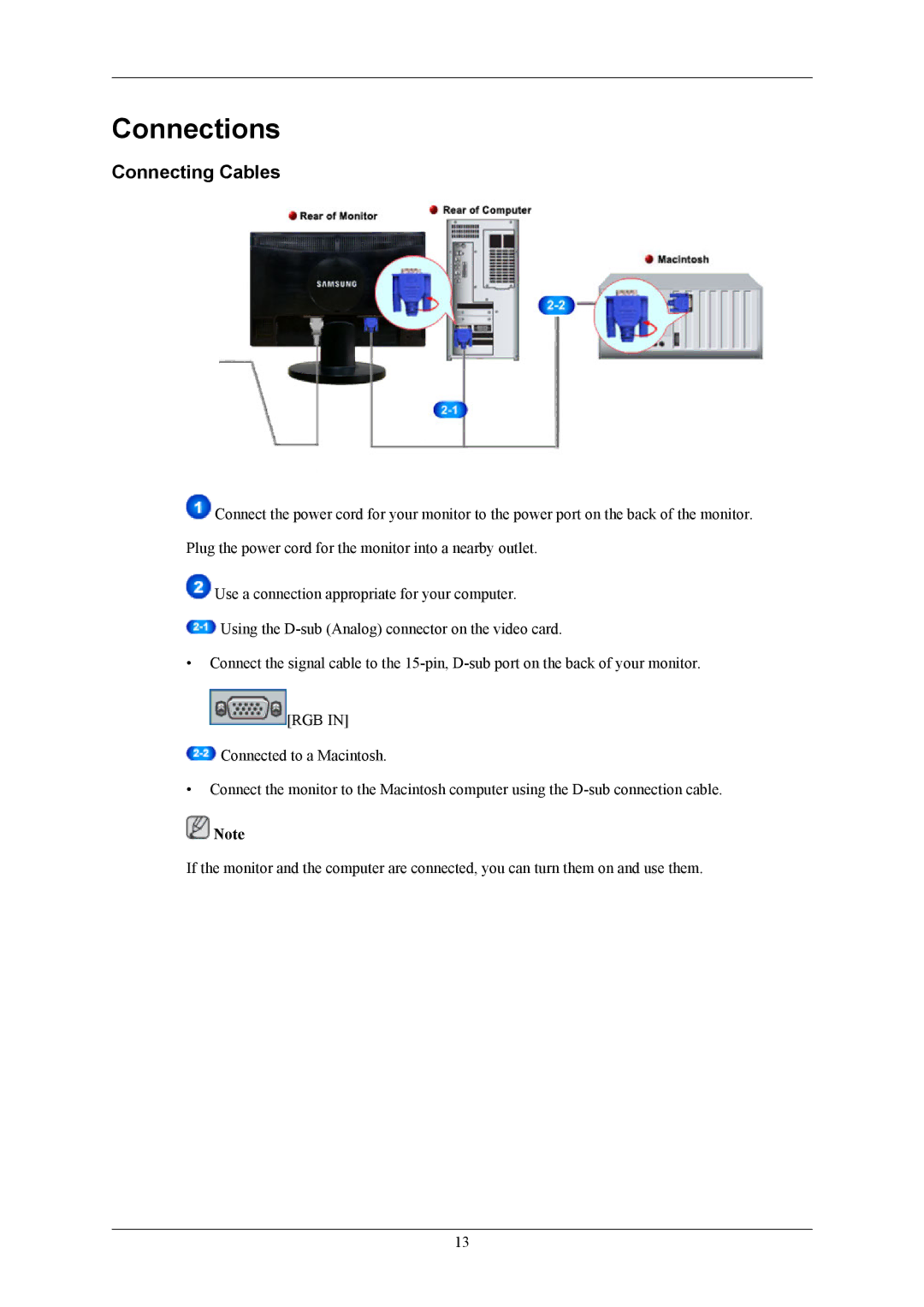Connections
Connecting Cables
![]() Connect the power cord for your monitor to the power port on the back of the monitor. Plug the power cord for the monitor into a nearby outlet.
Connect the power cord for your monitor to the power port on the back of the monitor. Plug the power cord for the monitor into a nearby outlet.
![]() Use a connection appropriate for your computer.
Use a connection appropriate for your computer.
![]() Using the
Using the
•Connect the signal cable to the
 [RGB IN]
[RGB IN]
![]() Connected to a Macintosh.
Connected to a Macintosh.
•Connect the monitor to the Macintosh computer using the
![]() Note
Note
If the monitor and the computer are connected, you can turn them on and use them.
13