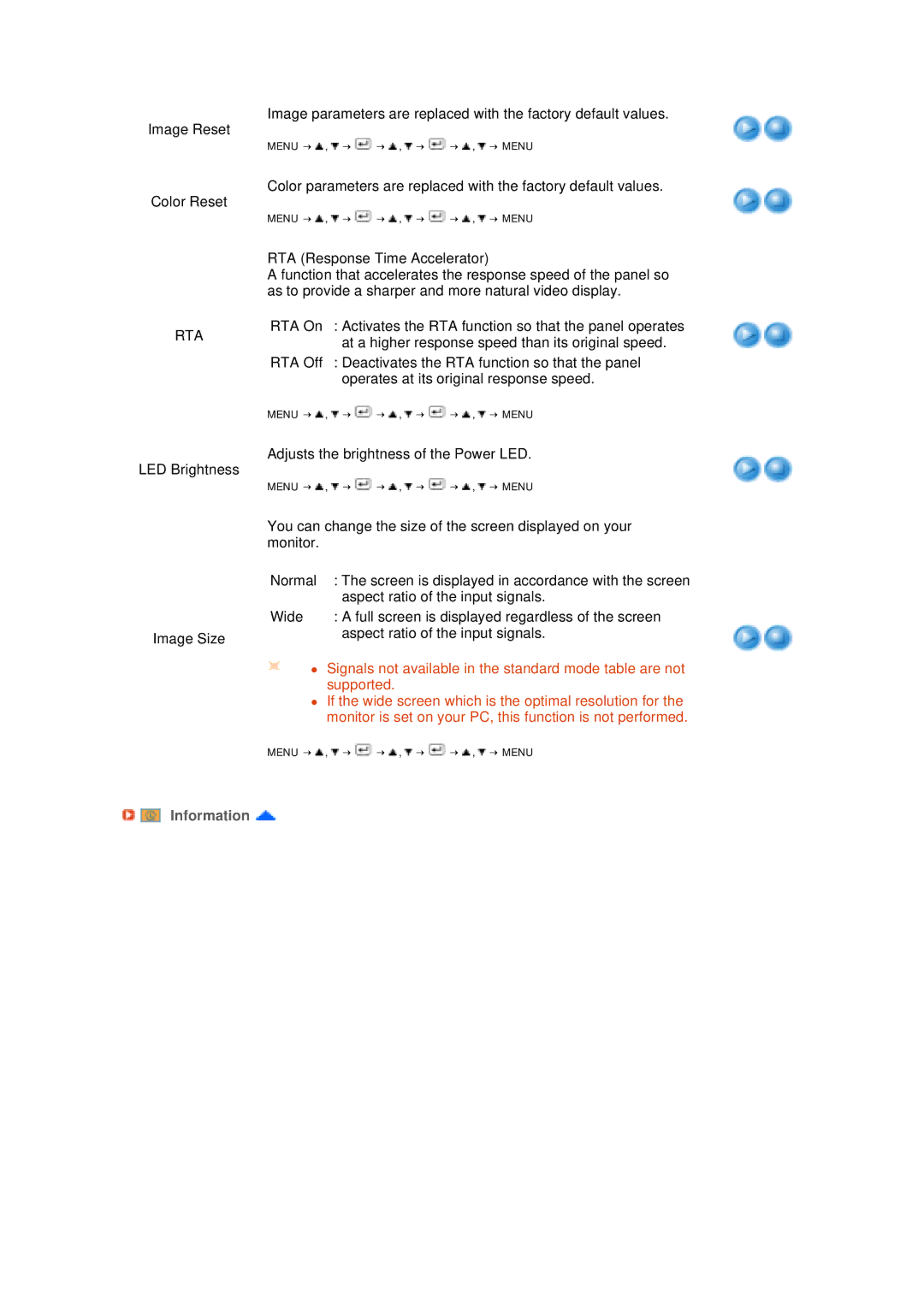Image Reset
Color Reset
RTA
LED Brightness
Image Size
Image parameters are replaced with the factory default values.
MENU → ![]() ,
, ![]() →
→ ![]() →
→ ![]() ,
, ![]() →
→ ![]() →
→ ![]() ,
, ![]() → MENU
→ MENU
Color parameters are replaced with the factory default values.
MENU → ![]() ,
, ![]() →
→ ![]() →
→ ![]() ,
, ![]() →
→ ![]() →
→ ![]() ,
, ![]() → MENU
→ MENU
RTA (Response Time Accelerator)
A function that accelerates the response speed of the panel so as to provide a sharper and more natural video display.
RTA On : Activates the RTA function so that the panel operates at a higher response speed than its original speed.
RTA Off : Deactivates the RTA function so that the panel operates at its original response speed.
MENU → ![]() ,
, ![]() →
→ ![]() →
→ ![]() ,
, ![]() →
→ ![]() →
→ ![]() ,
, ![]() → MENU
→ MENU
Adjusts the brightness of the Power LED.
MENU → ![]() ,
, ![]() →
→ ![]() →
→ ![]() ,
, ![]() →
→ ![]() →
→ ![]() ,
, ![]() → MENU
→ MENU
You can change the size of the screen displayed on your monitor.
Normal | : The screen is displayed in accordance with the screen |
| aspect ratio of the input signals. |
Wide | : A full screen is displayed regardless of the screen |
| aspect ratio of the input signals. |
z Signals not available in the standard mode table are not supported.
zIf the wide screen which is the optimal resolution for the monitor is set on your PC, this function is not performed.
MENU → ![]() ,
, ![]() →
→ ![]() →
→ ![]() ,
, ![]() →
→ ![]() →
→ ![]() ,
, ![]() → MENU
→ MENU