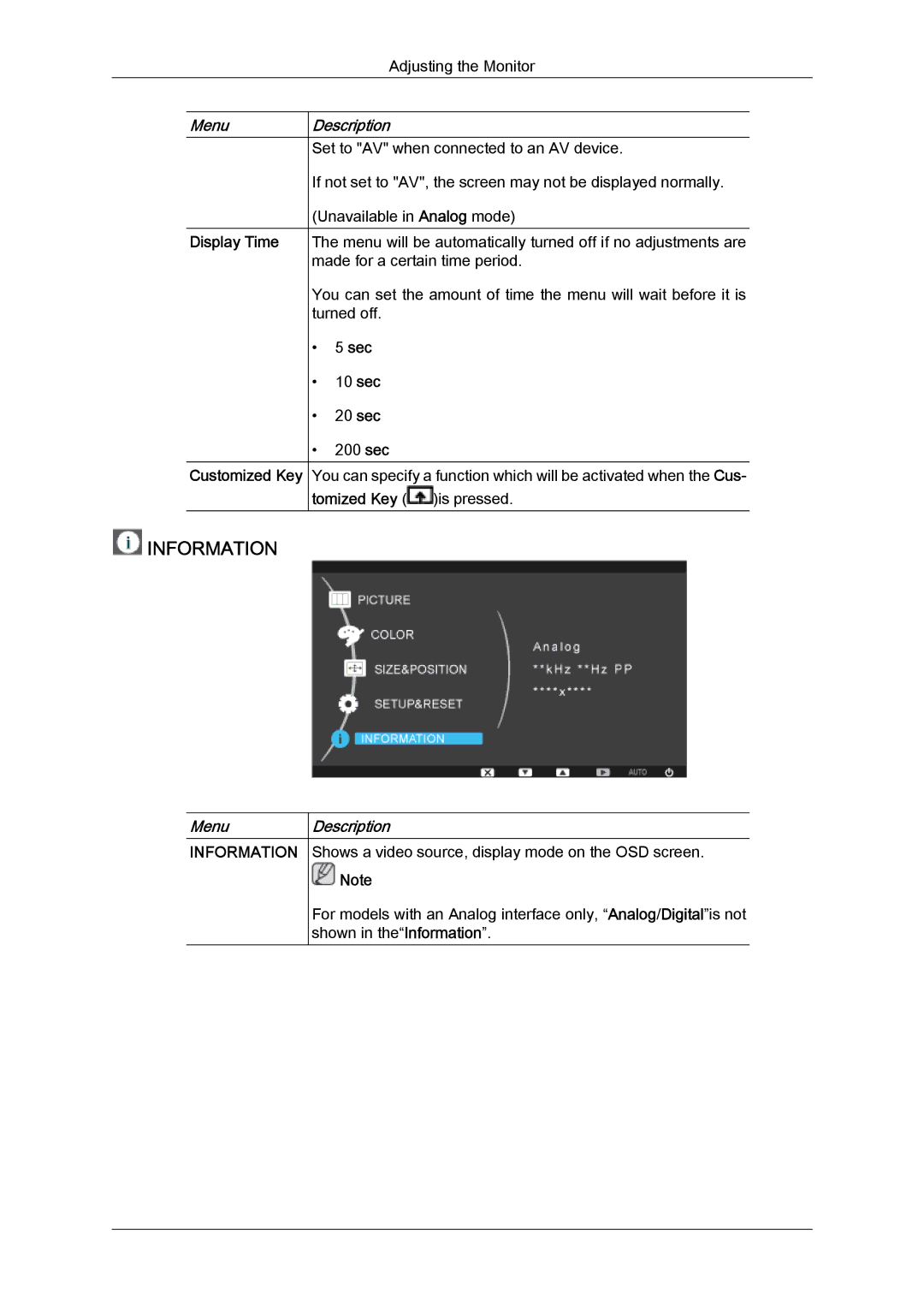Adjusting the Monitor
Menu
Display Time
Customized Key
Description
Set to "AV" when connected to an AV device.
If not set to "AV", the screen may not be displayed normally.
(Unavailable in Analog mode)
The menu will be automatically turned off if no adjustments are made for a certain time period.
You can set the amount of time the menu will wait before it is turned off.
•5 sec
•10 sec
•20 sec
•200 sec
You can specify a function which will be activated when the Cus- tomized Key (![]() )is pressed.
)is pressed.
 INFORMATION
INFORMATION
Menu
INFORMATION
Description
Shows a video source, display mode on the OSD screen.
![]() Note
Note
For models with an Analog interface only, “Analog/Digital”is not shown in the“Information”.